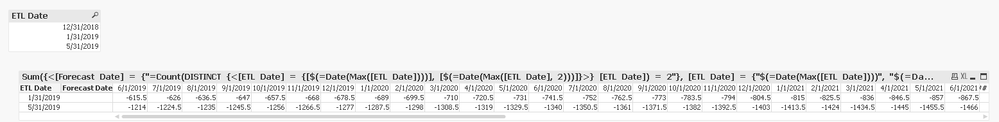Unlock a world of possibilities! Login now and discover the exclusive benefits awaiting you.
- Qlik Community
- :
- Forums
- :
- Analytics
- :
- App Development
- :
- Re: Use only Overlapping Months
- Subscribe to RSS Feed
- Mark Topic as New
- Mark Topic as Read
- Float this Topic for Current User
- Bookmark
- Subscribe
- Mute
- Printer Friendly Page
- Mark as New
- Bookmark
- Subscribe
- Mute
- Subscribe to RSS Feed
- Permalink
- Report Inappropriate Content
Use only Overlapping Months
I have a requirements where I have multiple extract dates in a single dataset and each extract date has multiple months .
For example :
Extract Date = May 2019 has Data for May 2019, June 2019, July 2019 up to Dec 2019
Extract Date = Mar 2019 has Data for Mar 2019, Apr 2019 ,May 2019, June 2019 up to Oct 2019
The requirement is I need data for only overlapping months between the 2 extract dates . In this case the overlapping months will be May 2019 Until Oct 2019.
How can I accomplish this ? Idealy I would like to create some sort of a flag in the script to get the overlapping months between 2 extract Dates.
- « Previous Replies
- Next Replies »
- Mark as New
- Bookmark
- Subscribe
- Mute
- Subscribe to RSS Feed
- Permalink
- Report Inappropriate Content
Here you go
- Mark as New
- Bookmark
- Subscribe
- Mute
- Subscribe to RSS Feed
- Permalink
- Report Inappropriate Content
GR8 Thnx I guess the first step is successful, now the next step is If I don't have any selections for the ETL Date, I would like to see the common months data for the most recent ETL Date and one Prior Date. So in this case By default I want to see May and Jan 2019 data for the common months between them?
- Mark as New
- Bookmark
- Subscribe
- Mute
- Subscribe to RSS Feed
- Permalink
- Report Inappropriate Content
Try this
Sum({<[Forecast Date] = {"=Count(DISTINCT {<[ETL Date] = {[$(=Date(Max([ETL Date])))], [$(=Date(Max([ETL Date], 2)))]}>} [ETL Date]) = 2"}, [ETL Date] = {"$(=Date(Max([ETL Date])))", "$(=Date(Max([ETL Date], 2)))"}>} Amount)- Mark as New
- Bookmark
- Subscribe
- Mute
- Subscribe to RSS Feed
- Permalink
- Report Inappropriate Content
This Expression Rocks, giving me exactly what I want for one of the requirements. One last requirement is that by default I also want to show the Amount for only the Current ETL Date with Matching months from the Previous ETL Date and also show the Previous ETL Date amount only with Matching months from the current ETL Date.
- Mark as New
- Bookmark
- Subscribe
- Mute
- Subscribe to RSS Feed
- Permalink
- Report Inappropriate Content
Isn't that what it is doing?
Here I am guessing that your default is no selection in ETL Date. If that is not what your default is, then what is your default?
- Mark as New
- Bookmark
- Subscribe
- Mute
- Subscribe to RSS Feed
- Permalink
- Report Inappropriate Content
Yes this is one of the requirements but this result set is giving me the sum of ETL Date 1, and ETL Date 2 for the common months. My another requirement is that I want the sum of ETL Date 1 only for the common Months between ETL Date 1 and ETL Date 2 and
the sum of ETL Date 2 only for the common Months between ETL Date 1 and ETL Date 2.
Both these are seperate KPI's. I think you are very close this solution also
- Mark as New
- Bookmark
- Subscribe
- Mute
- Subscribe to RSS Feed
- Permalink
- Report Inappropriate Content
Also when I make a selection in the ETL DAte the expression NUlls out
- Mark as New
- Bookmark
- Subscribe
- Mute
- Subscribe to RSS Feed
- Permalink
- Report Inappropriate Content
The qvw you sent was perfect but one last requirement is I would like to calculate the difference between the 2 Selected ETL dates. How can I do that with this expression? I mean
Sum(Max ETL Date) - Sum(Previous ETL Date)
- « Previous Replies
- Next Replies »