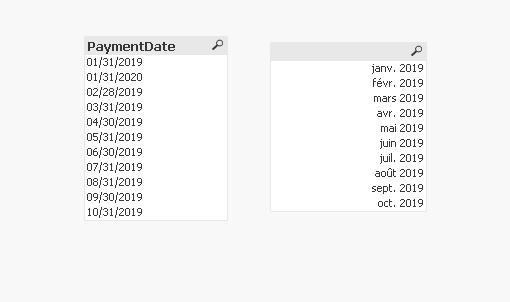Unlock a world of possibilities! Login now and discover the exclusive benefits awaiting you.
- Qlik Community
- :
- Forums
- :
- Analytics
- :
- App Development
- :
- Re: Using Year and MonthName function in Set analy...
- Subscribe to RSS Feed
- Mark Topic as New
- Mark Topic as Read
- Float this Topic for Current User
- Bookmark
- Subscribe
- Mute
- Printer Friendly Page
- Mark as New
- Bookmark
- Subscribe
- Mute
- Subscribe to RSS Feed
- Permalink
- Report Inappropriate Content
Using Year and MonthName function in Set analysis inside List box without any aggregation.
Hi,
=if(year(PaymentDate)='2019', Monthname(PaymentDate))
I am using above code in a List box . The output of the list box is:-
| Jan 2019 |
| Feb 2019 |
| Mar 2019 |
| Apr 2019 |
| May 2019 |
| Jun 2019 |
| Jul 2019 |
| Aug 2019 |
| Sep 2019 |
| Oct 2019 |
Raw data present in PaymentDate field as follows: -
| 01/31/2019 |
| 02/28/2019 |
| 03/31/2019 |
| 04/30/2019 |
| 05/31/2019 |
| 06/30/2019 |
| 07/31/2019 |
| 08/31/2019 |
| 09/30/2019 |
| 10/31/2019 |
| 01/31/2020 |
My need, I want to write the same code using Set Expression / Set Analysis and instead of hardcoding the year 2019 i want to make it Dynamic.
My efforts so far :
Try 1:
=Only({<Year(PaymentDate = {"$(=Year(Today()))"})>} MonthName(PaymentDate))
Try 2:
= Aggr(Only({<Year(PaymentDate = {"$(=Year(Today()))"})>} MonthName(PaymentDate)) , MonthName(PaymentDate))
I took reference from https://community.qlik.com/t5/QlikView-Creating-Analytics/Set-analysis-without-any-aggregation/td-p/...
Thanks
Harish
- Subscribe by Topic:
-
chart expression
-
expression
-
List Box expression
-
MonthName
-
Set Analysis
-
year
Accepted Solutions
- Mark as New
- Bookmark
- Subscribe
- Mute
- Subscribe to RSS Feed
- Permalink
- Report Inappropriate Content
Hi,
Maybe this :
=Aggr(Only({<PaymentDate={">=$(=makedate(Year(today()),1,1)) <=$(=makedate(Year(today()),12,31))"}> } MonthName(PaymentDate)), PaymentDate) the script is independent of '2019', it looks for the max of the date
the output :
you just have to make sure the date's in the right format.
if you have any hesitation modify your script with this line
Date(Date#(PaymentDate,'MM/DD/YYYY')) as DatePayment,
Taoufiq ZARRA
"Please LIKE posts and "Accept as Solution" if the provided solution is helpful "
(you can mark up to 3 "solutions") 😉
- Mark as New
- Bookmark
- Subscribe
- Mute
- Subscribe to RSS Feed
- Permalink
- Report Inappropriate Content
Hi,
Maybe this :
=Aggr(Only({<PaymentDate={">=$(=makedate(Year(today()),1,1)) <=$(=makedate(Year(today()),12,31))"}> } MonthName(PaymentDate)), PaymentDate) the script is independent of '2019', it looks for the max of the date
the output :
you just have to make sure the date's in the right format.
if you have any hesitation modify your script with this line
Date(Date#(PaymentDate,'MM/DD/YYYY')) as DatePayment,
Taoufiq ZARRA
"Please LIKE posts and "Accept as Solution" if the provided solution is helpful "
(you can mark up to 3 "solutions") 😉
- Mark as New
- Bookmark
- Subscribe
- Mute
- Subscribe to RSS Feed
- Permalink
- Report Inappropriate Content
try this
=monthname(aggr(Only({<Year={"$(=max(Year))"}>}PaymentDate),PaymentDate))
- Mark as New
- Bookmark
- Subscribe
- Mute
- Subscribe to RSS Feed
- Permalink
- Report Inappropriate Content
If you don't have Year field in your model. you can use below expression. Bur I would advice to create Year field in model via calendar
=monthname(aggr(Only({<PaymentDate={">=$(=Date(yearstart(max(PaymentDate)),'MM/DD/YYYY'))"}>}PaymentDate),PaymentDate))
Make sure that PaymentDat format is applied within set analysis are same else set analysis won't work. Other Option is to apply Date format in script itself using Date function
- Mark as New
- Bookmark
- Subscribe
- Mute
- Subscribe to RSS Feed
- Permalink
- Report Inappropriate Content
Hey Zarra,
Can you explain this part
{">=$(=makedate(Year(today()),1,1)) <=$(=makedate(Year(today()),12,31))"}
I know that
>=$(=makedate(Year(today()),1,1 ) gives us 2019/01/01
<= $(=makedate(Year(today()),12,31)) gives us 2019/12/31
My understanding is PaymentDate = 2019/01/01 2019/12/31 , how Paymatedate validates the two output.
Is this how we implement Between function in qlik sense/qlik view or this is something else?
I experimented below code. but gave me unintended data
=Aggr(Only({<PaymentDate={">=$(=makedate(Year(today()),1,1)) , <=$(=makedate(Year(today()),12,31))"}> } MonthName(PaymentDate)), PaymentDate)
=Aggr(Only({<PaymentDate={">=$(=makedate(Year(today()),1,1)) and <=$(=makedate(Year(today()),12,31))"}> } MonthName(PaymentDate)), PaymentDate)
=Aggr(Only({<PaymentDate={">=$(=makedate(Year(today()),1,1)) or <=$(=makedate(Year(today()),12,31))"}> } MonthName(PaymentDate)), PaymentDate)
- Mark as New
- Bookmark
- Subscribe
- Mute
- Subscribe to RSS Feed
- Permalink
- Report Inappropriate Content
the script works well for you ?
in the problem statement you look up all months in a list for a given year.
let's assume it's the year 2019
=makedate(Year(today()),1,1 ) gives us 2019/01/01
=makedate(Year(today()),12,31)) gives us 2019/12/31
so,
{">=$(=makedate(Year(today()),1,1)) <=$(=makedate(Year(today()),12,31))"}
in set analysis when we put something between "" means that we search in the field, here [PaymentDate ], the values corresponding to the evaluation between "", i.e. higher than 01/01/2019 and lower 31/12/2019.
so that's exactly what you said.
Taoufiq ZARRA
"Please LIKE posts and "Accept as Solution" if the provided solution is helpful "
(you can mark up to 3 "solutions") 😉