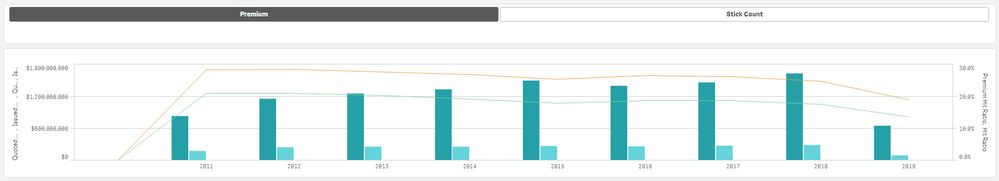Unlock a world of possibilities! Login now and discover the exclusive benefits awaiting you.
- Qlik Community
- :
- Forums
- :
- Analytics
- :
- App Development
- :
- Variable Button to Drive Sets of Metrics
- Subscribe to RSS Feed
- Mark Topic as New
- Mark Topic as Read
- Float this Topic for Current User
- Bookmark
- Subscribe
- Mute
- Printer Friendly Page
- Mark as New
- Bookmark
- Subscribe
- Mute
- Subscribe to RSS Feed
- Permalink
- Report Inappropriate Content
Variable Button to Drive Sets of Metrics
Hello, Looking to have a button/variable drive which set of metrics appear in my combo chart. I have 6 metrics but they are two groups of 3 metrics. One is a count and one is a dollar. I created a variable for the button called vCountPrem = 1. How do I change the set analysis to use that variable in the 2 groups of three metrics to use the button so that if Stick Count is selected the first 3 metrics below appear and if Premium is selected the 2nd 3 metrics appear. Any help would be much appreciated.
Count
sum({<DateType={Create}>}ISSUED)
sum({<DateType={Create}>}QUOTED)
sum({<DateType={Create}>}ISSUED) / sum({<DateType={Create}>}QUOTED)
Premium
sum({<DateType={Create}>}ISSUED_PREMIUM)
sum({<DateType={Create}>}QUOTED_PREMIUM)
sum({<DateType={Create}>}ISSUED_PREMIUM) / sum({<DateType={Create}>}QUOTED_PREMIUM)
Accepted Solutions
- Mark as New
- Bookmark
- Subscribe
- Mute
- Subscribe to RSS Feed
- Permalink
- Report Inappropriate Content
Hi,
I think the easiest way to do this in Qlik Sense is to use the Show / Hide Container from the Qlik Dashboard Bundle.
You need to create two similar charts and add them to master item for the 2 set of groups.
Thanks.
Vikky
- Mark as New
- Bookmark
- Subscribe
- Mute
- Subscribe to RSS Feed
- Permalink
- Report Inappropriate Content
Hi,
I think the easiest way to do this in Qlik Sense is to use the Show / Hide Container from the Qlik Dashboard Bundle.
You need to create two similar charts and add them to master item for the 2 set of groups.
Thanks.
Vikky