Unlock a world of possibilities! Login now and discover the exclusive benefits awaiting you.
- Qlik Community
- :
- Forums
- :
- Analytics
- :
- App Development
- :
- Re: Why is Qlik Sense setting default formats?
- Subscribe to RSS Feed
- Mark Topic as New
- Mark Topic as Read
- Float this Topic for Current User
- Bookmark
- Subscribe
- Mute
- Printer Friendly Page
- Mark as New
- Bookmark
- Subscribe
- Mute
- Subscribe to RSS Feed
- Permalink
- Report Inappropriate Content
Why is Qlik Sense setting default formats?
Dear Qlik Community,
today I received a question from one of our qlik sense customers I can't answer. Our customer has got an oracle view where some numeric values are converted to the german standard format (for example from 1,000.49 to 1.000,49). The oracle server shows the correctly formatted values inside the view fields:
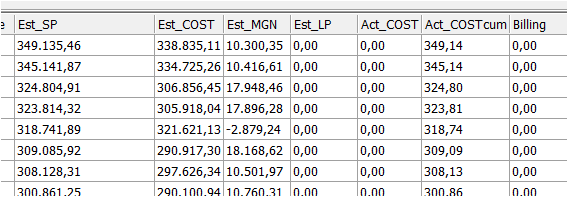
Our customer uses Qlik Sense to load these data and write it back to a .csv-file. When building the script we can't load the fieldnames by name directly, because the view is constantly changing, so we load the script using *.
Example:
Table:
select
*
FROM "View";
Store Tableinto [lib://Folder/file.csv](txt, delimiter is ';');
This works fine. Qlik Sense exports the csv including the requested data. But when viewing the data inside the csv-file, we see:
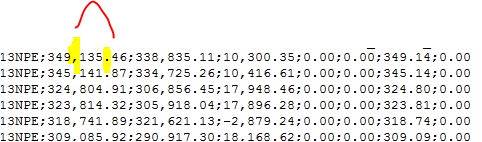
Why is Qlik Sense reformatting the values? Is there anything we can setup to load the data in exact the same way as they are displayed in oracle? Without using the num(field) function or any function that required a field-relation?
Greetings
- Mark as New
- Bookmark
- Subscribe
- Mute
- Subscribe to RSS Feed
- Permalink
- Report Inappropriate Content
It is affected by the default thousand separator and decimal separator in your locale settings. To have your desired format, try setting the initiation variables at the beginning of your reload script:
SET ThousandSep='.';
SET DecimalSep=',';
- Mark as New
- Bookmark
- Subscribe
- Mute
- Subscribe to RSS Feed
- Permalink
- Report Inappropriate Content
Hey Vu,
thank your for your reply. The Thousand and Decimalseperator are set to the german standard by default:
SET ThousandSep='.';
SET DecimalSep=',';
So apparently these are not effecting the format.
Best regards