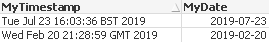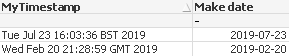Unlock a world of possibilities! Login now and discover the exclusive benefits awaiting you.
- Qlik Community
- :
- Forums
- :
- Analytics
- :
- App Development
- :
- Re: convert the field to a date field
Options
- Subscribe to RSS Feed
- Mark Topic as New
- Mark Topic as Read
- Float this Topic for Current User
- Bookmark
- Subscribe
- Mute
- Printer Friendly Page
Turn on suggestions
Auto-suggest helps you quickly narrow down your search results by suggesting possible matches as you type.
Showing results for
Partner - Creator III
2019-09-09
02:44 PM
- Mark as New
- Bookmark
- Subscribe
- Mute
- Subscribe to RSS Feed
- Permalink
- Report Inappropriate Content
convert the field to a date field
Hello ,
I have a field in which i have the values like below. I want to convert this as a date field. Can someone help me ?
| Tue Jul 23 16:03:36 BST 2019 |
| Wed Feb 20 21:28:59 GMT 2019 |
Thanks
418 Views
1 Solution
Accepted Solutions
MVP
2019-09-09
04:38 PM
- Mark as New
- Bookmark
- Subscribe
- Mute
- Subscribe to RSS Feed
- Permalink
- Report Inappropriate Content
You can do it in the script like this:
LOAD
MyTimestamp,
makedate(
SubField(MyTimestamp,' ' , -1), //Year
Month(date#(SubField(MyTimestamp,' ' , 2), 'MMM')), //Month
SubField(MyTimestamp,' ' , 3) //Date
) as MyDate
Inline [
MyTimestamp
Tue Jul 23 16:03:36 BST 2019
Wed Feb 20 21:28:59 GMT 2019
];
Or as a measure in the chart like this.
=makedate(
SubField(MyTimestamp,' ' , -1), //Year
Month(date#(SubField(MyTimestamp,' ' , 2), 'MMM')), //Month
SubField(MyTimestamp,' ' , 3) //Date
)
Vegar
Qlik Community MVP
Qlik Community MVP
403 Views
1 Reply
MVP
2019-09-09
04:38 PM
- Mark as New
- Bookmark
- Subscribe
- Mute
- Subscribe to RSS Feed
- Permalink
- Report Inappropriate Content
You can do it in the script like this:
LOAD
MyTimestamp,
makedate(
SubField(MyTimestamp,' ' , -1), //Year
Month(date#(SubField(MyTimestamp,' ' , 2), 'MMM')), //Month
SubField(MyTimestamp,' ' , 3) //Date
) as MyDate
Inline [
MyTimestamp
Tue Jul 23 16:03:36 BST 2019
Wed Feb 20 21:28:59 GMT 2019
];
Or as a measure in the chart like this.
=makedate(
SubField(MyTimestamp,' ' , -1), //Year
Month(date#(SubField(MyTimestamp,' ' , 2), 'MMM')), //Month
SubField(MyTimestamp,' ' , 3) //Date
)
Vegar
Qlik Community MVP
Qlik Community MVP
404 Views
Community Browser