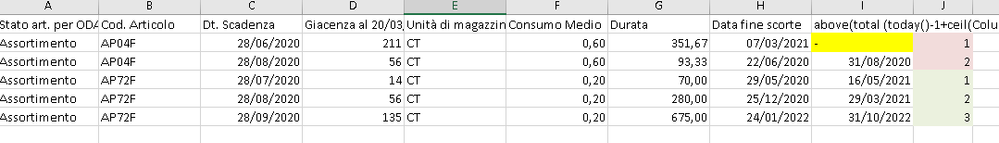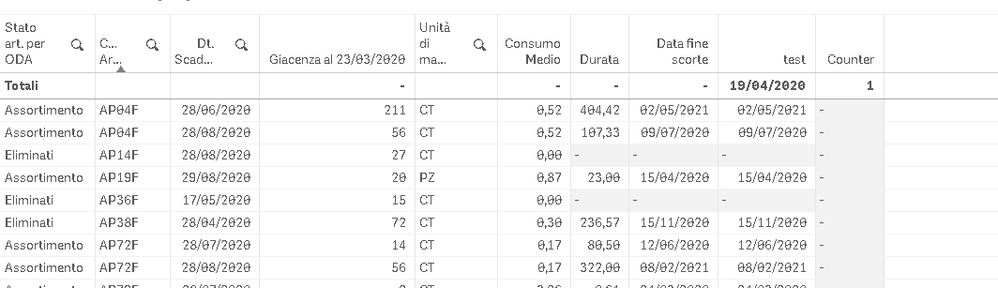Unlock a world of possibilities! Login now and discover the exclusive benefits awaiting you.
- Qlik Community
- :
- Forums
- :
- Analytics
- :
- App Development
- :
- Re: counter for Above
- Subscribe to RSS Feed
- Mark Topic as New
- Mark Topic as Read
- Float this Topic for Current User
- Bookmark
- Subscribe
- Mute
- Printer Friendly Page
- Mark as New
- Bookmark
- Subscribe
- Mute
- Subscribe to RSS Feed
- Permalink
- Report Inappropriate Content
counter for Above
hi,
i have a table like this:
i suppose to use a progressive number (like the last column) to using the Above function. The Above function should restart when Cod. Articolo change. I'm unable to create the couter
Thank you all!!
Accepted Solutions
- Mark as New
- Bookmark
- Subscribe
- Mute
- Subscribe to RSS Feed
- Permalink
- Report Inappropriate Content
Hi, you can try with:
If(Above(TOTAL [Cod. Articolo])=[Cod. Articolo], Above(TOTAL [Counter])+1, 1)
Set Counter as the label of the expression...or change the name of the label and the expression to the same name.
- Mark as New
- Bookmark
- Subscribe
- Mute
- Subscribe to RSS Feed
- Permalink
- Report Inappropriate Content
Hi, you can try with:
If(Above(TOTAL [Cod. Articolo])=[Cod. Articolo], Above(TOTAL [Counter])+1, 1)
Set Counter as the label of the expression...or change the name of the label and the expression to the same name.
- Mark as New
- Bookmark
- Subscribe
- Mute
- Subscribe to RSS Feed
- Permalink
- Report Inappropriate Content
it doesn't work correctly.. It shows the null values in the other columns and doesn't work when no Article are selected.
Thank you
- Mark as New
- Bookmark
- Subscribe
- Mute
- Subscribe to RSS Feed
- Permalink
- Report Inappropriate Content
Using your help i'm trying to using directly this measure without passing the "Counter":
If(Above(TOTAL [Cod.Artcolo])=[Cod.Articolo],
above(total (today()-1+ceil(Column(3))))+ceil(Column(3)),
today()-1+ceil(Column(3)))
but it doesn't work too.
- Mark as New
- Bookmark
- Subscribe
- Mute
- Subscribe to RSS Feed
- Permalink
- Report Inappropriate Content
I will need a sample to test what you are saying about "null values in the other columns" and about "no Article are selected".
Sample attached, it seems to work in there.
- Mark as New
- Bookmark
- Subscribe
- Mute
- Subscribe to RSS Feed
- Permalink
- Report Inappropriate Content
the condition is "if (column(1)>0,..."
Without the condition it shows all the zero values.
The column "test " is
if(COlumn(1)>0,
If(Above(TOTAL [Cod.Articolo])=[Cod.Articolo],
above(total (today()-1+ceil(Column(3))))+ceil(Column(3)),
today()-1+ceil(Column(3))))
but doesn't work.
Thanks
- Mark as New
- Bookmark
- Subscribe
- Mute
- Subscribe to RSS Feed
- Permalink
- Report Inappropriate Content
Hi, Are you using this same expression? In your expression you are using today() and ceil(colum(3)), Are you asking about a different expression? why test expression matters?
Your initial post asks about an incremental counter when Cod. articolo is the same than above, and the expression I proposed was:
If(Above(TOTAL [Cod. Articolo])=[Cod. Articolo], Above(TOTAL [Counter])+1, 1)Which I tested, also with nulls and a dimension before, and works (sample attached) maybe you need to use [Cod.Articolo] instead of [Cod. Articolo]?
If it doesn't works I will need a real sample (not just a capture) to check why isn't working. It can be done with inline data to not share all the app.
Regards
- Mark as New
- Bookmark
- Subscribe
- Mute
- Subscribe to RSS Feed
- Permalink
- Report Inappropriate Content
Initially i supposed to use the counter but after your post i've tried the counter and,using the same logic, another formula.
Actually i understood chat i nerd the second formula with column(3).
I hope if the couter works the other formula works too , but in my table the counter doesn't work correctly.
Maybe i should write a New post..
- Mark as New
- Bookmark
- Subscribe
- Mute
- Subscribe to RSS Feed
- Permalink
- Report Inappropriate Content
As you wish about opening a new post.
If you can upload a sample that shows the issue and why the counter doesn't works I can take look, so far I don't know why is working because in my sample works and I can't imagine why it's showing nulls in yours.
- Mark as New
- Bookmark
- Subscribe
- Mute
- Subscribe to RSS Feed
- Permalink
- Report Inappropriate Content
I had to chance the strutture of my table and now works!
Thank you!