Unlock a world of possibilities! Login now and discover the exclusive benefits awaiting you.
- Qlik Community
- :
- Forums
- :
- Analytics
- :
- App Development
- :
- Re: date(date#()) function
- Subscribe to RSS Feed
- Mark Topic as New
- Mark Topic as Read
- Float this Topic for Current User
- Bookmark
- Subscribe
- Mute
- Printer Friendly Page
- Mark as New
- Bookmark
- Subscribe
- Mute
- Subscribe to RSS Feed
- Permalink
- Report Inappropriate Content
date(date#()) function
Hi,
In my dataset I have column Period with dates 01/01/2018, 01/02/2018 in a format of Jan-18, Feb-18 etc. and another column with numeric months (1, 2,...12).
When I prepare a combo chart I would like to have month abbreviations (Jan-2018, Feb-2018, etc) on x-axis, however I can only get desired visualization with numeric month values, when applying function =date(Period,'MMM-YYYY'), the chart looks not the way I wish (stacked columns look like lines),the formula for date does not give intended result (MMM-YYY) (picture 2). I have no problem with the same date function in other charts though. Could you please advise the solution?
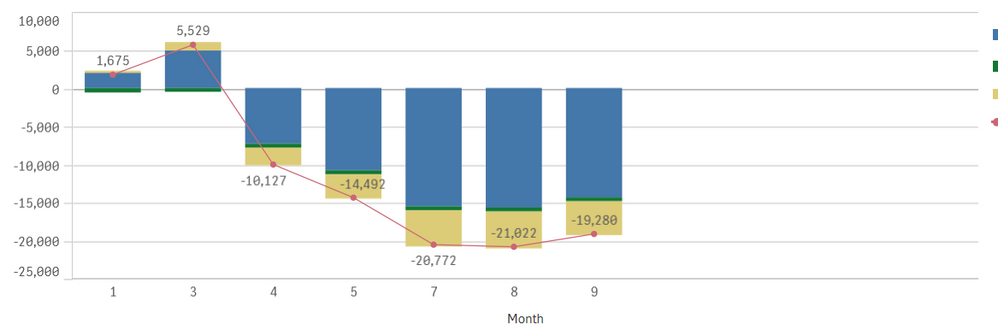
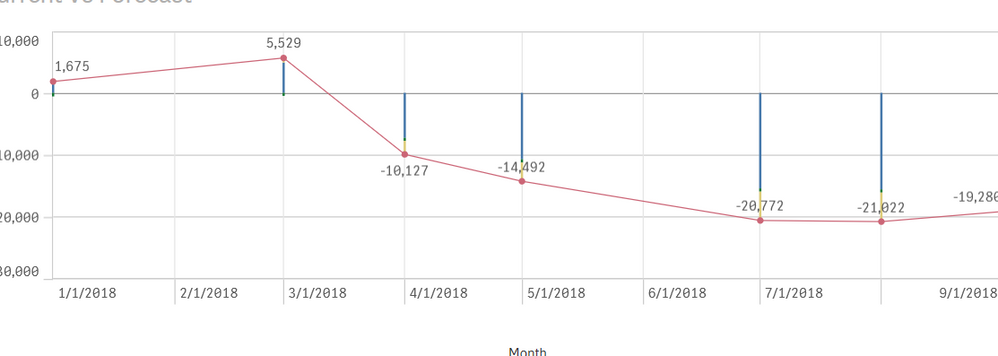
Accepted Solutions
- Mark as New
- Bookmark
- Subscribe
- Mute
- Subscribe to RSS Feed
- Permalink
- Report Inappropriate Content
Qlik Community MVP
- Mark as New
- Bookmark
- Subscribe
- Mute
- Subscribe to RSS Feed
- Permalink
- Report Inappropriate Content
Qlik Community MVP
- Mark as New
- Bookmark
- Subscribe
- Mute
- Subscribe to RSS Feed
- Permalink
- Report Inappropriate Content
Thanks a lot. It worked!