Unlock a world of possibilities! Login now and discover the exclusive benefits awaiting you.
- Qlik Community
- :
- Forums
- :
- Analytics
- :
- App Development
- :
- debugging expression with $ sign expansion - how?
- Subscribe to RSS Feed
- Mark Topic as New
- Mark Topic as Read
- Float this Topic for Current User
- Bookmark
- Subscribe
- Mute
- Printer Friendly Page
- Mark as New
- Bookmark
- Subscribe
- Mute
- Subscribe to RSS Feed
- Permalink
- Report Inappropriate Content
debugging expression with $ sign expansion - how?
Hi,
in Qlikview, while hovering an expression header it was possible to see in the tooltip how qlikview interperts the $expansio before it evaluates the expression.
like {<Year={'$(=Max(Year))'}>} will show as
{<Year={'2018'}>}
i wasnt able to use this method in SENSE, it just show the original formula text if i dont put somthing in the lable property
anyone have an idea?:)
Thanks,
Daniel
- Mark as New
- Bookmark
- Subscribe
- Mute
- Subscribe to RSS Feed
- Permalink
- Report Inappropriate Content
Although it is a little bit more cumbersome I often use the qsVariable extension to debug variables, set expressions and variables in sometimes multiple steps if necessary.
The qsVariable is to be found on branch.qlik.com and the code is hosted as usual on github:
- Mark as New
- Bookmark
- Subscribe
- Mute
- Subscribe to RSS Feed
- Permalink
- Report Inappropriate Content
hi and thanks,
i know this extension and i imported it into my environment, but i couldn't find a way for it to help me in my request.
can you elaborate on how it helps showing what the $ expansion is evaluating to prior to evaluating the expression?
thanks again
Daniel
- Mark as New
- Bookmark
- Subscribe
- Mute
- Subscribe to RSS Feed
- Permalink
- Report Inappropriate Content
If you have a variable called vSetExp1 with the content {<Year={'$(=Max(Year))'}>} you can select this variable in the qsVariable properties. Then you could specify as title in the properties ='$(=Replace(vSetExp1,Chr(39),Chr(39)&Chr(39)))' :
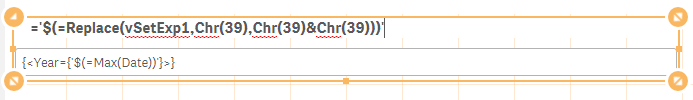
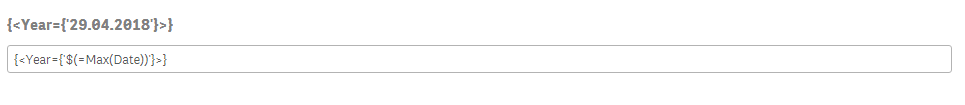
(I replaced Year with Date just because my data model didn't have a year field)
- Mark as New
- Bookmark
- Subscribe
- Mute
- Subscribe to RSS Feed
- Permalink
- Report Inappropriate Content
Hi Petter,
Thank you very much, it is a viable workaround,
i even figured i don't actually need the QSvariable extension if i'm using a version of sense which have dynamic title/labels.
you can use it the same way as you described inside one.
the only drawback to this solution is that it requires one to create variables to hold the expressions one want to debug,
so I'm going to mark your reply for now as "Helpful" hoping a shorter solution is found by someone else.
for now since there is now other way i will definitely use your method.
maybe someone from qlik will pick up on this thread and change the objects in sense so when you don't put anything in the label of an expression and qlik shows the expression as title it will also pre-evaluate the $Sign-Expansion and show it in the label.
Thank you again for your efforts and time
p.s.
regardless of that i think the qsVariable extension is great and i use it a lot, so if you have any connections to the owner, please convey my gratitude
Daniel