Unlock a world of possibilities! Login now and discover the exclusive benefits awaiting you.
- Qlik Community
- :
- Forums
- :
- Analytics
- :
- App Development
- :
- Re: grand total in donut chart using qliksense
- Subscribe to RSS Feed
- Mark Topic as New
- Mark Topic as Read
- Float this Topic for Current User
- Bookmark
- Subscribe
- Mute
- Printer Friendly Page
- Mark as New
- Bookmark
- Subscribe
- Mute
- Subscribe to RSS Feed
- Permalink
- Report Inappropriate Content
grand total in donut chart using qliksense
Hi All,
how can i get grand total in donut chart.i want total(A+B+C+D) in the middle of the donut chart.like below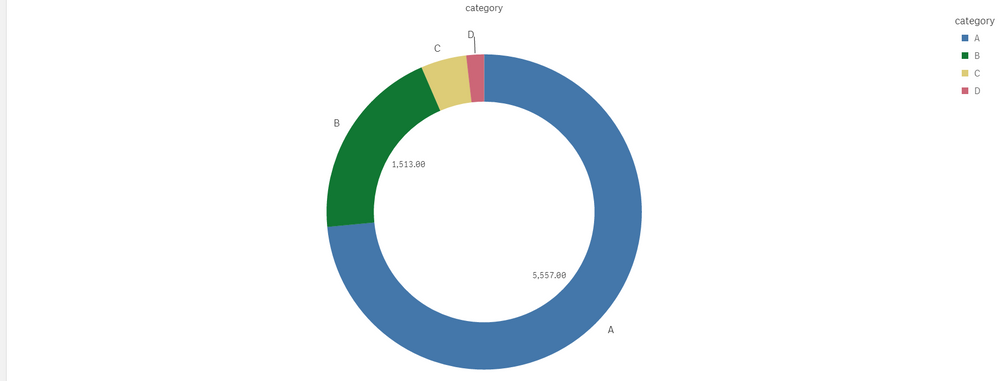
Accepted Solutions
- Mark as New
- Bookmark
- Subscribe
- Mute
- Subscribe to RSS Feed
- Permalink
- Report Inappropriate Content
Hey there,
I'm afraid I've bad news to you. When you create any chart in Qlik Sense the chart will be placed in a specific part of Qlik Sense and none other object can be on top of that chart you've created. It's a known feature across Qlik Sense. therefore you can't place a textbox with the information you want in the middle of the donut (Pie Chart). Also, the Pie Chart properties in Qlik Sense don't allow you to put any information in the middle of the Chart like it is in QlikView. I don't recall any extension which gives that capability, but I might overlooked. So, in conclusion, you can't do what you want. You can only place the grand total bellow, on top, on the right or on the left of the chart.
Best regards and good weekend,
MB
- Mark as New
- Bookmark
- Subscribe
- Mute
- Subscribe to RSS Feed
- Permalink
- Report Inappropriate Content
Hi Thanks for your response. It is helpful.Im going to use title to disply the grand total.
- Mark as New
- Bookmark
- Subscribe
- Mute
- Subscribe to RSS Feed
- Permalink
- Report Inappropriate Content
In Qlik Sense you cannot add in middle.
But you can add the expression measure in the Title, SubTitle or Footnote to display the Grand Total.
- Mark as New
- Bookmark
- Subscribe
- Mute
- Subscribe to RSS Feed
- Permalink
- Report Inappropriate Content
Hey there,
I'm afraid I've bad news to you. When you create any chart in Qlik Sense the chart will be placed in a specific part of Qlik Sense and none other object can be on top of that chart you've created. It's a known feature across Qlik Sense. therefore you can't place a textbox with the information you want in the middle of the donut (Pie Chart). Also, the Pie Chart properties in Qlik Sense don't allow you to put any information in the middle of the Chart like it is in QlikView. I don't recall any extension which gives that capability, but I might overlooked. So, in conclusion, you can't do what you want. You can only place the grand total bellow, on top, on the right or on the left of the chart.
Best regards and good weekend,
MB
- Mark as New
- Bookmark
- Subscribe
- Mute
- Subscribe to RSS Feed
- Permalink
- Report Inappropriate Content
Hi Thanks for your response. It is helpful.Im going to use title to disply the grand total.
- Mark as New
- Bookmark
- Subscribe
- Mute
- Subscribe to RSS Feed
- Permalink
- Report Inappropriate Content
Hey There
Thanks for Your response.Im going to use this.