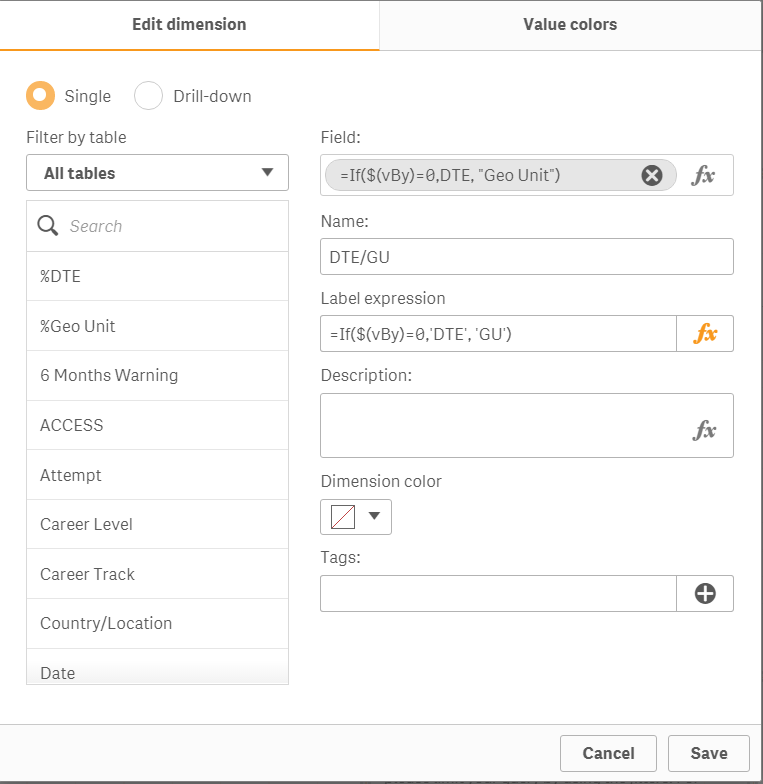Unlock a world of possibilities! Login now and discover the exclusive benefits awaiting you.
- Qlik Community
- :
- Forums
- :
- Analytics
- :
- App Development
- :
- issue selecting bar chart remove previous selectio...
- Subscribe to RSS Feed
- Mark Topic as New
- Mark Topic as Read
- Float this Topic for Current User
- Bookmark
- Subscribe
- Mute
- Printer Friendly Page
- Mark as New
- Bookmark
- Subscribe
- Mute
- Subscribe to RSS Feed
- Permalink
- Report Inappropriate Content
issue selecting bar chart remove previous selection in filter panel
Hi All,
I'm having a behavior problem with a bar chart, when I select a bar in chart, it cleans previous selections in filter panels.
First I select Geo Unit = "Country 1" from the Geo Unit filter panel and then when I choose any bar in FTPR by DTE chart, previous selection is cleaned from filter panel and all the Geo Unit are selected.
There are a relation between Geo Unit and DTE because sometimes I want to show dimention as DTE or GU in the same chart. Then, If "Information by" = DTE it will show DTE dimentions otherwise GU (=If($(vBy)=0,DTE, [Geo Unit]))
If I select a combination of DTE and GU from filter panels then behavior is I as expect. Neither DTE not GU removes previous selections in DTE and GU filters.
Could somebody please help me to understand what has happened here?
Thanks
Accepted Solutions
- Mark as New
- Bookmark
- Subscribe
- Mute
- Subscribe to RSS Feed
- Permalink
- Report Inappropriate Content
I found the solution in this post https://community.qlik.com/t5/New-to-Qlik-Sense/How-to-Create-Dynamic-Dimension-in-Qliksense/td-p/10...
A technique that I use to allow my users to select their own dimension is using dollar expansion with field value / field index.
So you would need to do the following:
1) In script load an 'island dimension', something like an inline load with the 4 dimensions you want as strings
2) Bring in this field as a list box. The user will now have the option to select from one of the dimensions you made available
3) In your chart dimension use something like this $(=FieldValue('Dimension',FieldIndex('State',only(Dimension))))
4) The above dimension will not calculate when none or more than 1 dimension is selected
5) Customize expression based on this dimension
- Mark as New
- Bookmark
- Subscribe
- Mute
- Subscribe to RSS Feed
- Permalink
- Report Inappropriate Content
First question i have is how is your chart built?
Provide detailed information on dimesnions used in chart and expressions/measures used... It is clearly due to one of those and i assume it is your dimension causing issue
- Mark as New
- Bookmark
- Subscribe
- Mute
- Subscribe to RSS Feed
- Permalink
- Report Inappropriate Content
Hi, I found the issue and fixed it but now the problem is that I need to show a dynamic name for the selection.
Is possible to change dimension name dynamically? at the moment I'm using 'DTE/GU' but I would like to show DTE or GU depending in a condition.
- Mark as New
- Bookmark
- Subscribe
- Mute
- Subscribe to RSS Feed
- Permalink
- Report Inappropriate Content
I found the solution in this post https://community.qlik.com/t5/New-to-Qlik-Sense/How-to-Create-Dynamic-Dimension-in-Qliksense/td-p/10...
A technique that I use to allow my users to select their own dimension is using dollar expansion with field value / field index.
So you would need to do the following:
1) In script load an 'island dimension', something like an inline load with the 4 dimensions you want as strings
2) Bring in this field as a list box. The user will now have the option to select from one of the dimensions you made available
3) In your chart dimension use something like this $(=FieldValue('Dimension',FieldIndex('State',only(Dimension))))
4) The above dimension will not calculate when none or more than 1 dimension is selected
5) Customize expression based on this dimension