Unlock a world of possibilities! Login now and discover the exclusive benefits awaiting you.
- Qlik Community
- :
- Forums
- :
- Analytics
- :
- App Development
- :
- "Service user validation failed" when upgrading Se...
- Subscribe to RSS Feed
- Mark Topic as New
- Mark Topic as Read
- Float this Topic for Current User
- Bookmark
- Subscribe
- Mute
- Printer Friendly Page
- Mark as New
- Bookmark
- Subscribe
- Mute
- Subscribe to RSS Feed
- Permalink
- Report Inappropriate Content
"Service user validation failed" when upgrading Sense 3.2
Hi,
When I tried to upgrade Sense 3.2 server SR1 to SR4 (have tried to upgrade to SR2 and SR3 too and had the same error), I was having the following error. The installation cannot continue.

This is a test Sense server in my own virtue machine. I have upgraded it many times and never had this problem. I am very sure that the password is correct.
Can anyone help please?
Thanks
Fei
- Mark as New
- Bookmark
- Subscribe
- Mute
- Subscribe to RSS Feed
- Permalink
- Report Inappropriate Content
I don't know what will happen and I dare not do this as the current Sense 3.2 SR1 is working well.
- Mark as New
- Bookmark
- Subscribe
- Mute
- Subscribe to RSS Feed
- Permalink
- Report Inappropriate Content
if it is a VM on your pc, it can't be production surely ![]() - snap (backup) your VM and then try...
- snap (backup) your VM and then try...
- Mark as New
- Bookmark
- Subscribe
- Mute
- Subscribe to RSS Feed
- Permalink
- Report Inappropriate Content
Did you ever get a solution to this - it seems I am seeing the same behaviour while trying to upgrade to the June release....
- Mark as New
- Bookmark
- Subscribe
- Mute
- Subscribe to RSS Feed
- Permalink
- Report Inappropriate Content
Hi Barry,
I've also seen this before (installing v3.2.1).
Workaround for me was to remote onto the server using the service account details, it would then accept them and continue the install.
- Mark as New
- Bookmark
- Subscribe
- Mute
- Subscribe to RSS Feed
- Permalink
- Report Inappropriate Content
The solution that I found was similar to Peter.
There is another service account that originally installed the Qlik Sense server. I logged on using that service account and then I could upgrade the server.
My account has all the admin rights (root admin etc) and from memory I have used my account to upgrade the server before so I don't understand why it didn't work using my account.
Hope this can help.
Cheers.
Fei
- Mark as New
- Bookmark
- Subscribe
- Mute
- Subscribe to RSS Feed
- Permalink
- Report Inappropriate Content
thanks, just tried that and it worked - although the service account wasn't the account I used to do the install ?
Cheers
Barry
- Mark as New
- Bookmark
- Subscribe
- Mute
- Subscribe to RSS Feed
- Permalink
- Report Inappropriate Content
In the page 85 of the June 2017 release notes, it said for multiple nodes:
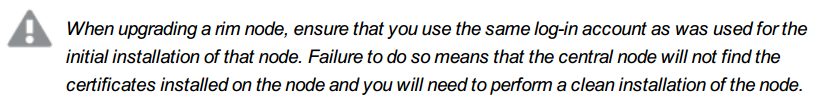
However I only have one node.
It also said when upgrading Sense server, we can log on using an admin account:
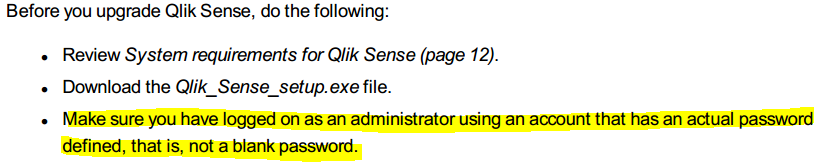
When start to upgrading, use the service account (page 86 of release notes):
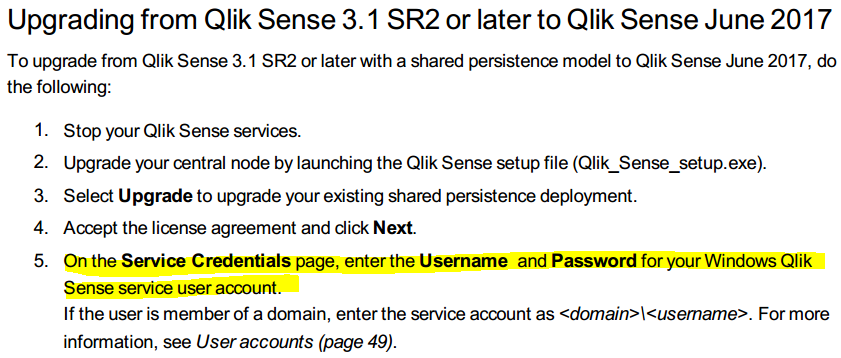
I think it is designed to be able to log in using admin account and then upgrade using the service account but actually we don't have any choice. If we log on using an admin account, it will be set as the account to do the upgrade and we cannot change the account....
- Mark as New
- Bookmark
- Subscribe
- Mute
- Subscribe to RSS Feed
- Permalink
- Report Inappropriate Content
Hi,
encounter the same error when installing Qlik_Sense_Enterprise June 2017 Release to my laptop, basically we wanted the local QS copy to simulate as authentication as we do not have internet access in our environment. Any workaround to resolve this ?
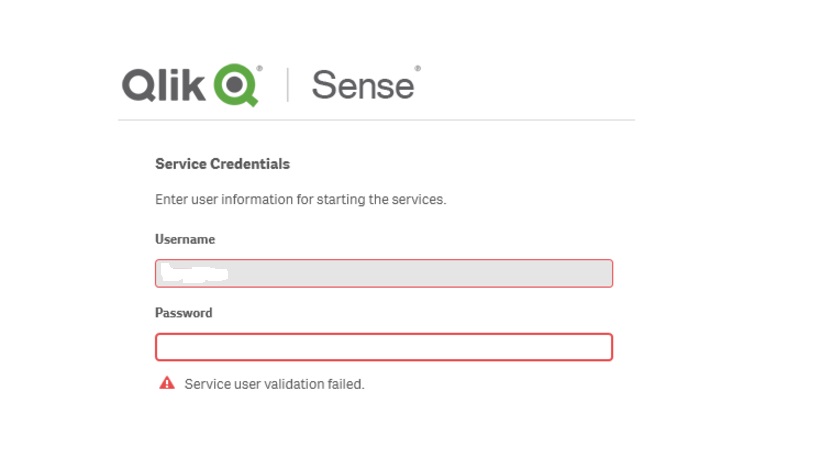
- Mark as New
- Bookmark
- Subscribe
- Mute
- Subscribe to RSS Feed
- Permalink
- Report Inappropriate Content
Hi, I´ve seen this issue for a long time in my enviroment (from 2.x to current June 2017). Did you find any sollution? Last time we installed a clean server with a new Qlik Sense installation and still the same problem. The thing is that when a person on my company that is AD-admin runs the updates and insert my service-account averything runs smooth. My user is a domain user and is included in the local administrators group. My IT-folks cant see any problem with out domain and there is no problems elsewhere.
Cheers
David
- Mark as New
- Bookmark
- Subscribe
- Mute
- Subscribe to RSS Feed
- Permalink
- Report Inappropriate Content
For me, I was using my account which was a local admin and there was another service account which originally installed the QS server. When I tried to use my account to upgrade the server, I had this problem. Then I tried the other service account, it worked.