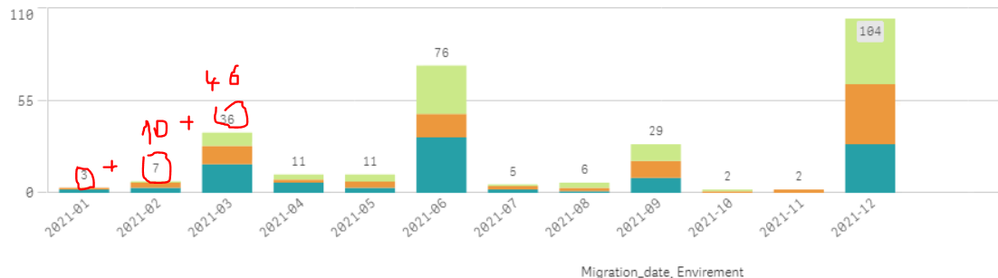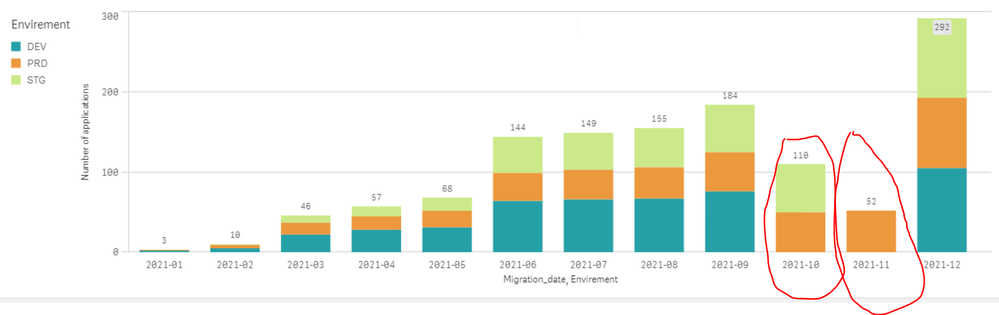Unlock a world of possibilities! Login now and discover the exclusive benefits awaiting you.
- Qlik Community
- :
- Forums
- :
- Analytics
- :
- App Development
- :
- range sum of object
- Subscribe to RSS Feed
- Mark Topic as New
- Mark Topic as Read
- Float this Topic for Current User
- Bookmark
- Subscribe
- Mute
- Printer Friendly Page
- Mark as New
- Bookmark
- Subscribe
- Mute
- Subscribe to RSS Feed
- Permalink
- Report Inappropriate Content
range sum of object
Hello Everybody,
I need to do range for this object :
For example i have a bar char with these date , I need to do the sum of these object like in the photos (In 2021-03 i will have 46 (3+7+36)
Thanks
- Mark as New
- Bookmark
- Subscribe
- Mute
- Subscribe to RSS Feed
- Permalink
- Report Inappropriate Content
Hello I have 2 dimensions i used this set analysis but in 2021-10 and 2021 the value is not ok :
Aggr(
RangeSum(Above(
Count({<New_Category={"IV1/IV2 -A"}>}[Application Services name])
, 0, RowNo()))
, Envirement, (Migration_date,NUMERIC, ASCENDING))
Any ideas please
- Mark as New
- Bookmark
- Subscribe
- Mute
- Subscribe to RSS Feed
- Permalink
- Report Inappropriate Content
try now
Aggr(RangeSum(Above(Count({$<New_Category={"IV1/IV2 -A"}>}[Application Services name])
, 0, RowNo())), Envirement, Migration_date,NUMERIC, ASCENDING)
- Mark as New
- Bookmark
- Subscribe
- Mute
- Subscribe to RSS Feed
- Permalink
- Report Inappropriate Content
Thank you but it doesn't work 😕
- Mark as New
- Bookmark
- Subscribe
- Mute
- Subscribe to RSS Feed
- Permalink
- Report Inappropriate Content
- Mark as New
- Bookmark
- Subscribe
- Mute
- Subscribe to RSS Feed
- Permalink
- Report Inappropriate Content
may be any one of it
Aggr(RangeSum(Above(Count({<New_Category={"IV1/IV2 -A"}>}[Application Services name])
, 0, RowNo()))
, Envirement, (Migration_date,(NUMERIC), ASCENDING))
or
aggr(rangesum(above((Count({<New_Category={"IV1/IV2 -A"}>}[Application Services name]),0,RowNo())),SecondDim,FirstDim)
- Mark as New
- Bookmark
- Subscribe
- Mute
- Subscribe to RSS Feed
- Permalink
- Report Inappropriate Content
Thank you but it doesn't work with these two set analysis
- Mark as New
- Bookmark
- Subscribe
- Mute
- Subscribe to RSS Feed
- Permalink
- Report Inappropriate Content
can you attach sample?
one sample i attached check that aswell