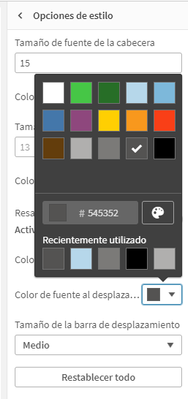Unlock a world of possibilities! Login now and discover the exclusive benefits awaiting you.
- Qlik Community
- :
- Forums
- :
- Analytics
- :
- App Development
- :
- remove applied color in table style options
- Subscribe to RSS Feed
- Mark Topic as New
- Mark Topic as Read
- Float this Topic for Current User
- Bookmark
- Subscribe
- Mute
- Printer Friendly Page
- Mark as New
- Bookmark
- Subscribe
- Mute
- Subscribe to RSS Feed
- Permalink
- Report Inappropriate Content
remove applied color in table style options
Hi Community.
I'm trying to undo the font color selection on style options section of a pivot table without pressing "restore all" button (QS Sept. 2020 version).
I've found this link https://community.qlik.com/t5/Qlik-GeoAnalytics-Discussions/Area-layer-remove-outline-color-border/t... but it doesn't what I'm looking for.
In the color box it doesn't appear the "no color" option.
thanks in advance.
Regards,
Alonso Torres.
Accepted Solutions
- Mark as New
- Bookmark
- Subscribe
- Mute
- Subscribe to RSS Feed
- Permalink
- Report Inappropriate Content
Hello all!
I think it's not possible to do what I was looking for, so I think the only way to restore to "no color" a color selection in that case is to restore all.
Regards,
Alonso Torres.
- Mark as New
- Bookmark
- Subscribe
- Mute
- Subscribe to RSS Feed
- Permalink
- Report Inappropriate Content
Hello all!
I think it's not possible to do what I was looking for, so I think the only way to restore to "no color" a color selection in that case is to restore all.
Regards,
Alonso Torres.