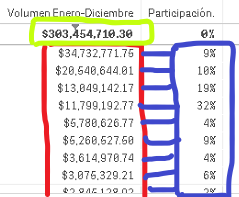Unlock a world of possibilities! Login now and discover the exclusive benefits awaiting you.
- Qlik Community
- :
- Forums
- :
- Analytics
- :
- App Development
- :
- row total between total of the column
- Subscribe to RSS Feed
- Mark Topic as New
- Mark Topic as Read
- Float this Topic for Current User
- Bookmark
- Subscribe
- Mute
- Printer Friendly Page
- Mark as New
- Bookmark
- Subscribe
- Mute
- Subscribe to RSS Feed
- Permalink
- Report Inappropriate Content
row total between total of the column
Hello All,
Im trying to set a new column into a table chart, where the participation fee has beem displayed, for this im tryng the next function based on my fuction to calculate the total of money earned per customer.
=Sum([CANTIDAD])/Sum(Total(CANTIDAD))
So i want to divide each row of the "Volumen EneroDiciembre" column between the total of this" $303,454,710.30".
For example: $34,732,771.76/$303,454,710.3
And this for every row of this column. Someone already did something like this?
Hope someone could help me.
- Mark as New
- Bookmark
- Subscribe
- Mute
- Subscribe to RSS Feed
- Permalink
- Report Inappropriate Content
You are on the right track whereby total isn't a function else an extra for a function. Therefore try it in this way:
Sum([CANTIDAD]) / Sum(Total CANTIDAD)
or if there are further dimensions which needs to be considered:
Sum([CANTIDAD]) / Sum(Total <Dim1, Dim2> CANTIDAD)
- Marcus