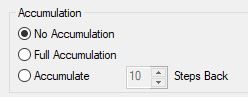Unlock a world of possibilities! Login now and discover the exclusive benefits awaiting you.
- Qlik Community
- :
- Forums
- :
- Analytics
- :
- App Development
- :
- Re: Cumulative Sum
Options
- Subscribe to RSS Feed
- Mark Topic as New
- Mark Topic as Read
- Float this Topic for Current User
- Bookmark
- Subscribe
- Mute
- Printer Friendly Page
Turn on suggestions
Auto-suggest helps you quickly narrow down your search results by suggesting possible matches as you type.
Showing results for
Creator III
2019-02-21
01:57 AM
- Mark as New
- Bookmark
- Subscribe
- Mute
- Subscribe to RSS Feed
- Permalink
- Report Inappropriate Content
?
.
- Tags:
- expression
- rangesum
1,368 Views
1 Solution
Accepted Solutions
MVP
2019-03-01
06:25 AM
- Mark as New
- Bookmark
- Subscribe
- Mute
- Subscribe to RSS Feed
- Permalink
- Report Inappropriate Content
May be this
RangeSum(
Above(
Sum({<[calendar.month] = {02}, [calendar.year] = {2019}, $(p_budget_credit_view), $(p_cy)>} [project_transaction.amount])
, 0, RowNo())
)
6 Replies
Creator II
2019-02-21
02:53 AM
- Mark as New
- Bookmark
- Subscribe
- Mute
- Subscribe to RSS Feed
- Permalink
- Report Inappropriate Content
Hello @xyz1
There is a special option in object expression tab.
If you need expression with rangesum() you should you rangesum(above(
MVP
2019-02-21
07:47 AM
- Mark as New
- Bookmark
- Subscribe
- Mute
- Subscribe to RSS Feed
- Permalink
- Report Inappropriate Content
What are the expressions behind p_budget_credit_view and p_cy? Also, is this used in a pivot table or a straight table or any other object? Also, is this for QlikView or Qlik Sense?
1,331 Views
Creator III
2019-03-01
05:50 AM
Author
- Mark as New
- Bookmark
- Subscribe
- Mute
- Subscribe to RSS Feed
- Permalink
- Report Inappropriate Content
.
1,306 Views
MVP
2019-03-01
06:25 AM
- Mark as New
- Bookmark
- Subscribe
- Mute
- Subscribe to RSS Feed
- Permalink
- Report Inappropriate Content
May be this
RangeSum(
Above(
Sum({<[calendar.month] = {02}, [calendar.year] = {2019}, $(p_budget_credit_view), $(p_cy)>} [project_transaction.amount])
, 0, RowNo())
)
Creator III
2019-03-26
02:33 AM
Author
- Mark as New
- Bookmark
- Subscribe
- Mute
- Subscribe to RSS Feed
- Permalink
- Report Inappropriate Content
.
1,252 Views
MVP
2019-03-26
08:53 AM
- Mark as New
- Bookmark
- Subscribe
- Mute
- Subscribe to RSS Feed
- Permalink
- Report Inappropriate Content
Would you be able to share a sample and the output you expect to see from it?
1,237 Views
Community Browser