Unlock a world of possibilities! Login now and discover the exclusive benefits awaiting you.
- Qlik Community
- :
- All Forums
- :
- Connectivity & Data Prep
- :
- Connect Qlik Sense to Heroku Postgres database
- Subscribe to RSS Feed
- Mark Topic as New
- Mark Topic as Read
- Float this Topic for Current User
- Bookmark
- Subscribe
- Mute
- Printer Friendly Page
- Mark as New
- Bookmark
- Subscribe
- Mute
- Subscribe to RSS Feed
- Permalink
- Report Inappropriate Content
Connect Qlik Sense to Heroku Postgres database
Hello,
I have a DB hosted in heroku. Using their credentials
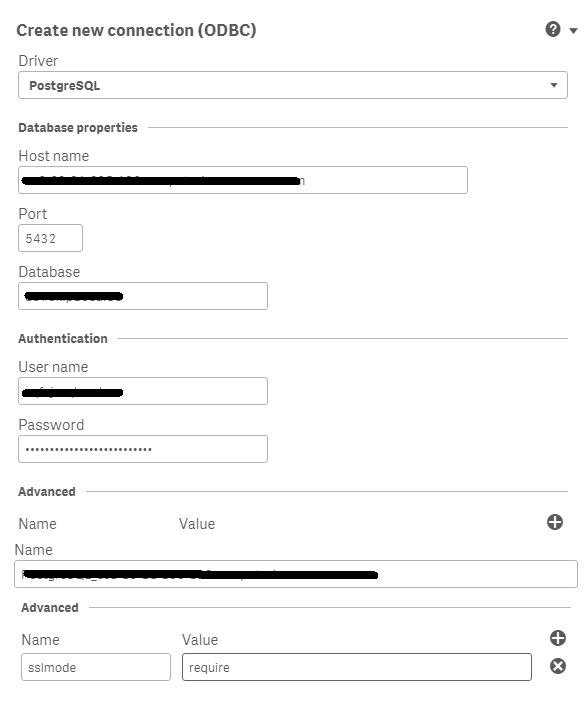
And adding the last attribute, sslmode=require.
I still get an error message:
Invalid attribute string: "sslmode".
The same happens with just "ssl".
If I remove the attribute, I get the following error:
Can't connect to server .... General error.
Any idea?
Thanks,
Ivo
- Mark as New
- Bookmark
- Subscribe
- Mute
- Subscribe to RSS Feed
- Permalink
- Report Inappropriate Content
Hi ivoletra, did you ever determine a solution to this issue? I am having the same problem, same errror message when attempting to pass 'sslmode' as an attribute. When I don't specify the attribute, I receive an error message that ends with
'FATAL: SSL connection is required. Please specify SSL options and retry.'
- Mark as New
- Bookmark
- Subscribe
- Mute
- Subscribe to RSS Feed
- Permalink
- Report Inappropriate Content
For those experiencing issues connecting to their Heroku DB, (or any other DB with SSL authentication) we found a solution that appears to work with our Heroku instances:
Qlik Sense appears to utilize this ODBC driver for Postgres connections, which uses a nonstandard attribute nomenclature for security and encryption options. The following two attributes will replicate the effect of sslmode = require:
Attribute Value
EncryptionMethod 1
ValidateServerCertificate 0