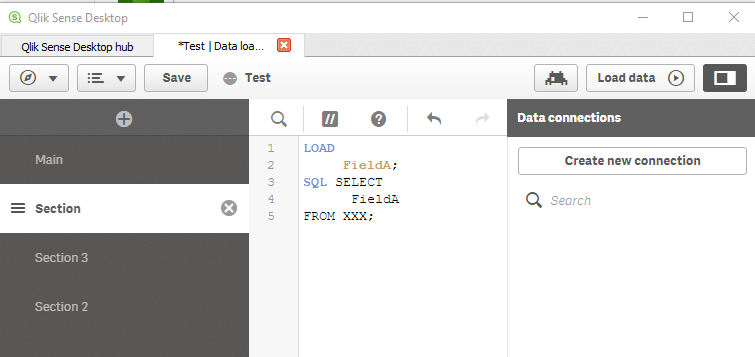Unlock a world of possibilities! Login now and discover the exclusive benefits awaiting you.
- Qlik Community
- :
- All Forums
- :
- Connectivity & Data Prep
- :
- Creating a SQL connection without access
- Subscribe to RSS Feed
- Mark Topic as New
- Mark Topic as Read
- Float this Topic for Current User
- Bookmark
- Subscribe
- Mute
- Printer Friendly Page
- Mark as New
- Bookmark
- Subscribe
- Mute
- Subscribe to RSS Feed
- Permalink
- Report Inappropriate Content
Creating a SQL connection without access
Hi,
I need to create a SQL connection but there's one big issue: on my computer I don't have access to the database and therefore I can't create the connection.
I was able to do it in QlikView because you don't have to create a data connection like in Sense, you just write the SQL query and that's it........but in QlikSense I'm not sure if I can do the same thing somehow.
Any thoughts? Please let me know if you don't understand my issue.
- Mark as New
- Bookmark
- Subscribe
- Mute
- Subscribe to RSS Feed
- Permalink
- Report Inappropriate Content
You should be able to write the statement in editor just like in QV, but you won't be able to execute, just like in QV.
- Mark as New
- Bookmark
- Subscribe
- Mute
- Subscribe to RSS Feed
- Permalink
- Report Inappropriate Content
I can write the connect statement but when I get to the part where I have to write SQL SELECT it makes the SQL word red like if there's an error there.
The syntax I used in QlikView is something like this:
OLEDB CONNECT TO [XXX];
LOAD
FieldA;
SQL SELECT
FieldA
FROM XXX
- Mark as New
- Bookmark
- Subscribe
- Mute
- Subscribe to RSS Feed
- Permalink
- Report Inappropriate Content
Don't use Data Manager, use Data Load Editor instead. You should be able to write the SQL query without having to create a connection beforehand.
- Mark as New
- Bookmark
- Subscribe
- Mute
- Subscribe to RSS Feed
- Permalink
- Report Inappropriate Content
I'm using the data load editor but I'm having issues with the SQL Select part, as I stated above ![]()
- Mark as New
- Bookmark
- Subscribe
- Mute
- Subscribe to RSS Feed
- Permalink
- Report Inappropriate Content
SQL keyword seems to be highlighted correctly in Qlik Sense June 2018 even without any CONNECT statement. Maybe a script editor bug in your QS version?