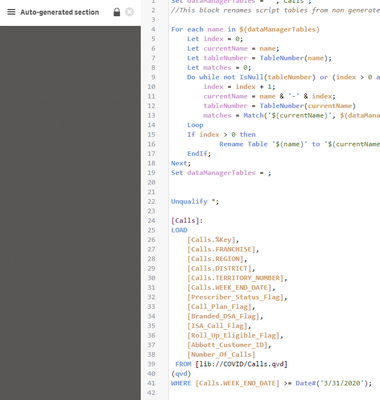Unlock a world of possibilities! Login now and discover the exclusive benefits awaiting you.
- Qlik Community
- :
- All Forums
- :
- Connectivity & Data Prep
- :
- Re: Qlik Sense does not support filters on date fi...
- Subscribe to RSS Feed
- Mark Topic as New
- Mark Topic as Read
- Float this Topic for Current User
- Bookmark
- Subscribe
- Mute
- Printer Friendly Page
- Mark as New
- Bookmark
- Subscribe
- Mute
- Subscribe to RSS Feed
- Permalink
- Report Inappropriate Content
Qlik Sense does not support filters on date fields from QVD files?
I came across a weird call-out while going through Qlik help section 'Adding data from a new data source' which says that Qlik Sense does not support filters on date fields from QVD files.
Attached is a snapshot of the same. Is it true? I never faced this issue.
- Mark as New
- Bookmark
- Subscribe
- Mute
- Subscribe to RSS Feed
- Permalink
- Report Inappropriate Content
The GUI filter option as referred in below link applies a WHERE clause in the generated load script. Whilst this is a fully valid syntax for QVD files, it breaks the optimization of the QVD file format and will not provide a performance optimized data load.
Filtering on ranges like dates would require a slightly more complex script, which the wizard does not currently support. The recommendation should be to compose QVD files in such way that date based filtering is not primarily required.
Manually you could filter a date field in QVD file by using Exists() function and filter against a previously loaded date field, for example by generating a field with all date within a desired range.
- Mark as New
- Bookmark
- Subscribe
- Mute
- Subscribe to RSS Feed
- Permalink
- Report Inappropriate Content
I tried applying a filter on date field using data manager and it worked. The script is generated and data is loaded accuartely. Not sure what restriction is being referred to.