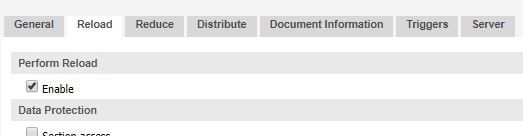Unlock a world of possibilities! Login now and discover the exclusive benefits awaiting you.
- Qlik Community
- :
- All Forums
- :
- Connectivity & Data Prep
- :
- Reload task Successful but data not updated
- Subscribe to RSS Feed
- Mark Topic as New
- Mark Topic as Read
- Float this Topic for Current User
- Bookmark
- Subscribe
- Mute
- Printer Friendly Page
- Mark as New
- Bookmark
- Subscribe
- Mute
- Subscribe to RSS Feed
- Permalink
- Report Inappropriate Content
Reload task Successful but data not updated
hello,
I have an app. If I run the database script and load script manually (I click the Load data button), data is updated from the database correctly.
For automatic update I set up a Task in Qlik Management Console. It's a reload task for that app. It runs once a day. Status is always Success.
The issue is that the data is never updated after the task runs. I always have to click the Load data button to get updated data.
Please, what could I check? What can be wrong?
Thank you
L.
- « Previous Replies
- Next Replies »
- Mark as New
- Bookmark
- Subscribe
- Mute
- Subscribe to RSS Feed
- Permalink
- Report Inappropriate Content
Hi, it should update the data, double-check if the app you are realoading is the same, maybe the task is reloading an app with the same name in the local stream of another user.
- Mark as New
- Bookmark
- Subscribe
- Mute
- Subscribe to RSS Feed
- Permalink
- Report Inappropriate Content
hi,
thank you.
I checked the other apps and there was one with the same name in a different stream but it wasn't updated either. And the task status for both of them is Success. I changed the names, just in case. But it doesn't seem to be the issue in this case.
L.
- Mark as New
- Bookmark
- Subscribe
- Mute
- Subscribe to RSS Feed
- Permalink
- Report Inappropriate Content
It's weird... in the app list of the qmc open the item of the published app. In associated items you can look for the related task to that app.
Also, in ProgramData\Qlik\Sense\Log\Script you can look the id of the app that has been reloaded, to confirm is the same as the expected app. In the upper right corner of the app list in qmc you can select the ID column to be shown.
- Mark as New
- Bookmark
- Subscribe
- Mute
- Subscribe to RSS Feed
- Permalink
- Report Inappropriate Content
I'm not familiar with the sense QMC, but experienced a similar issue with view. In my case the task was enabled, but the reload option was not. Could this also be the culprit in Sense?
- Mark as New
- Bookmark
- Subscribe
- Mute
- Subscribe to RSS Feed
- Permalink
- Report Inappropriate Content
I checked the item of the published app and there is the task and it is enabled and status Success. I checked both apps that had the same name. It looks like the tasks were done for the right apps.
I changed the names of the apps yesterday, they are unique now. I can't say if that helped yet, I need to wait until users add more data and check if the update works.
- Mark as New
- Bookmark
- Subscribe
- Mute
- Subscribe to RSS Feed
- Permalink
- Report Inappropriate Content
Thank you. I created the tasks like "reload" tasks so I suppose this should be enough to enable the reload. But just in case I created new reload tasks for both apps after I changed their names to be unique (they were identical before).
- Mark as New
- Bookmark
- Subscribe
- Mute
- Subscribe to RSS Feed
- Permalink
- Report Inappropriate Content
I checked the data today, not updated automatically.
When I go to QMC and the menu Tasks and I click Start for the tasks, they run successfully and the data is updated. It just doesn't happen automatically when the time is scheduled, I always have to click the Start button.
Task is Type=Reload, Enabled=Yes,Status=Success, date of last execution and date of next execution are correct.
The trigger setting screenshot is also attached.
- Mark as New
- Bookmark
- Subscribe
- Mute
- Subscribe to RSS Feed
- Permalink
- Report Inappropriate Content
There is a log in ProgramData\Qlik\Sense\Log\Script for the time the task was executed automatically?
The ServiceAccount security rule should give access to the 'sa*' user to do all actions in both hub and qmc, is this rule active?
I don't have any more ideas
- Mark as New
- Bookmark
- Subscribe
- Mute
- Subscribe to RSS Feed
- Permalink
- Report Inappropriate Content
Thanks.
ServiceAccount has all actions for both and it's enabled.
I can't find Script folder. My path ends here:
ProgramFiles\Qlik\Sense\Logging
Am I looking at wrong place?
- « Previous Replies
- Next Replies »