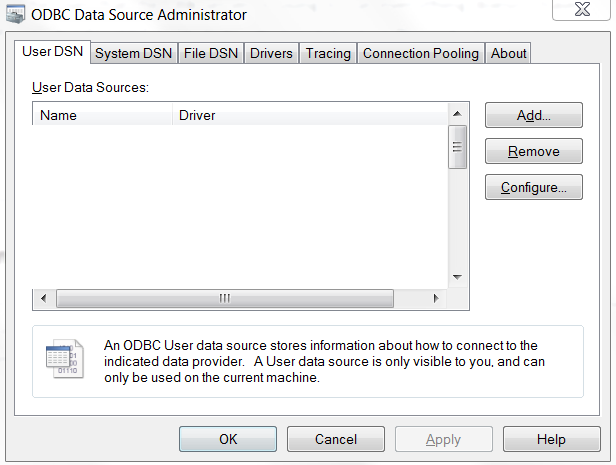Unlock a world of possibilities! Login now and discover the exclusive benefits awaiting you.
- Qlik Community
- :
- All Forums
- :
- Connectivity & Data Prep
- :
- Re: SQL Server Connection Error
- Subscribe to RSS Feed
- Mark Topic as New
- Mark Topic as Read
- Float this Topic for Current User
- Bookmark
- Subscribe
- Mute
- Printer Friendly Page
- Mark as New
- Bookmark
- Subscribe
- Mute
- Subscribe to RSS Feed
- Permalink
- Report Inappropriate Content
SQL Server Connection Error
Hello Everyone,
I'm having an issue connecting to a server on Qlik Sense Enterprise. I am able to make the connection to the server using my computer (via ODBC) and even able to pull data from that server using Qlik Sense Desktop. I have tried using both Microsoft SQL Server and OLE DB and both fail.
I get the following error:
Please check the values for Username, Password, Host and other properties.
Details:
ERROR [08001][Qlik][SqlServer] Failed to locate Server/Instance Specified
I don't know why I'm able to connect to the server and use it on the desktop version but not on Qlik Sense Enterprise. Any help or insight on why this could be happening is appreciated.
Thanks in Advance
- Tags:
- connectivity
- error
- Mark as New
- Bookmark
- Subscribe
- Mute
- Subscribe to RSS Feed
- Permalink
- Report Inappropriate Content
Is the ODBC connection set up on the Enterprise Server under the Windows settings (ODBC Administrator)? Maybe the ODBC data source has only been set up on your computer (why you can run it on there) but not on the server.
- Mark as New
- Bookmark
- Subscribe
- Mute
- Subscribe to RSS Feed
- Permalink
- Report Inappropriate Content
Sorry for the late reply,
No, I am only using a ODBC connection on my desktop version. On the server version I am trying to make the connection using Microsoft SQL Server or OLE DB. I mention ODBC to show that I am able to make the connection. In other words, the server is accessible just not from the server version of QLIK.
- Mark as New
- Bookmark
- Subscribe
- Mute
- Subscribe to RSS Feed
- Permalink
- Report Inappropriate Content
If you're using ODBC in developer, you can use the same on the server. You will need to set up that ODBC connection in ODBC Administrator on the windows server.
The only other issue would be if the user that the Qlik server is using to run everything doesn't have access to the SQL server. That user would need to be given permissions in order to access it.
- Mark as New
- Bookmark
- Subscribe
- Mute
- Subscribe to RSS Feed
- Permalink
- Report Inappropriate Content
Unfortunately I don't have permission to setup the ODBC in the developer. As for access to the server, the owner of the developer has told me he is able to ping the server and find it. Does he need to do something within the developer to allow me to make that connection?
- Mark as New
- Bookmark
- Subscribe
- Mute
- Subscribe to RSS Feed
- Permalink
- Report Inappropriate Content
The connection needs to be set up here on the server:
It's a Windows setting (has nothing to do with Qlik settings). The ODBC connection needs to be set up there though in order to use it on the Qlik server.
- Mark as New
- Bookmark
- Subscribe
- Mute
- Subscribe to RSS Feed
- Permalink
- Report Inappropriate Content
I do have the connection setup. I am able to connect to the server successfully when I test the connection.
- Mark as New
- Bookmark
- Subscribe
- Mute
- Subscribe to RSS Feed
- Permalink
- Report Inappropriate Content
Are you sure that the user the Qlik server is using to hit the connection has access to the SQL server? The user it's using could be different than your user.