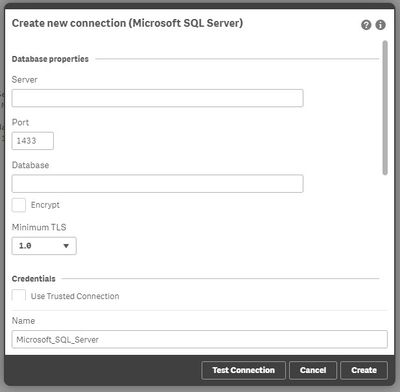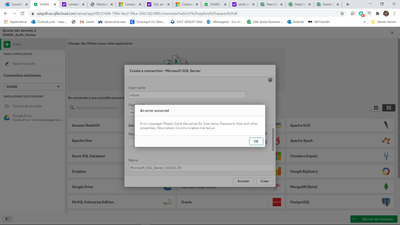Unlock a world of possibilities! Login now and discover the exclusive benefits awaiting you.
- Qlik Community
- :
- All Forums
- :
- Connectivity & Data Prep
- :
- SQL Server connexion
- Subscribe to RSS Feed
- Mark Topic as New
- Mark Topic as Read
- Float this Topic for Current User
- Bookmark
- Subscribe
- Mute
- Printer Friendly Page
- Mark as New
- Bookmark
- Subscribe
- Mute
- Subscribe to RSS Feed
- Permalink
- Report Inappropriate Content
SQL Server connexion
Hi
How to connect an app with a Data Base SQL Server, when using QlikSense Business
Thanks for your help
J Neyret
- Tags:
- data base
- sql server
Accepted Solutions
- Mark as New
- Bookmark
- Subscribe
- Mute
- Subscribe to RSS Feed
- Permalink
- Report Inappropriate Content
Hi,
As you may have seen, there's no option to configure ODBC or OLEDB in Qlik Sense Business. But, you can use the native Microsoft SQL Server connector included in QS Business.
Also, it is important to note, this connection uses TCP/IP so you need to enable it in the SQL Server Configuration Manager and make sure that port 1433 (or the one you want to use) is added to the firewall rules. As an additional note, if you have a named instance instead of an IP address, you need to open port 1434 as well.
Finally, it may be an obvious thing but you also have to make sure that the SQL Server machine is visible from your QS Business instance,
I hope this helps,
best regards
- Mark as New
- Bookmark
- Subscribe
- Mute
- Subscribe to RSS Feed
- Permalink
- Report Inappropriate Content
Hi,
As you may have seen, there's no option to configure ODBC or OLEDB in Qlik Sense Business. But, you can use the native Microsoft SQL Server connector included in QS Business.
Also, it is important to note, this connection uses TCP/IP so you need to enable it in the SQL Server Configuration Manager and make sure that port 1433 (or the one you want to use) is added to the firewall rules. As an additional note, if you have a named instance instead of an IP address, you need to open port 1434 as well.
Finally, it may be an obvious thing but you also have to make sure that the SQL Server machine is visible from your QS Business instance,
I hope this helps,
best regards
- Mark as New
- Bookmark
- Subscribe
- Mute
- Subscribe to RSS Feed
- Permalink
- Report Inappropriate Content
J Neyret
- Mark as New
- Bookmark
- Subscribe
- Mute
- Subscribe to RSS Feed
- Permalink
- Report Inappropriate Content
Hi
thanks for your answer.
I am connected to an external data base on SQL Server through a VPN connection (with SOPHOS software).
Do you think it is possible to build the connexion from QlikSense to the database ? Which path ?
Thanks in advance for your help
Regards
J Neyret
- Mark as New
- Bookmark
- Subscribe
- Mute
- Subscribe to RSS Feed
- Permalink
- Report Inappropriate Content
Hi,
there should not be problem to connect from QS Business to the database. Once you're connected to VPN, it should be possible to access SQL server using computer name or using a private/local ip (like 10.1.1.1 or whatever ip range your company uses). Also remind of enabling 1433 port within SQL server configuration and also open that port in the firewall.
Other than that, there may be no trouble connecting to database,
I hope this helps
- Mark as New
- Bookmark
- Subscribe
- Mute
- Subscribe to RSS Feed
- Permalink
- Report Inappropriate Content
Hi thanks for your answer but i did'not find the right solution for connecting from QS Business to an external SQL Server Database
The context is the following:
I am connected through a VPN connexion to the server (no problem!) address : 192.....
In QliKSense Business I am creating a new connexion using SQL Server Connector
I put the server address 192.... and instance name
I put the the port : I must use the port 8443 and not 1433 (as by default)
I put the database name
I give the identification : Name and password
I get an error message! I tried different solutions without any success!!!
The same connexion with QlikSense Desktop is working fine!
Thanks in advance for your help
Regards
J Neyret