Unlock a world of possibilities! Login now and discover the exclusive benefits awaiting you.
- Qlik Community
- :
- All Forums
- :
- Connectivity & Data Prep
- :
- Re: Shortened connectors list after installation
- Subscribe to RSS Feed
- Mark Topic as New
- Mark Topic as Read
- Float this Topic for Current User
- Bookmark
- Subscribe
- Mute
- Printer Friendly Page
- Mark as New
- Bookmark
- Subscribe
- Mute
- Subscribe to RSS Feed
- Permalink
- Report Inappropriate Content
Shortened connectors list after installation
Hello.
I have made clean Qlik Sense Server installation on Windows 2012 R2, using single node and local postgre DB options.
After entering license, allocating it to user, I enter Sense Hub and try to create new app.
But the list of connectors is too small, considering my colleagues who did installation on other servers:
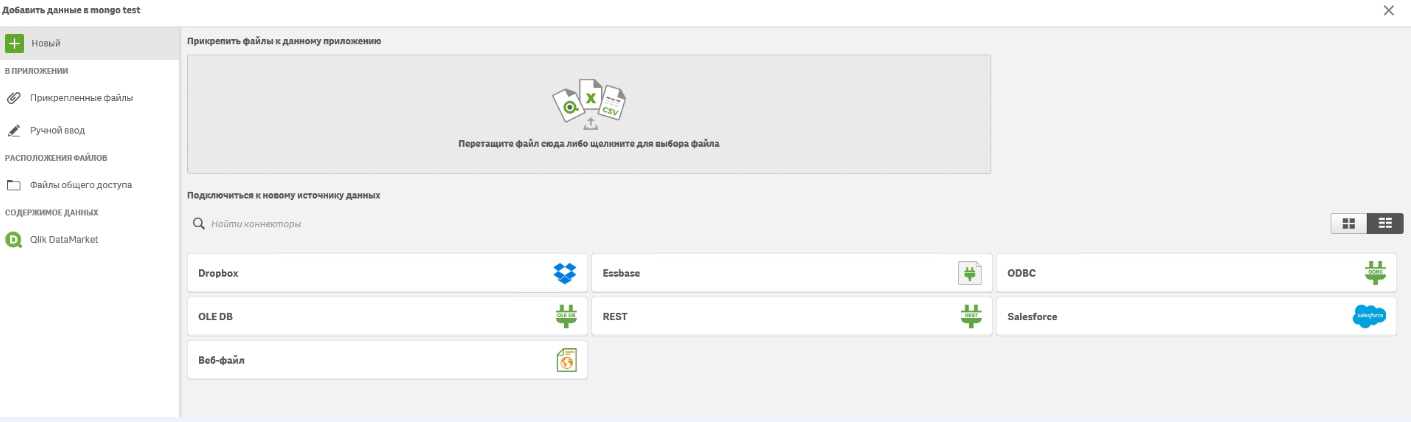
What's wrong, where are the other connectors, like Microsoft SQL, Oracle and so on?
- Mark as New
- Bookmark
- Subscribe
- Mute
- Subscribe to RSS Feed
- Permalink
- Report Inappropriate Content
copy the ODBC connector out and put it on the server where it is missing connectors.
- Mark as New
- Bookmark
- Subscribe
- Mute
- Subscribe to RSS Feed
- Permalink
- Report Inappropriate Content
@Anonymous wrote:
question is then, do you need the rest of connectors? If yes, have a look at this path on other servers... can't really remember but should be this: C:\Program Files\Common Files\Qlik\Custom Data\
copy the ODBC connector out and put it on the server where it is missing connectors.
Hello, I've checked the folder you suggested, and under QvOdbcConnectorPackage there is a package for Mongo and other connectors, however they are not shown in Application data sources.
My colleagues have all the same set of connectors, but they are shown correctly.
- Mark as New
- Bookmark
- Subscribe
- Mute
- Subscribe to RSS Feed
- Permalink
- Report Inappropriate Content
sure. next things to check:
1. Check the Security rules in QMC. Look out for DataConnections_* related rules that is blocking you from using a specific type of connection.
2. Other things to check. Is the root admin seeing the same thing? How about in Data Load Editor?
- Mark as New
- Bookmark
- Subscribe
- Mute
- Subscribe to RSS Feed
- Permalink
- Report Inappropriate Content
Thank you for your reply.
I have checked - only 4 default rules regarding data connections exist. I have tried making them disabled, but no additional connectors appeared.
My user is RootAdmin and ContentAdmin.
- Mark as New
- Bookmark
- Subscribe
- Mute
- Subscribe to RSS Feed
- Permalink
- Report Inappropriate Content
1. Restart your server
2. on client computer, clear browser cache, close browser and check if connectors appear
or
3. use another computer to login as root admin to check if connectors appear
4. lastly, create 1 more root admin and 1 normal user to check.
if all fails.
reinstall..