Unlock a world of possibilities! Login now and discover the exclusive benefits awaiting you.
- Qlik Community
- :
- All Forums
- :
- Deployment & Management
- :
- Authentication required and rejected when connecti...
- Subscribe to RSS Feed
- Mark Topic as New
- Mark Topic as Read
- Float this Topic for Current User
- Bookmark
- Subscribe
- Mute
- Printer Friendly Page
- Mark as New
- Bookmark
- Subscribe
- Mute
- Subscribe to RSS Feed
- Permalink
- Report Inappropriate Content
Authentication required and rejected when connecting to QlikSense QMC
Hello,
After successfully installing QlikSense Server, I tried to access QlikSense QMC and Hub, only to be faced with the below Authentication box:
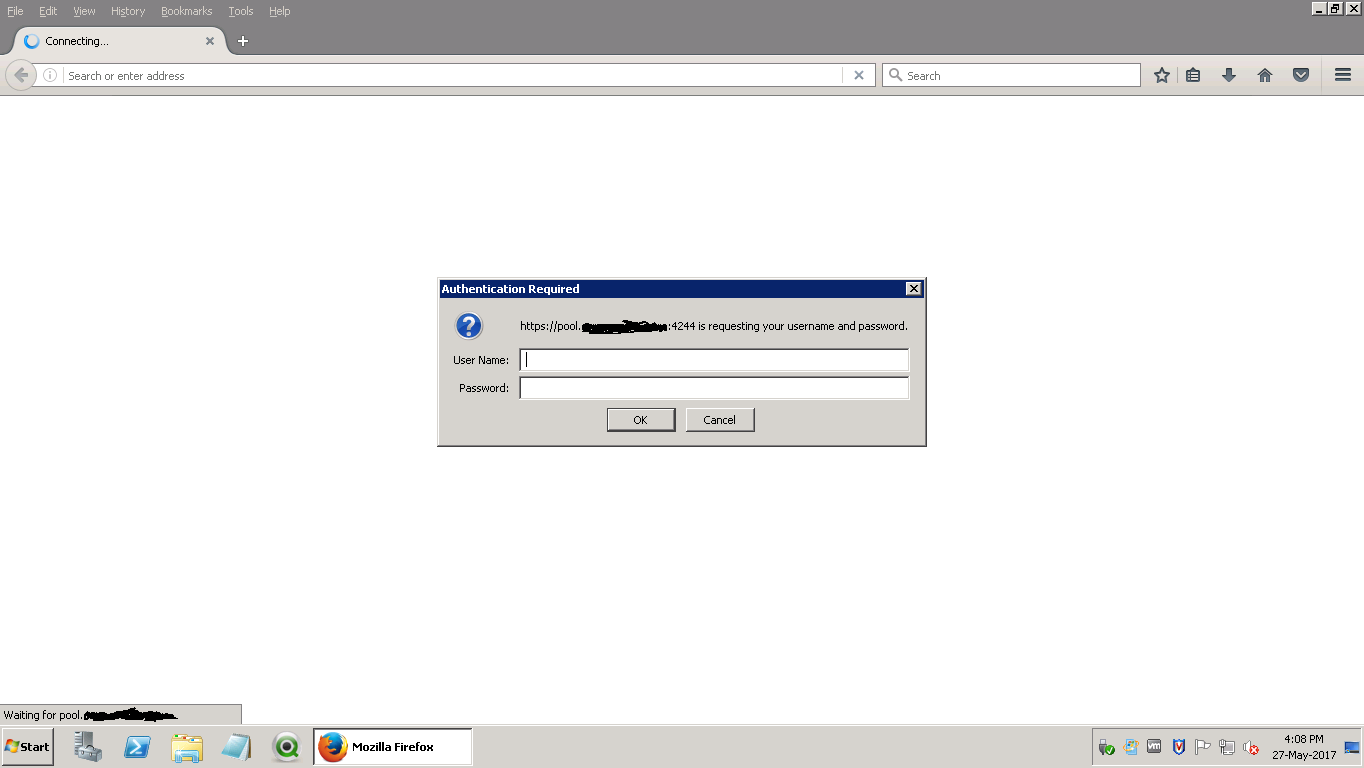
After entering the credentials of an Windows Administrator account who is also in QlikView Administrator Group, the same Authentication box is showing again, as if credentials were rejected.
Many thanks to anyone helping to resolve this problem.
- Mark as New
- Bookmark
- Subscribe
- Mute
- Subscribe to RSS Feed
- Permalink
- Report Inappropriate Content
If this is the first time accessing try using the account that did the qlik install - don't forget to include the domain.
- Mark as New
- Bookmark
- Subscribe
- Mute
- Subscribe to RSS Feed
- Permalink
- Report Inappropriate Content
Hi Barry.
Thanks for your reply.
Actually it's the same account that I used to install and to log in to machine and subsequently launch Qlik Sense QMC and Hub.
- Mark as New
- Bookmark
- Subscribe
- Mute
- Subscribe to RSS Feed
- Permalink
- Report Inappropriate Content
Have you tried with a different browser? for example Internet Explorer rather than Firefox?
- Mark as New
- Bookmark
- Subscribe
- Mute
- Subscribe to RSS Feed
- Permalink
- Report Inappropriate Content
Yes sure. First I tried Internet Explorer, then Firefox. In Firefox it's even harder to get any step forward.
- Mark as New
- Bookmark
- Subscribe
- Mute
- Subscribe to RSS Feed
- Permalink
- Report Inappropriate Content
Hello Walid,
I have exactly the same problem.
Have you been able to fix it ? could you please tell me what you did ?
Many thanks
- Mark as New
- Bookmark
- Subscribe
- Mute
- Subscribe to RSS Feed
- Permalink
- Report Inappropriate Content
If it can help, i fixed the problem by :
1) adding the domain name in the user (something like domain\user)
2) Clearing the cache + cookies of my browser
- Mark as New
- Bookmark
- Subscribe
- Mute
- Subscribe to RSS Feed
- Permalink
- Report Inappropriate Content
Hello Gabriel.
Actually no.
We decided to create a new machine without any other applications installed (IIS). But we didn't proceed with it yet.
- Mark as New
- Bookmark
- Subscribe
- Mute
- Subscribe to RSS Feed
- Permalink
- Report Inappropriate Content
I am not too sure if I tried this solution. because I tried a lot of steps as I remember. even deleting the certificates and regenerating them, as someone suggested on the net.