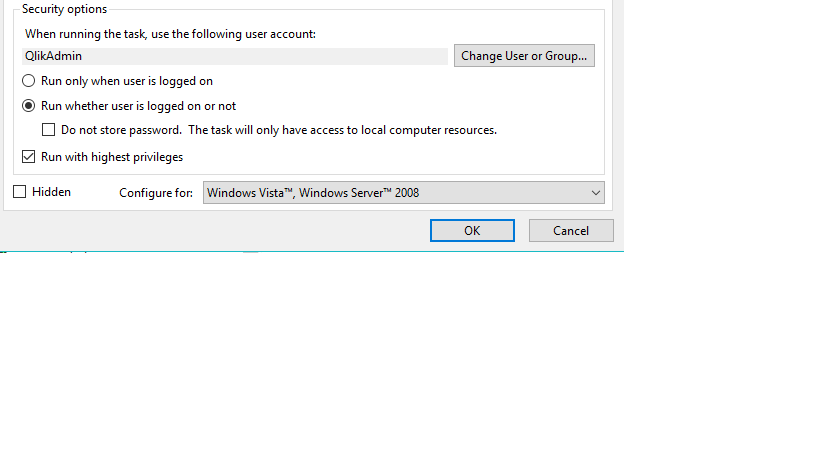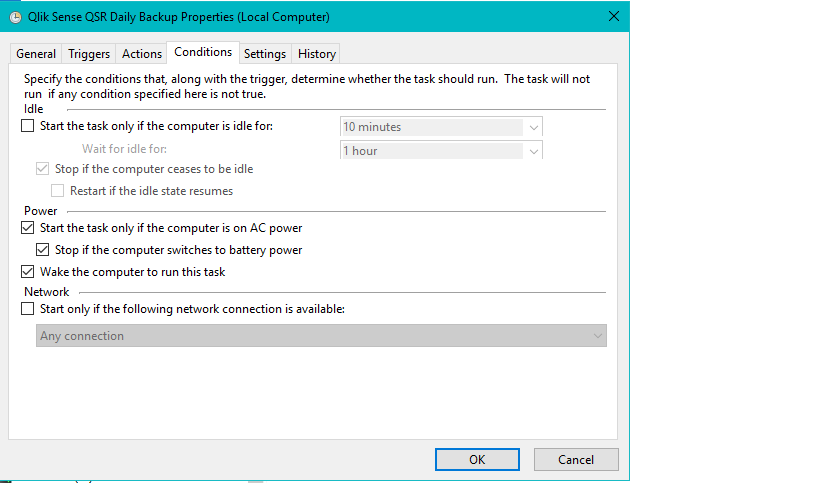Unlock a world of possibilities! Login now and discover the exclusive benefits awaiting you.
- Qlik Community
- :
- All Forums
- :
- Deployment & Management
- :
- Automatic Backup of Qlik Sense Repository Failed R...
- Subscribe to RSS Feed
- Mark Topic as New
- Mark Topic as Read
- Float this Topic for Current User
- Bookmark
- Subscribe
- Mute
- Printer Friendly Page
- Mark as New
- Bookmark
- Subscribe
- Mute
- Subscribe to RSS Feed
- Permalink
- Report Inappropriate Content
Automatic Backup of Qlik Sense Repository Failed Randomly
Hi Techies,
I have Qlik Sense Sep 2018 SR2. I have created a batch file which has commands to
1.stop Qlik Sense services except repo
2.take repository backup and
3.start the Qlik Sense services.
Below are the commands in order:
net stop "Qlik Sense Engine Service"
net stop "Qlik Sense Printing Service"
net stop "Qlik Sense Proxy Service"
net stop "Qlik Sense Scheduler Service"
net stop "Qlik Sense Repository Service"
net stop "Qlik Sense Service Dispatcher"
set pgbin=D:\Program Files\Qlik\Repository\PostgreSQL\9.6\bin\
"%pgbin%pg_dump.exe" -h localhost -p 4432 -U postgres -b -F t -f "D:\QSR Backup\QSR_backup_%dtStamp%.tar" QSR
net start "Qlik Sense Engine Service"
net start "Qlik Sense Printing Service"
net start "Qlik Sense Proxy Service"
net start "Qlik Sense Repository Service"
net start "Qlik Sense Scheduler Service"
net start "Qlik Sense Service Dispatcher"
Then I created a window task as and below setting I have set into it:
It was working fine when we had Feb 2018 version but since we moved to Sep 2018 it is not executing fine and No backup is getting generated and services are stopped randomly after automatically trigger.
Window task remains in running stage till it will be killed by set time like an hour.
Note: If we run the window task manually it runs fine and generate backup fine but automatically it fails.
Can you please help me to fix it ?
Thanks,
Rohit
- Mark as New
- Bookmark
- Subscribe
- Mute
- Subscribe to RSS Feed
- Permalink
- Report Inappropriate Content
- Mark as New
- Bookmark
- Subscribe
- Mute
- Subscribe to RSS Feed
- Permalink
- Report Inappropriate Content
Thanks Jonty for quick reply. I have revised the start order of services start with repository services to rest. I will monitor it for few days and inform you.
Thanks,
Rohit
- Mark as New
- Bookmark
- Subscribe
- Mute
- Subscribe to RSS Feed
- Permalink
- Report Inappropriate Content
Hi Jonty,
My new order for stopping the service is:
net stop "Qlik Sense Engine Service"
net stop "Qlik Sense Printing Service"
net stop "Qlik Sense Proxy Service"
net stop "Qlik Sense Scheduler Service"
net stop "Qlik Sense Service Dispatcher"
net stop "Qlik Sense Repository Service"
and starting order is:
net start "Qlik Sense Repository Service"
net start "Qlik Sense Engine Service"
net start "Qlik Sense Printing Service"
net start "Qlik Sense Proxy Service"
net start "Qlik Sense Scheduler Service"
net start "Qlik Sense Service Dispatcher"
but still it fails by window schedule task, If i run it manually by opening TASK SCHEDULER=> right click=>run it works fine and created backup, problem is automatic trigger is not working.
Thanks,
Rohit
- Mark as New
- Bookmark
- Subscribe
- Mute
- Subscribe to RSS Feed
- Permalink
- Report Inappropriate Content
Hi Jonty,
Can you please add your input ?
Thanks,
Rohit