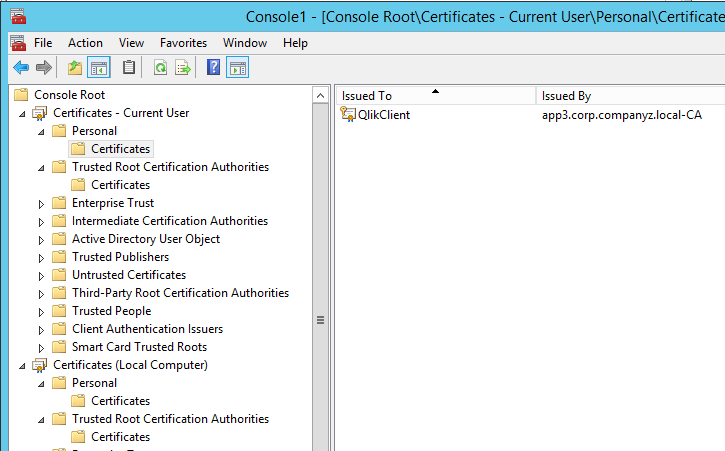Unlock a world of possibilities! Login now and discover the exclusive benefits awaiting you.
- Qlik Community
- :
- All Forums
- :
- Deployment & Management
- :
- Re: Cannot connect to Qlik Sense server
- Subscribe to RSS Feed
- Mark Topic as New
- Mark Topic as Read
- Float this Topic for Current User
- Bookmark
- Subscribe
- Mute
- Printer Friendly Page
- Mark as New
- Bookmark
- Subscribe
- Mute
- Subscribe to RSS Feed
- Permalink
- Report Inappropriate Content
Cannot connect to Qlik Sense server
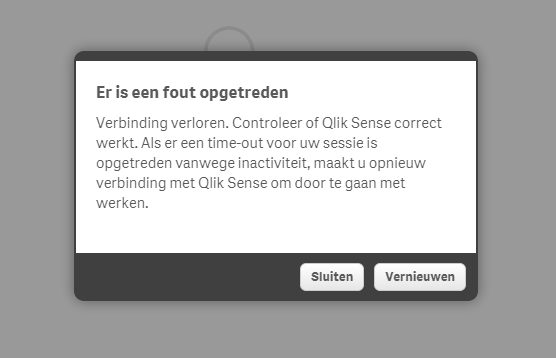
there was a error, connection lost.............................
When i look in the Proxy LOG it says:
| Error during stream authentication to server | Authentication failed because the remote party has closed the transport stream. | at System.Net.Security.SslState.EndProcessAuthentication(IAsyncResult result)↵↓ at Qlik.Sense.Common.Communication.Tcp.StreamFactory.<>c__DisplayClassd.<>c__DisplayClassf.<Negotiate>b__b(IAsyncResult result) | 209f2e9e-d70b-422b-844d-239ae54a0ad9 |
- « Previous Replies
- Next Replies »
Accepted Solutions
- Mark as New
- Bookmark
- Subscribe
- Mute
- Subscribe to RSS Feed
- Permalink
- Report Inappropriate Content
Nope, same error!
- Mark as New
- Bookmark
- Subscribe
- Mute
- Subscribe to RSS Feed
- Permalink
- Report Inappropriate Content
Hi,
In the QMC, go to Proxies - Central Proxy and click Edit.
Then, click on the "Default proxy" property on the right panel and add the IP address of the server to the "Websocket origin whitelist".
Apply changes and try again.
- Mark as New
- Bookmark
- Subscribe
- Mute
- Subscribe to RSS Feed
- Permalink
- Report Inappropriate Content
Nope, same error!
- Mark as New
- Bookmark
- Subscribe
- Mute
- Subscribe to RSS Feed
- Permalink
- Report Inappropriate Content
I would suggest that you file a case in the portal for this issue.
- Mark as New
- Bookmark
- Subscribe
- Mute
- Subscribe to RSS Feed
- Permalink
- Report Inappropriate Content
I don't want to sound like Captain Obvious but be sure you typed the server IP address and not the client IP address. ![]()
- Mark as New
- Bookmark
- Subscribe
- Mute
- Subscribe to RSS Feed
- Permalink
- Report Inappropriate Content
Hi Jochen, You can start to check that the certificates is in place for the service running the qlik sense services. If you open MMC and remove the certificate snap in, can you see any Sense certificates?
Thanks,
Regards
Katarina
- Mark as New
- Bookmark
- Subscribe
- Mute
- Subscribe to RSS Feed
- Permalink
- Report Inappropriate Content
To help on the point Katarina made, here is the process to find and possibly recreate the certificates if you need to -
- Stop Qlik Sense Repository Service (this will also stop the other services)
- Open Microsoft Management Console (MMC). Important: Run this as the account configured to run the services (Run as... )
- Add snap-in for Certificates: My user account and Local Computer account
- In Certificates - Current User > Trusted Root Certification Authorities > Certificates, delete the certificate created by QlikSense, issued by your computer, computer.domain-CA
- In Certificates > Current User > Personal > Certificates, delete the certificate named QlikClient
- In Certificates (Local Computer) > Personal > Certificates, delete the certificate issued by computer.domain-CA.
- Start Qlik Sense Repository Service and verify it created the new certificates
- Start the rest of the services
There's no need to do a full reinstall to propagate new certificates. They are being created by the Repository Service automatically if missing.
- Mark as New
- Bookmark
- Subscribe
- Mute
- Subscribe to RSS Feed
- Permalink
- Report Inappropriate Content
Hi Pierce
I am not seeing any certificates issued. I am using an account that is admin on the domain and local admin just for good measure. Any ideas?
- Mark as New
- Bookmark
- Subscribe
- Mute
- Subscribe to RSS Feed
- Permalink
- Report Inappropriate Content
Hi Brad, if you do not see any certificates issued, then this is the problem.
Were you able to install qlik sense without any problems? or did you receive any kind of error messages? Also did you follow the qlik sense quick installation guide when installing Qlik Sense?
Thank you
Regards
Katarina
- Mark as New
- Bookmark
- Subscribe
- Mute
- Subscribe to RSS Feed
- Permalink
- Report Inappropriate Content
I made a ticket for support, thnx!
- « Previous Replies
- Next Replies »