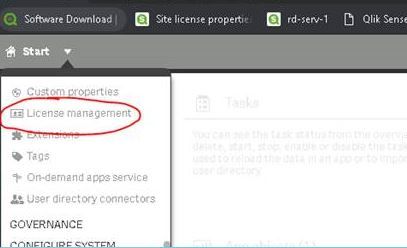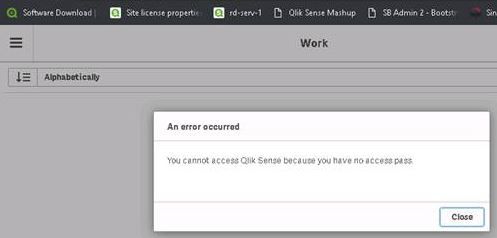Unlock a world of possibilities! Login now and discover the exclusive benefits awaiting you.
- Qlik Community
- :
- All Forums
- :
- Deployment & Management
- :
- Re: Cannot use QlikSense after Changed domain name
- Subscribe to RSS Feed
- Mark Topic as New
- Mark Topic as Read
- Float this Topic for Current User
- Bookmark
- Subscribe
- Mute
- Printer Friendly Page
- Mark as New
- Bookmark
- Subscribe
- Mute
- Subscribe to RSS Feed
- Permalink
- Report Inappropriate Content
Cannot use QlikSense after Changed domain name
Hi,
Originally our QS server was not in a domain environment, we have changed the physical server (QS installed) role to the domain controller.
Original QMC access URL is https://rd-serv-1/qmc, with rd-serv-1\administrator account. The new domain name is RDSERVDOMAIN.
Current access URL is https://rdservdomain/qmc, with rdservdomain\administrator account.
We were not able to access https://rd-serv-1/qmc, so we have followed this solution (https://qliksupport.force.com/articles/000014456), and now we are able to access QMC and Hub, but cannot do any actions. Everything is grayed out as follow:
May I know how to solve this problem? Thanks.
Best regards,
Chujun
Accepted Solutions
- Mark as New
- Bookmark
- Subscribe
- Mute
- Subscribe to RSS Feed
- Permalink
- Report Inappropriate Content
The reason this is an issue is because the previous users were:
- rd-serv-1\user1
- rd-serv-1\user2
Once you created a domain, the local users on that server have been moved to be domain users on the domain name that you have created.
This is precisely why this exact scenario (converting a server hosting Qlik Sense to be a domain controller) is strongly discouraged.
At outset, everything that I am describing is considered high risk. If you do not have a backup of the underlying PostgreSQL database (https://help.qlik.com/en-US/sense/November2018/Subsystems/PlanningQlikSenseDeployments/Content/Sense...) before performing direct PostgreSQL queries, your resulting site can become inoperable and unrecoverable.
The general schema of what you need to do is as follows:
- Delete any users who are mapped as DOMAIN\user1 rather than SERVER\user1
- Update all records for users with the SERVER UserDirectory to use DOMAIN as their server directory
Specific steps from first principles, further analysis is likely needed to be done on your side or by a Consultant with experience in such issues.
- Stop all services but the Qlik Sense Repository Database
- Perform the backup method listed above
- Example command: cd / & mkdir QSR & "C:\Program Files\Qlik\Sense\Repository\PostgreSQL\9.6\bin\pg_dump.exe" -h localhost -p 4432 -U postgres -b -F t -f "c:\QSR\QSR_backup_%date:~-4,4%%date:~-10,2%%date:~-7,2%.tar" QSR
- Ensure this backup has a non-zero file size
- You will need the password to the postgres / superuser account to perform these actions
- Connect to PostgreSQL
- You can install pgAdmin to achieve this task visually. Reference: https://support.qlik.com/articles/000042413
- Command line method: C:\"Program Files"\Qlik\Sense\Repository\PostgreSQL\9.6\bin\psql.exe -h localhost -p 4432 -U postgres -d QSR -e
- Determine the scope of what you're going to be doing
- SELECT * FROM "Users" WHERE "UserDirectory"='RDSERVDOMAIN';
- These users will be deleted and anything they've created (apps, etc) will be removed from the database
- SELECT DISTINCT "UserDirectory" FROM "Users";
- These are the exact UserDirectory values for the users. Please copy and paste them into the below commands as needed to ensure correct targeting of the queries
- Delete references to the domain
- DELETE FROM "Users" WHERE "UserDirectory='RDSERVDOMAIN';
- Update old users who have the directory of the local computer to use the domain
- UPDATE "Users" SET "UserDirectory"='RDSERVDOMAIN' WHERE "UserDirectory"='RD-SERV-1';
- Start all stopped services
- Validate
- Mark as New
- Bookmark
- Subscribe
- Mute
- Subscribe to RSS Feed
- Permalink
- Report Inappropriate Content
Currently we are using https://rdservdomain/qmc this link.
- Mark as New
- Bookmark
- Subscribe
- Mute
- Subscribe to RSS Feed
- Permalink
- Report Inappropriate Content
The reason this is an issue is because the previous users were:
- rd-serv-1\user1
- rd-serv-1\user2
Once you created a domain, the local users on that server have been moved to be domain users on the domain name that you have created.
This is precisely why this exact scenario (converting a server hosting Qlik Sense to be a domain controller) is strongly discouraged.
At outset, everything that I am describing is considered high risk. If you do not have a backup of the underlying PostgreSQL database (https://help.qlik.com/en-US/sense/November2018/Subsystems/PlanningQlikSenseDeployments/Content/Sense...) before performing direct PostgreSQL queries, your resulting site can become inoperable and unrecoverable.
The general schema of what you need to do is as follows:
- Delete any users who are mapped as DOMAIN\user1 rather than SERVER\user1
- Update all records for users with the SERVER UserDirectory to use DOMAIN as their server directory
Specific steps from first principles, further analysis is likely needed to be done on your side or by a Consultant with experience in such issues.
- Stop all services but the Qlik Sense Repository Database
- Perform the backup method listed above
- Example command: cd / & mkdir QSR & "C:\Program Files\Qlik\Sense\Repository\PostgreSQL\9.6\bin\pg_dump.exe" -h localhost -p 4432 -U postgres -b -F t -f "c:\QSR\QSR_backup_%date:~-4,4%%date:~-10,2%%date:~-7,2%.tar" QSR
- Ensure this backup has a non-zero file size
- You will need the password to the postgres / superuser account to perform these actions
- Connect to PostgreSQL
- You can install pgAdmin to achieve this task visually. Reference: https://support.qlik.com/articles/000042413
- Command line method: C:\"Program Files"\Qlik\Sense\Repository\PostgreSQL\9.6\bin\psql.exe -h localhost -p 4432 -U postgres -d QSR -e
- Determine the scope of what you're going to be doing
- SELECT * FROM "Users" WHERE "UserDirectory"='RDSERVDOMAIN';
- These users will be deleted and anything they've created (apps, etc) will be removed from the database
- SELECT DISTINCT "UserDirectory" FROM "Users";
- These are the exact UserDirectory values for the users. Please copy and paste them into the below commands as needed to ensure correct targeting of the queries
- Delete references to the domain
- DELETE FROM "Users" WHERE "UserDirectory='RDSERVDOMAIN';
- Update old users who have the directory of the local computer to use the domain
- UPDATE "Users" SET "UserDirectory"='RDSERVDOMAIN' WHERE "UserDirectory"='RD-SERV-1';
- Start all stopped services
- Validate