Unlock a world of possibilities! Login now and discover the exclusive benefits awaiting you.
- Qlik Community
- :
- All Forums
- :
- Deployment & Management
- :
- Change location of default log folder in Qlik Sens...
- Subscribe to RSS Feed
- Mark Topic as New
- Mark Topic as Read
- Float this Topic for Current User
- Bookmark
- Subscribe
- Mute
- Printer Friendly Page
- Mark as New
- Bookmark
- Subscribe
- Mute
- Subscribe to RSS Feed
- Permalink
- Report Inappropriate Content
Change location of default log folder in Qlik Sense
Hi,
I know that the location of the logs is under the C:\ProgramData folder.
However, it takes up too much space and I want to move it to a bigger disk which has more free space (C drive is almost full)
Is it possible to change the default log location?
thanks,
Assaf.
- « Previous Replies
-
- 1
- 2
- Next Replies »
Accepted Solutions
- Mark as New
- Bookmark
- Subscribe
- Mute
- Subscribe to RSS Feed
- Permalink
- Report Inappropriate Content
Assaf,
Here are steps I've used for link the "Archived Logs" folder on C: drive with it's "mirror" folder on E: drive (the same works for other Logs or Apps folders)
1. Have all Qlik services offline
2. Start > cmd (run as admin)
3. cd /d E:\
4. mkdir "Archived Logs"
5. cd /d C:\ProgramData\Qlik\Sense\Repository
6. rename "Archived Logs-old" "Archived Logs-2"
7. mklink /J "C:\ProgramData\Qlik\Sense\Repository\Archived Logs" "E:\Archived Logs"
8. (copy the files in Archived Logs-2 to the E: (or 😧 or whatever) drive, either by command line or cut/paste so that E:\Archived Logs\ has single folder in it (e.g. qlikserver.domain.local in my environment) then a bunch of subfolders for each service
9. Bring services back online
You should see the little "link" icon next to your folder on C: drive after that:
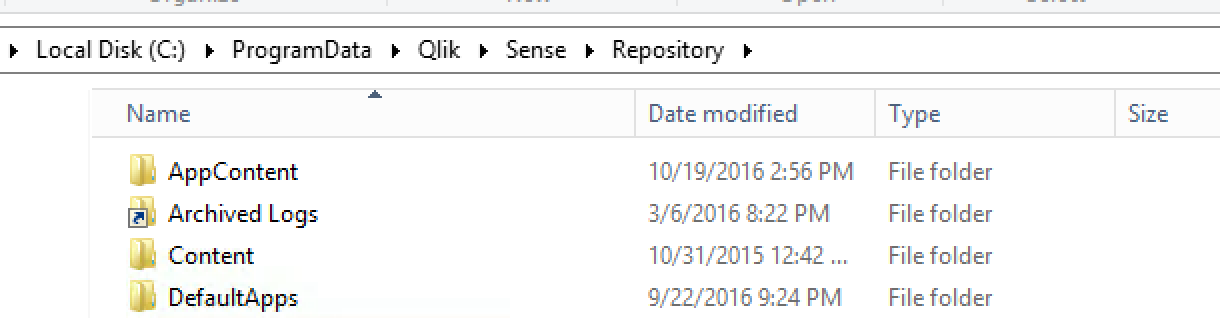
- Mark as New
- Bookmark
- Subscribe
- Mute
- Subscribe to RSS Feed
- Permalink
- Report Inappropriate Content
Assaf,
There are few posts available here how to handle your case (for example: Sense: 5Gig of logs in: ProgramData\Qlik\Sense\Log)
I am using another option: "mklink" command. You can place your log files (or Apps, for example) to other drive/folder and "link" them to the original location without changing the configuration file.
I not using QS options due to bad experience after QS updates/upgrades... Installation could reset your settings to default ones....
I never tested it for sub-folders, but it might give you better options than changing settings.ini file...
Regards,
Vlad
- Mark as New
- Bookmark
- Subscribe
- Mute
- Subscribe to RSS Feed
- Permalink
- Report Inappropriate Content
Thank you, it seems like there is no way to change it in QMC.
I'll copy it to another location and remove the existing ones periodically.
- Mark as New
- Bookmark
- Subscribe
- Mute
- Subscribe to RSS Feed
- Permalink
- Report Inappropriate Content
You do not need to clean the folder up once you "link" it with different folder.
VK
- Mark as New
- Bookmark
- Subscribe
- Mute
- Subscribe to RSS Feed
- Permalink
- Report Inappropriate Content
Can you please give an example of how this is implemented?
I'm having trouble understanding where this mklink goes and what are the parameters.....
- Mark as New
- Bookmark
- Subscribe
- Mute
- Subscribe to RSS Feed
- Permalink
- Report Inappropriate Content
Assaf,
Here are steps I've used for link the "Archived Logs" folder on C: drive with it's "mirror" folder on E: drive (the same works for other Logs or Apps folders)
1. Have all Qlik services offline
2. Start > cmd (run as admin)
3. cd /d E:\
4. mkdir "Archived Logs"
5. cd /d C:\ProgramData\Qlik\Sense\Repository
6. rename "Archived Logs-old" "Archived Logs-2"
7. mklink /J "C:\ProgramData\Qlik\Sense\Repository\Archived Logs" "E:\Archived Logs"
8. (copy the files in Archived Logs-2 to the E: (or 😧 or whatever) drive, either by command line or cut/paste so that E:\Archived Logs\ has single folder in it (e.g. qlikserver.domain.local in my environment) then a bunch of subfolders for each service
9. Bring services back online
You should see the little "link" icon next to your folder on C: drive after that:
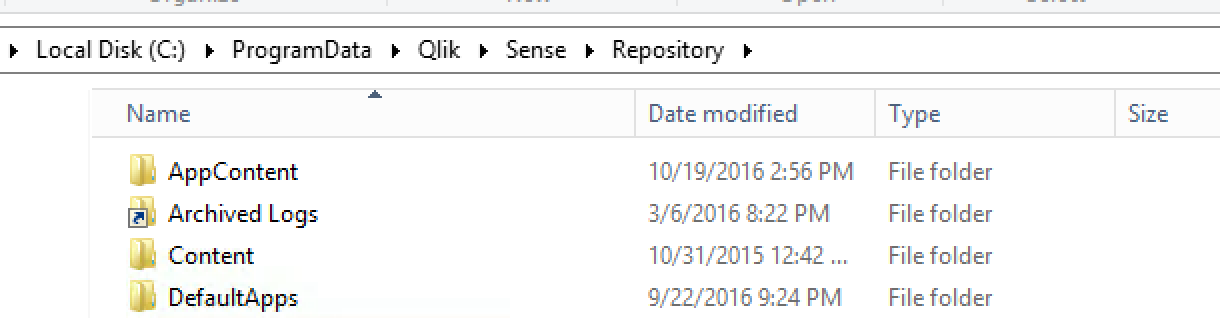
- Mark as New
- Bookmark
- Subscribe
- Mute
- Subscribe to RSS Feed
- Permalink
- Report Inappropriate Content
Great! This sounds like the solution I needed.
Thank you very much!
- Mark as New
- Bookmark
- Subscribe
- Mute
- Subscribe to RSS Feed
- Permalink
- Report Inappropriate Content
OK, cool!
VK
- Mark as New
- Bookmark
- Subscribe
- Mute
- Subscribe to RSS Feed
- Permalink
- Report Inappropriate Content
Hi,
I would like to ask is it possible to change default folder to PostgreSQL.
If yes how do I do it?
Thanks in advance
- Mark as New
- Bookmark
- Subscribe
- Mute
- Subscribe to RSS Feed
- Permalink
- Report Inappropriate Content
I would not recommend to "change" the default folder. But you can use the technique above to store files in the different location....
VK
- « Previous Replies
-
- 1
- 2
- Next Replies »