Unlock a world of possibilities! Login now and discover the exclusive benefits awaiting you.
- Qlik Community
- :
- All Forums
- :
- Deployment & Management
- :
- Changing proxy certificate
- Subscribe to RSS Feed
- Mark Topic as New
- Mark Topic as Read
- Float this Topic for Current User
- Bookmark
- Subscribe
- Mute
- Printer Friendly Page
- Mark as New
- Bookmark
- Subscribe
- Mute
- Subscribe to RSS Feed
- Permalink
- Report Inappropriate Content
Changing proxy certificate
Hi,
I tried to follow with the below guide:
but unfortunately i still see the screen:
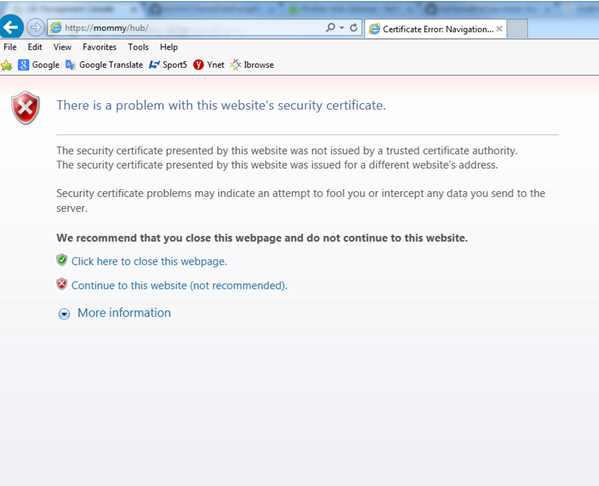
What should i do???
- Tags:
- security
- Mark as New
- Bookmark
- Subscribe
- Mute
- Subscribe to RSS Feed
- Permalink
- Report Inappropriate Content
Hello Amir,
it looks like an issue with the certificate. if you followed the instructions it should be ok. Try to enter https://FQDN/hub as URL. Also you can try to look at it (cert) and figure out, if RootCA is trusted.
Regards
- Mark as New
- Bookmark
- Subscribe
- Mute
- Subscribe to RSS Feed
- Permalink
- Report Inappropriate Content
Hi,
thanks for replying. the link isnt working ![]() ...any other advice?
...any other advice?
- Mark as New
- Bookmark
- Subscribe
- Mute
- Subscribe to RSS Feed
- Permalink
- Report Inappropriate Content
It looks like a self signed cert, that isn't trusted. You could solve this by installing the certificate. Continue to this website, show the cert an install it on your local computer. Next time it 'll trusted
- Mark as New
- Bookmark
- Subscribe
- Mute
- Subscribe to RSS Feed
- Permalink
- Report Inappropriate Content
FQDN is the Fully Qualified Domain Name. In Your Case try https://mommy/hub
- Mark as New
- Bookmark
- Subscribe
- Mute
- Subscribe to RSS Feed
- Permalink
- Report Inappropriate Content
Hi Amir,
I ment FQDN of your server, like server.domain.local or exaple.com