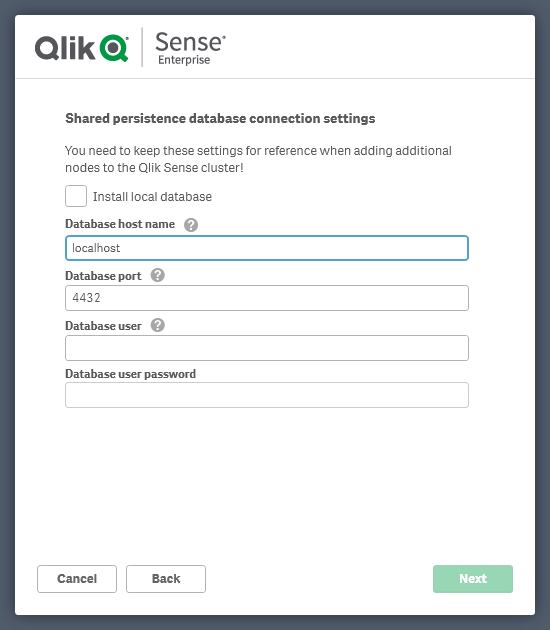Unlock a world of possibilities! Login now and discover the exclusive benefits awaiting you.
- Qlik Community
- :
- All Forums
- :
- Deployment & Management
- :
- Database Host Name
- Subscribe to RSS Feed
- Mark Topic as New
- Mark Topic as Read
- Float this Topic for Current User
- Bookmark
- Subscribe
- Mute
- Printer Friendly Page
- Mark as New
- Bookmark
- Subscribe
- Mute
- Subscribe to RSS Feed
- Permalink
- Report Inappropriate Content
Database Host Name
Hello all,
I'm working on installing Qlik Sense in a single node environment. I've installed and setup PostgreSQL database on the same server as the server on which I'm installing Qlik Sense. I'm at the very first few set of steps in installation process, particularly on Shared persistence database connection settings window. This one:
Since I already have database set up and configured, I don't want to install it again so I unchecked Install local database check box. Now it's asking me for Database host name.
If the database is installed on the same server as the server that I'm installing Qlik Sense on, should I leave Database host name as localhost or should I change it to actual server name?
Thanks,
Mikhail B.
- Subscribe by Topic:
-
database connection settings
-
Database host name
-
Qlik Sense Install Question
Accepted Solutions
- Mark as New
- Bookmark
- Subscribe
- Mute
- Subscribe to RSS Feed
- Permalink
- Report Inappropriate Content
You can leave it as localhost. Localhost will resolve to the server name anyways, so it won't make any difference.
One thing to note, if you installed Postgres separately the port will most likely be 5432, instead of the Qlik default 4432.
- Mark as New
- Bookmark
- Subscribe
- Mute
- Subscribe to RSS Feed
- Permalink
- Report Inappropriate Content
You can leave it as localhost. Localhost will resolve to the server name anyways, so it won't make any difference.
One thing to note, if you installed Postgres separately the port will most likely be 5432, instead of the Qlik default 4432.
- Mark as New
- Bookmark
- Subscribe
- Mute
- Subscribe to RSS Feed
- Permalink
- Report Inappropriate Content
Thank Trey! I left it as localhost and it installed and was able to connect to the database without issues.
I did run into problems with the port earlier on in the process and had to reinstall both Qlik Sense and PostgreSQL couple of times, but I did eventually figured out that PostgreSQL has to be installed before Qlik Sense and the port during install of PostgreSQL has to be changed to 4432. I set port 4432 as the port for PostgreSQL at its installation so I didn't run into issues with using the 4432 port during Qlik Sense install this time around. Thanks for the tip though!