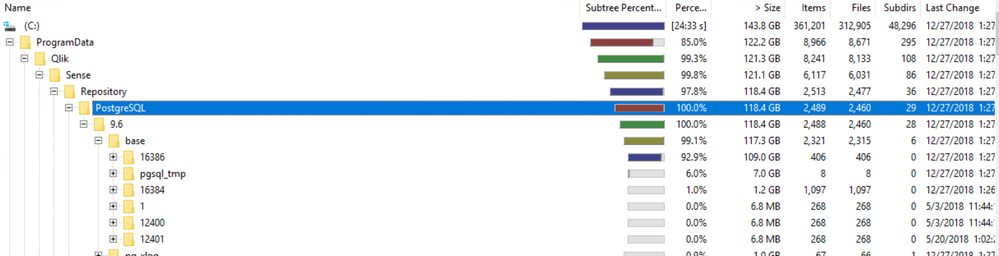Unlock a world of possibilities! Login now and discover the exclusive benefits awaiting you.
- Qlik Community
- :
- All Forums
- :
- Deployment & Management
- :
- Disk full
- Subscribe to RSS Feed
- Mark Topic as New
- Mark Topic as Read
- Float this Topic for Current User
- Bookmark
- Subscribe
- Mute
- Printer Friendly Page
- Mark as New
- Bookmark
- Subscribe
- Mute
- Subscribe to RSS Feed
- Permalink
- Report Inappropriate Content
Disk full
Hi all,
I have a problem with my Qlik Sense Enterprise installation. The hard disk is rapidly filling up (se below).
I have not paid attention to the disk space used until I got a warning about full disk last week. Today I created some space (~20Gb) but it has already been filled up. Server has been running without any problem since may this year.
Hope someone can tell me if this is normal behaviour for Qlik? If not, what is wrong and how do I fix it?
Thanks,
Peter
- Tags:
- postgresql
Accepted Solutions
- Mark as New
- Bookmark
- Subscribe
- Mute
- Subscribe to RSS Feed
- Permalink
- Report Inappropriate Content
That's most likely the logging that's stored in the QLogs database. You can change the logging configuration to for example set a maximum size of that database or the age of the log entries or disabling logging to the database altogether. See the online help page for more information: https://help.qlik.com/en-US/sense/November2018/Subsystems/PlanningQlikSenseDeployments/Content/Sense...
talk is cheap, supply exceeds demand
- Mark as New
- Bookmark
- Subscribe
- Mute
- Subscribe to RSS Feed
- Permalink
- Report Inappropriate Content
That's most likely the logging that's stored in the QLogs database. You can change the logging configuration to for example set a maximum size of that database or the age of the log entries or disabling logging to the database altogether. See the online help page for more information: https://help.qlik.com/en-US/sense/November2018/Subsystems/PlanningQlikSenseDeployments/Content/Sense...
talk is cheap, supply exceeds demand
- Mark as New
- Bookmark
- Subscribe
- Mute
- Subscribe to RSS Feed
- Permalink
- Report Inappropriate Content
Thank you, you are completely right. It is the QLogs database.
I changed the configuration and set the maximum size to 40GB but it doesn't seem to have any effect.
log_entries is 77GB
archive_entries is 35GB
Do I need to do something else to free up space from DB?
- Mark as New
- Bookmark
- Subscribe
- Mute
- Subscribe to RSS Feed
- Permalink
- Report Inappropriate Content
---
C:\Program Files\Qlik\Sense\Logging>Qlik.Logging.Service.exe validate
archive_age_in_hours: 720
last_forced_db_trim: 2018-05-03 13:49:49.32026+02
purge_age_in_hours: 1440
version: 0.3
CentralizedLoggingEnabled: True
LoggingToFileEnabled: True
MaximumDatabaseSizeInGB: Max db size(40GB) enforced
---
What does 'last_forced_db_trim' mean? Can I force a trim of the DB?
- Mark as New
- Bookmark
- Subscribe
- Mute
- Subscribe to RSS Feed
- Permalink
- Report Inappropriate Content
Yes, see the online help page I posted about. There are archive and purge commands you can use. You will probably also want to vacuum the postgresql database. See the postgresql documentation for the vacuum command.
talk is cheap, supply exceeds demand