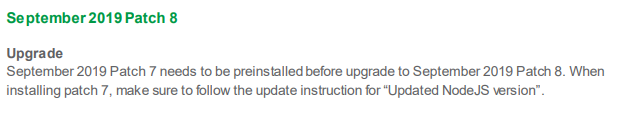Unlock a world of possibilities! Login now and discover the exclusive benefits awaiting you.
- Qlik Community
- :
- All Forums
- :
- Deployment & Management
- :
- Doubt about SR update Qlik Sense
- Subscribe to RSS Feed
- Mark Topic as New
- Mark Topic as Read
- Float this Topic for Current User
- Bookmark
- Subscribe
- Mute
- Printer Friendly Page
- Mark as New
- Bookmark
- Subscribe
- Mute
- Subscribe to RSS Feed
- Permalink
- Report Inappropriate Content
Doubt about SR update Qlik Sense
Hi all,
We're on the path of upgrade our QS environment and we've a doubt about how to install base and service releases in an upgrade.
We are aware that first step is to install desired QS base release (in this case, June 2020). But we are in doubt if it is mandatory to install patches 1 and 2 before install patch 3 or we can install patch 3 directly after install base release without losing the improvements of patches 1 and 2.
Regards,
Alonso Torres.
Accepted Solutions
- Mark as New
- Bookmark
- Subscribe
- Mute
- Subscribe to RSS Feed
- Permalink
- Report Inappropriate Content
Good morning @Gestion-PSD ,
for your specific case the answer is no, you can go directly to Patch 3.
In the past it happened that a specific Patch was pre-installed, but that is always pointed out in the Release Notes and also should be on the update process itself.
For example, on September 2019 Patch 10: https://da3hntz84uekx.cloudfront.net/QlikSense/13.42/10/QlikSense_September_2019_Patch10_ReleaseNote...
I hope this helps,
Riccardo
- Mark as New
- Bookmark
- Subscribe
- Mute
- Subscribe to RSS Feed
- Permalink
- Report Inappropriate Content
@Gestion-PSD - That is the correct installation order.
Upgrade to June 2020 and then install Patch 3.
As mentioned by @rzenere_avvale, the patches are usually accumulative and will apply on the base version. When that is not the case, the release notes will say so.
- Mark as New
- Bookmark
- Subscribe
- Mute
- Subscribe to RSS Feed
- Permalink
- Report Inappropriate Content
Good morning @Gestion-PSD ,
for your specific case the answer is no, you can go directly to Patch 3.
In the past it happened that a specific Patch was pre-installed, but that is always pointed out in the Release Notes and also should be on the update process itself.
For example, on September 2019 Patch 10: https://da3hntz84uekx.cloudfront.net/QlikSense/13.42/10/QlikSense_September_2019_Patch10_ReleaseNote...
I hope this helps,
Riccardo
- Mark as New
- Bookmark
- Subscribe
- Mute
- Subscribe to RSS Feed
- Permalink
- Report Inappropriate Content
Hi,
So, I understand the path is:
- Upgrade April 2019 patch 1 to the last version (June 2020)
- Update June 2020 to patch 3
It's OK?
Thanks,
Alonso Torres
- Mark as New
- Bookmark
- Subscribe
- Mute
- Subscribe to RSS Feed
- Permalink
- Report Inappropriate Content
@Gestion-PSD - That is the correct installation order.
Upgrade to June 2020 and then install Patch 3.
As mentioned by @rzenere_avvale, the patches are usually accumulative and will apply on the base version. When that is not the case, the release notes will say so.