Unlock a world of possibilities! Login now and discover the exclusive benefits awaiting you.
- Qlik Community
- :
- All Forums
- :
- Deployment & Management
- :
- Duplicate issue in qlik sense
- Subscribe to RSS Feed
- Mark Topic as New
- Mark Topic as Read
- Float this Topic for Current User
- Bookmark
- Subscribe
- Mute
- Printer Friendly Page
- Mark as New
- Bookmark
- Subscribe
- Mute
- Subscribe to RSS Feed
- Permalink
- Report Inappropriate Content
Duplicate issue in qlik sense
Hi Team,
I have the root admin access in qlik sense. When i am duplicating the app in QMC, the duplicated app is going to other users workspace.
Please let me know how to restrict to get the duplicated app only to my work space.
Here i created the new security rule for the user.
Resource Filter: App_*, Stream_*
Actions: Read
Also, for the same role, i created QMCsection security rule.
QmcSection_Stream, QmcSection_App
Action: Read
Please let me know if there is any way to restrict this.
Regards
Srinivas
Accepted Solutions
- Mark as New
- Bookmark
- Subscribe
- Mute
- Subscribe to RSS Feed
- Permalink
- Report Inappropriate Content
Your security rule is the cause. You are giving access to all apps (but not their objects, so not their sheets) to users with the DepartmentAdmin role in both the Hub and QMC.
The key element to consider here is that a user's "work" space is simply an alias for unpublished apps which the user has read rights to.
In terms of a resolution, you can:
- Make the context just QMC
- You would likely want to change App_* to App* so that the apps the user duplicates / publishes and replaces include all the objects in the app
- Significantly overhaul the condition to exclude unpublished apps
- Mark as New
- Bookmark
- Subscribe
- Mute
- Subscribe to RSS Feed
- Permalink
- Report Inappropriate Content
Hi Sri,
app are shown only in the app owner's workspace.
So if the app Profitabilityy owner's is "Administrator Qlik", when you duplicate it is shown in the Administrator Qlik workspace.
You cannot change the owner name automatically when you duplicate an app.
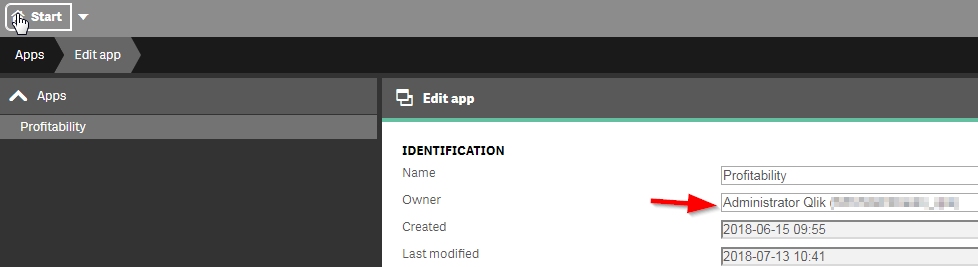
If a post helps to resolve your issue, please accept it as a Solution.
- Mark as New
- Bookmark
- Subscribe
- Mute
- Subscribe to RSS Feed
- Permalink
- Report Inappropriate Content
No Michele,
My issue here is, the app is copying to administrator workspace as well as other users work space.
If we open the other users workspace, it is not showing any sheets but a blank app is opening .
Is my security rule correct or do I need to change anything?
I am root admin. So , I dont have any issue with duplicating app but, this duplicating app is going to other user work space when i duplicated.
- Mark as New
- Bookmark
- Subscribe
- Mute
- Subscribe to RSS Feed
- Permalink
- Report Inappropriate Content
Your security rule is the cause. You are giving access to all apps (but not their objects, so not their sheets) to users with the DepartmentAdmin role in both the Hub and QMC.
The key element to consider here is that a user's "work" space is simply an alias for unpublished apps which the user has read rights to.
In terms of a resolution, you can:
- Make the context just QMC
- You would likely want to change App_* to App* so that the apps the user duplicates / publishes and replaces include all the objects in the app
- Significantly overhaul the condition to exclude unpublished apps
- Mark as New
- Bookmark
- Subscribe
- Mute
- Subscribe to RSS Feed
- Permalink
- Report Inappropriate Content
Alternatively, you could write App* instead of App_*, App.Object_*, because the wildcard (*), without the underscore (_), targets all resource types beginning with App.
- Mark as New
- Bookmark
- Subscribe
- Mute
- Subscribe to RSS Feed
- Permalink
- Report Inappropriate Content