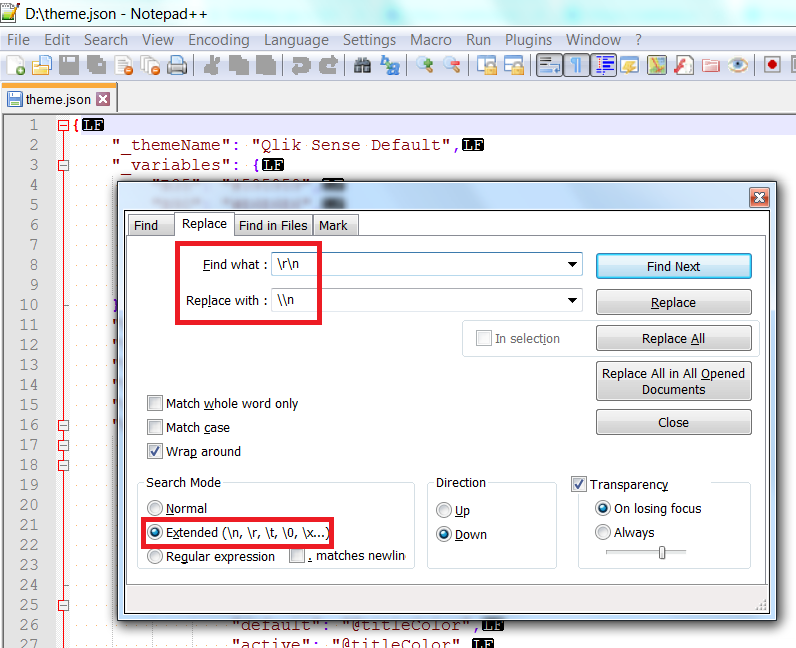Unlock a world of possibilities! Login now and discover the exclusive benefits awaiting you.
- Qlik Community
- :
- All Forums
- :
- Deployment & Management
- :
- How to apply a custom Qlik Sense theme in version ...
- Subscribe to RSS Feed
- Mark Topic as New
- Mark Topic as Read
- Float this Topic for Current User
- Bookmark
- Subscribe
- Mute
- Printer Friendly Page
- Mark as New
- Bookmark
- Subscribe
- Mute
- Subscribe to RSS Feed
- Permalink
- Report Inappropriate Content
How to apply a custom Qlik Sense theme in version 3.1
Hi all,
After upgrading from Qlik Sense 2.1 to 3.1, I noted that the custom theme was not applied after editing theme.json file (more info here).
After investigating, I've found a workaround. There is a way to replace the theme by default by our own theme: modifying the file C:\Program Files\Qlik\Sense\Client\assets\external\requirejs\require.js.
At the end of this file, the theme.json content is hard-coded in a js function:
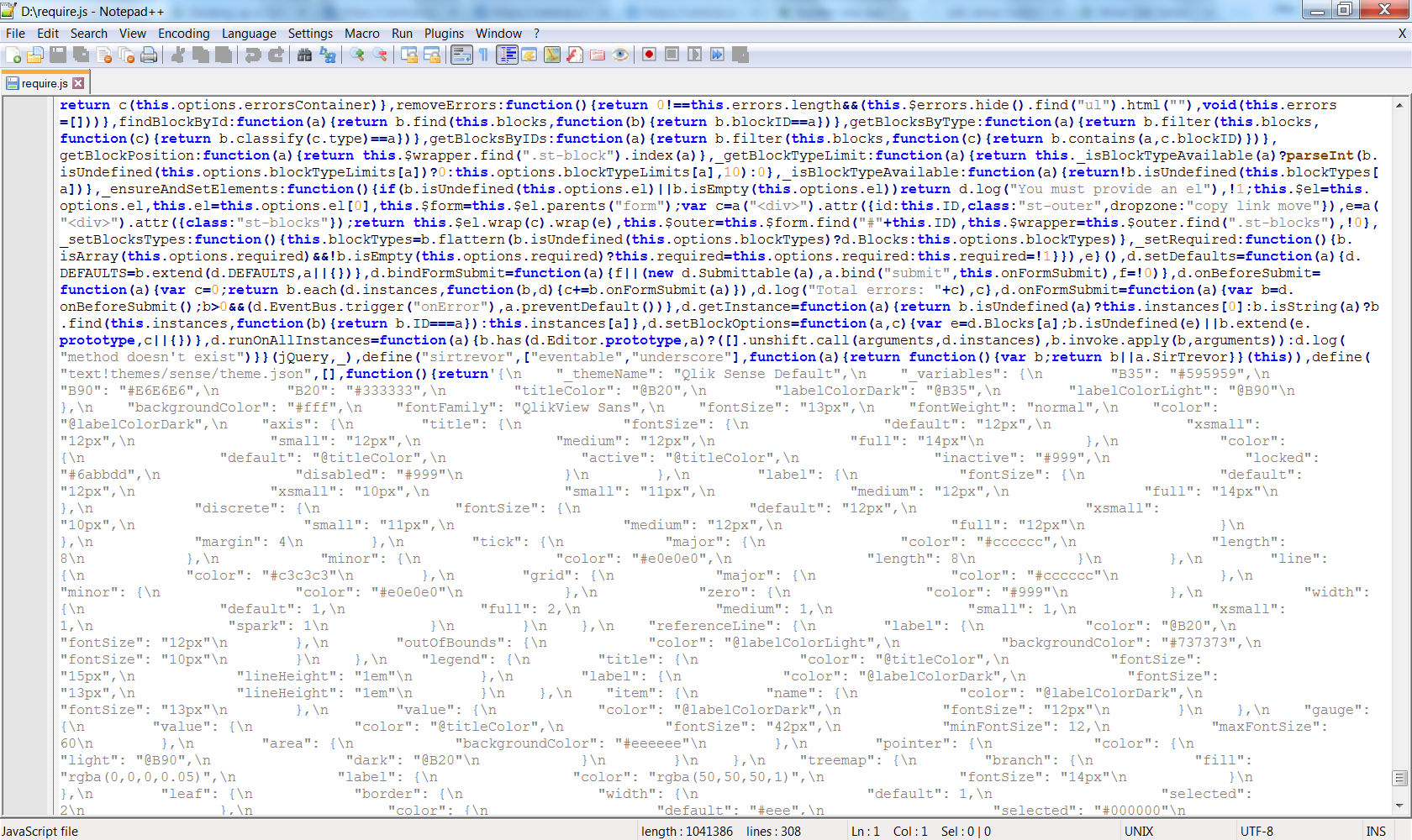
To apply the workaround, you need to copy & paste your old theme.json content and replace the one by default.
Note: Before pasting the content of theme.json, you will need to replace the carriage return by \n chars. This action can be done in Notepad++ by activating the option "Extended" in "Replace" section (Control + H).