Unlock a world of possibilities! Login now and discover the exclusive benefits awaiting you.
- Qlik Community
- :
- All Forums
- :
- Deployment & Management
- :
- How to change central node type manually from Fail...
- Subscribe to RSS Feed
- Mark Topic as New
- Mark Topic as Read
- Float this Topic for Current User
- Bookmark
- Subscribe
- Mute
- Printer Friendly Page
- Mark as New
- Bookmark
- Subscribe
- Mute
- Subscribe to RSS Feed
- Permalink
- Report Inappropriate Content
How to change central node type manually from Failover Node
Hi Techies,
I have 5 servers in my Qlik site
1. Central node(Master Node)
2. Scheduler Node1(Failover Candidate) and Scheduler Node2(Failover Candidate)
3. Consumer Node1 and Consumer Node2
On one incident, services of Central node(Master Node) have been stopped and Scheduler Node2(Failover Candidate) took the charge then Scheduler Node2 is MASTER type with scheduler as MASTER only and Central node became SLAVE and now my new config is
1. Central node(slave or scheduler node)
2. Scheduler Node1(Failover Candidate) and Scheduler Node2(Master Node)
3. Consumer Node1 and Consumer Node2
I want to make my Central node back to Master type of master node. Can please anyone tell me what is the best way to change a node's node type or make my old central node back to master node ?
Thanks,
Rohit
- Tags:
- shared persistence
- « Previous Replies
-
- 1
- 2
- Next Replies »
Accepted Solutions
- Mark as New
- Bookmark
- Subscribe
- Mute
- Subscribe to RSS Feed
- Permalink
- Report Inappropriate Content
Hey Rohit,
You can accomplish this via API call (POST /qrs/failover/tonode/{ServerNode_GUID}).
Video discussing Failover: https://youtu.be/Y5IblMGwrLU?t=335
This can be done in PowerShell when run as the service account (or other account with the QlikClient certificate installed:
$hdrs = @{}
$hdrs.Add("X-Qlik-Xrfkey","examplexrfkey123")
$hdrs.Add("X-Qlik-User", "UserDirectory=INTERNAL; UserId=sa_api")
$cert = Get-ChildItem -Path "Cert:\CurrentUser\My" | Where {$_.Subject -like '*QlikClient*'}
$Data = Get-Content C:\ProgramData\Qlik\Sense\Host.cfg
$FQDN = [System.Text.Encoding]::UTF8.GetString([System.Convert]::FromBase64String($($Data)))
$body = ''
[Net.ServicePointManager]::SecurityProtocol = [Net.SecurityProtocolType]'Ssl3,Tls,Tls11,Tls12'
Invoke-RestMethod -Uri "https://$($FQDN):4242/qrs/failover/tonode/GUID?xrfkey=examplexrfkey123" -Method Post -Body $body -Headers $hdrs -ContentType 'application/json' -Certificate $cert
Hope that helps.
- Mark as New
- Bookmark
- Subscribe
- Mute
- Subscribe to RSS Feed
- Permalink
- Report Inappropriate Content
Hey Rohit,
You can accomplish this via API call (POST /qrs/failover/tonode/{ServerNode_GUID}).
Video discussing Failover: https://youtu.be/Y5IblMGwrLU?t=335
This can be done in PowerShell when run as the service account (or other account with the QlikClient certificate installed:
$hdrs = @{}
$hdrs.Add("X-Qlik-Xrfkey","examplexrfkey123")
$hdrs.Add("X-Qlik-User", "UserDirectory=INTERNAL; UserId=sa_api")
$cert = Get-ChildItem -Path "Cert:\CurrentUser\My" | Where {$_.Subject -like '*QlikClient*'}
$Data = Get-Content C:\ProgramData\Qlik\Sense\Host.cfg
$FQDN = [System.Text.Encoding]::UTF8.GetString([System.Convert]::FromBase64String($($Data)))
$body = ''
[Net.ServicePointManager]::SecurityProtocol = [Net.SecurityProtocolType]'Ssl3,Tls,Tls11,Tls12'
Invoke-RestMethod -Uri "https://$($FQDN):4242/qrs/failover/tonode/GUID?xrfkey=examplexrfkey123" -Method Post -Body $body -Headers $hdrs -ContentType 'application/json' -Certificate $cert
Hope that helps.
- Mark as New
- Bookmark
- Subscribe
- Mute
- Subscribe to RSS Feed
- Permalink
- Report Inappropriate Content
Hi Levi thanks for your instant response.
So I tried the solution with power shell.
I copied your code and pasted in notedpad and saved it to .ps1 extension.
I replaced GUID by node id(my old central node but currently its scheduler node).
Currently I tested it in my dev server where there is stand alone Qlik or no rim node(Failover node). It didn't change anything but obviously.
Please confirm which node id I need to use at place of GUID in above code ??.
Second, I watched the your suggested video and tried to do what it say by POSTMAN:
URL: https://84-pc:4242/qrs/failover/tonode/114d1c27-d0de-4f5d-8a3e-46fc6c7ca925
=>Node id: 114d1c27-d0de-4f5d-8a3e-46fc6c7ca925
X-Qlik-Xrfkey: examplexrfkey123
X-Qlik-User: UserDirectory=INTERNAL; UserId=sa_api
but it is throwing error:
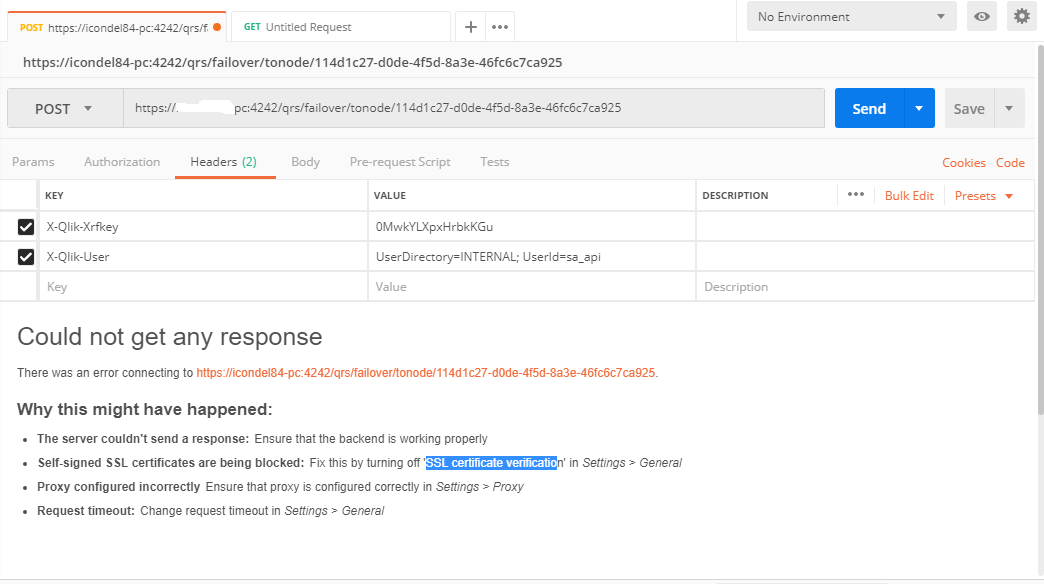
Please help me to find where I am wrong.
I like the power shell way but trying to know both one.
Thanks,
Rohit
- Mark as New
- Bookmark
- Subscribe
- Mute
- Subscribe to RSS Feed
- Permalink
- Report Inappropriate Content
RE the GUID: It's the GUID of the server you want to become the Central.
RE Postman: It's hard to tell, but here's a Support article on using Postman: https://qliksupport.force.com/articles/000045268
Hope that helps.
- Mark as New
- Bookmark
- Subscribe
- Mute
- Subscribe to RSS Feed
- Permalink
- Report Inappropriate Content
Thank Levi for your instant response. So, I just need to use the power shell script, update GUI, run power shell with admin account(service user) then execute the script. Do i need to restart the service or stop service before execution of script of such node which I want make master node ?
Regards,
Rohit
- Mark as New
- Bookmark
- Subscribe
- Mute
- Subscribe to RSS Feed
- Permalink
- Report Inappropriate Content
Correct, so long as the node is configured as a failover candidate.
- Mark as New
- Bookmark
- Subscribe
- Mute
- Subscribe to RSS Feed
- Permalink
- Report Inappropriate Content
Okay Levi, i will first stop services, then execute the script then start the services again.
Thanks,
Rohit
- Mark as New
- Bookmark
- Subscribe
- Mute
- Subscribe to RSS Feed
- Permalink
- Report Inappropriate Content
A service restart should not be needed, by the way.
- Mark as New
- Bookmark
- Subscribe
- Mute
- Subscribe to RSS Feed
- Permalink
- Report Inappropriate Content
services stop before execution of script is needed ?
- Mark as New
- Bookmark
- Subscribe
- Mute
- Subscribe to RSS Feed
- Permalink
- Report Inappropriate Content
No. The expected work-flow is: execute script, QRS API(s) handle the changes, end. There's no need to restart services on any node.
- « Previous Replies
-
- 1
- 2
- Next Replies »