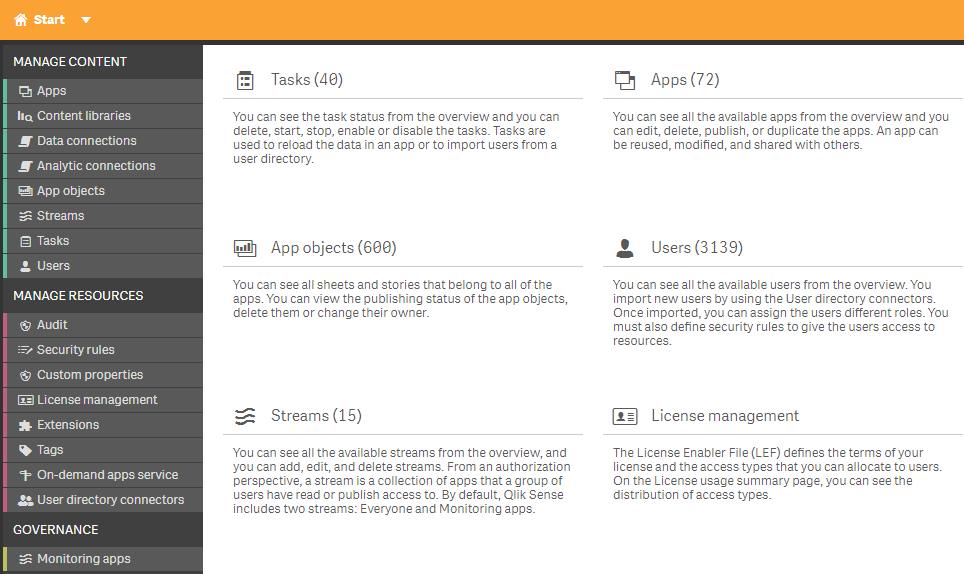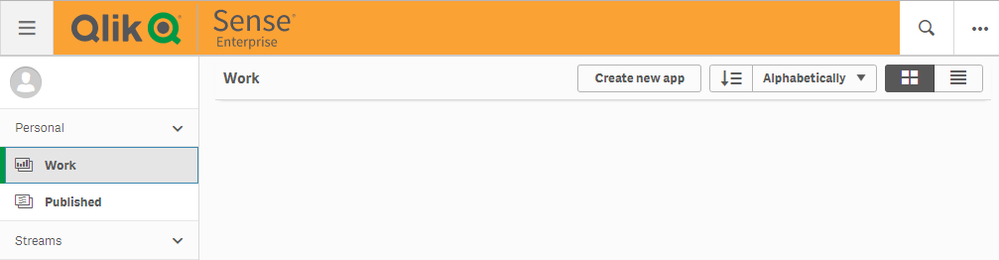Unlock a world of possibilities! Login now and discover the exclusive benefits awaiting you.
- Qlik Community
- :
- All Forums
- :
- Deployment & Management
- :
- How to change the toolbar/header background color ...
- Subscribe to RSS Feed
- Mark Topic as New
- Mark Topic as Read
- Float this Topic for Current User
- Bookmark
- Subscribe
- Mute
- Printer Friendly Page
- Mark as New
- Bookmark
- Subscribe
- Mute
- Subscribe to RSS Feed
- Permalink
- Report Inappropriate Content
How to change the toolbar/header background color of an application
Dear Qlikers,
I have a Qlik Sense Dev server where I need to make QMC, HUB, and applications visually different from the production environment.
After reading some posts in the Qlik Community I managed to change the QMC and HUB toolbar/header background color as attached, what is enough. However, I wasn’t able to find the right file and attribute to change the application toolbar/header background color.
Could someone guide on how to change the application toolbar/header background color?
Which file and attribute must be changed?
Thanks in advance.
Best regards,
Huberto Pereira Haidemann
- « Previous Replies
-
- 1
- 2
- Next Replies »
- Mark as New
- Bookmark
- Subscribe
- Mute
- Subscribe to RSS Feed
- Permalink
- Report Inappropriate Content
- Mark as New
- Bookmark
- Subscribe
- Mute
- Subscribe to RSS Feed
- Permalink
- Report Inappropriate Content
Hi Ajay,
Thank you, but it is not about the application theme is for the HUB. The application remains the same in dev and prod, but when the app is in the dev environment, the header is orange.
Regards,
Huberto Pereira Haidemann
- Mark as New
- Bookmark
- Subscribe
- Mute
- Subscribe to RSS Feed
- Permalink
- Report Inappropriate Content
Hi
I have managed to change the color of the toolbar in QMC but not in Hub.
How did you do?
Thanks for any help!
Best regards Carl
- Mark as New
- Bookmark
- Subscribe
- Mute
- Subscribe to RSS Feed
- Permalink
- Report Inappropriate Content
Hi @ctroff,
Maybe my post can be of some help. Please, take a look at it.
Differentiating Prod and Dev Environments (Changing the QMC and HUB header color)
Best regards,
Huberto Pereira Haidemann
- Mark as New
- Bookmark
- Subscribe
- Mute
- Subscribe to RSS Feed
- Permalink
- Report Inappropriate Content
It was a great instruction!
Many thanks Huberto!
Best regards Carl
- Mark as New
- Bookmark
- Subscribe
- Mute
- Subscribe to RSS Feed
- Permalink
- Report Inappropriate Content
Hi Huberto,
I think you need to add ";background-color:#FB1235" to
.qs-toolbar{height:41px;display:flex;align-items:center;justify-content:space-between;border-bottom:1px solid rgba(0,0,0,.2);background-color:#FB1235}
in this file :
c:\Program Files\Qlik\Sense\Client\setup-view.89f94875b4b010b2b634.css
Regards,
David Billey
- Mark as New
- Bookmark
- Subscribe
- Mute
- Subscribe to RSS Feed
- Permalink
- Report Inappropriate Content
Thanks for your tip, @dvdbly01
What is this file (setup-view.89f94875b4b010b2b634.css)?
What exactly does it control?
Regards,
Huberto Pereira Haidemann
- Mark as New
- Bookmark
- Subscribe
- Mute
- Subscribe to RSS Feed
- Permalink
- Report Inappropriate Content
Hi @Huberto,
It seems to control the generic aspect of applications.
I am not sure the UID is always the same, although it is on both our development and production servers.
However, it is easy to identify the right files since, as far as I know, there is only one "setup-view.*.css"
All web browsers won't respond identically, but all in all, the above bar of the apps will be colored.
Besides, please note that most probably, you will have to reinstate the modification upon upgrade.
Regards,
David BILLEY
- Mark as New
- Bookmark
- Subscribe
- Mute
- Subscribe to RSS Feed
- Permalink
- Report Inappropriate Content
Hi @Huberto ,
you can go to html & add the style tag <style>.....
Path : C:\Users\ajay.kakkar\AppData\Local\Programs\Qlik\Sense\Client\hub.html
to change the color to your preference
.qs-toolbar{background-color:orange !important;}
make sure you restart you server to apply changes
thank you
- « Previous Replies
-
- 1
- 2
- Next Replies »