Unlock a world of possibilities! Login now and discover the exclusive benefits awaiting you.
- Qlik Community
- :
- All Forums
- :
- Deployment & Management
- :
- How to create a common connection to use for multi...
- Subscribe to RSS Feed
- Mark Topic as New
- Mark Topic as Read
- Float this Topic for Current User
- Bookmark
- Subscribe
- Mute
- Printer Friendly Page
- Mark as New
- Bookmark
- Subscribe
- Mute
- Subscribe to RSS Feed
- Permalink
- Report Inappropriate Content
How to create a common connection to use for multiple users
Hello Everyone,
I am working on qliksense, we have multiple users.
DSN is created ad we are able to connnect with Qliksense.
DSN is available for both users
If i create a ODBC connection on DSN that connection can not able to visible to the other user, Can anybody tell me how to create the unique connection to use by multiple users.
we have only one server using by different users,
Please let me know if anything needs to be done at QMC level.
Thanks in advance
Regards
Sreeharsha V
- Tags:
- qlik sense
- Mark as New
- Bookmark
- Subscribe
- Mute
- Subscribe to RSS Feed
- Permalink
- Report Inappropriate Content
Hi Sreeharsha,
You can achieve it by creating a security rule, even though the credentials used in the ODBC is shared by multiple users.
On QMC, click"Manage Content" > "Data Connections" and select the data connection you would like to share. On the right side, select "Associated Items" > "Security rules" then click "Create associated rule" button. Then, you can grant "read" privilege to users on this rule as follows:
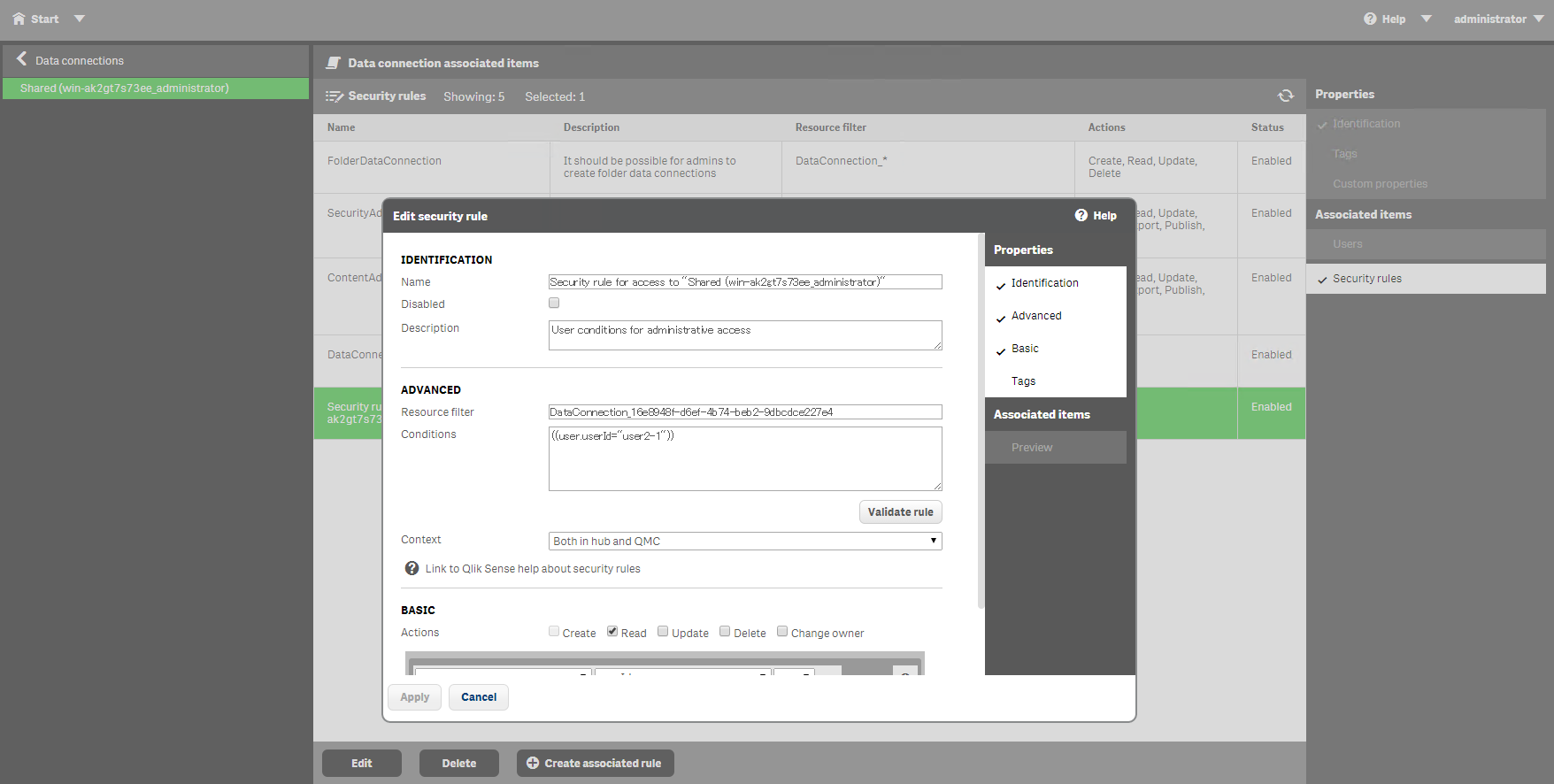
There would be more sophisticated way like creating a group with custom property and grant access right to the group, so please take it as a minimum sample.
Masaki
- Mark as New
- Bookmark
- Subscribe
- Mute
- Subscribe to RSS Feed
- Permalink
- Report Inappropriate Content
I dont' have acces to QMC
- Mark as New
- Bookmark
- Subscribe
- Mute
- Subscribe to RSS Feed
- Permalink
- Report Inappropriate Content
Hello ,
Do we have a simple approach for doing this in year 2023?