Unlock a world of possibilities! Login now and discover the exclusive benefits awaiting you.
- Qlik Community
- :
- All Forums
- :
- Deployment & Management
- :
- Re: Is there something special with Qlik Sense 3.2...
- Subscribe to RSS Feed
- Mark Topic as New
- Mark Topic as Read
- Float this Topic for Current User
- Bookmark
- Subscribe
- Mute
- Printer Friendly Page
- Mark as New
- Bookmark
- Subscribe
- Mute
- Subscribe to RSS Feed
- Permalink
- Report Inappropriate Content
Is there something special with Qlik Sense 3.2.1? It is classed as a Service Relase in the download portal
I notice that Qlik Sense 3.2.1 is classed as a Service Release and not a Feature Release as I would expect?
I don't see the logic in that? Is it a typo or is there something special with the Qlik Sense 3.2.1? Should customers following the service track upgrade their 3.0 to 3.2.1?
Qlik Community MVP
- « Previous Replies
-
- 1
- 2
- Next Replies »
- Mark as New
- Bookmark
- Subscribe
- Mute
- Subscribe to RSS Feed
- Permalink
- Report Inappropriate Content
The 3.2.0 was a feature release (there were few important features added there).
The 3.2.1 release is just bugs fixing release.
It's recommended that you upgrade to the latest release always.
So, I do not see a problem with this classification on Qlik's download site you've mentioned.
Regards,
Vlad
- Mark as New
- Bookmark
- Subscribe
- Mute
- Subscribe to RSS Feed
- Permalink
- Report Inappropriate Content
Additionally, as per the Qlik Support Blog at Qlik Sense 3.2 Service Release 1 now available, you'll also notice emphasis on plans to depreciate Synchronized Persistence in the next feature release.
- Mark as New
- Bookmark
- Subscribe
- Mute
- Subscribe to RSS Feed
- Permalink
- Report Inappropriate Content
I really hope they (Qlik) will think twice before doing that in the next feature release (scheduled for June 2017)...
As of now, the systems with Shared Persistence do not support RSM (Repository Snapshot Manager), which makes backup/restore and sync process (at least in my case) way more complicated...
VK
- Mark as New
- Bookmark
- Subscribe
- Mute
- Subscribe to RSS Feed
- Permalink
- Report Inappropriate Content
RSM works fine in Shared Persistence mode. I just ran it again to double-check. ![]()
- Mark as New
- Bookmark
- Subscribe
- Mute
- Subscribe to RSS Feed
- Permalink
- Report Inappropriate Content
Yup I just set up and tested RSM (Repository Snapshot Manager) on a couple of servers set up with Shared Persistence and all ok.
- Mark as New
- Bookmark
- Subscribe
- Mute
- Subscribe to RSS Feed
- Permalink
- Report Inappropriate Content
vlad.komarov I have clients that have decided to follow the service release track and not the feature release track.Take a look at: Release_Management_for_Sense.pdf if you are unfamiliar with Qlik's release management. I agree with you that it is a good idea to keep an environment up to date with the latest release, but I do not want to force an environment into feature track.
wwi By introducing service releases to the 3.2 track Qlik introduce a new version handling behavior. I would have expected the 3.2.1 to be found in the feature section.
Howevrer I still got the impression that the 3.2.1 should not be seen as a part of the service track.
wwi and bill.markham Thanks for verifying the RSM with shared presistense.
Qlik Community MVP
- Mark as New
- Bookmark
- Subscribe
- Mute
- Subscribe to RSS Feed
- Permalink
- Report Inappropriate Content
Guys,
Are you sure that your systems are configured with "Shared Persistence"?
According to QS help (Using the Repository Snapshot Manager ‒ Qlik Sense) RSM is not supported there:
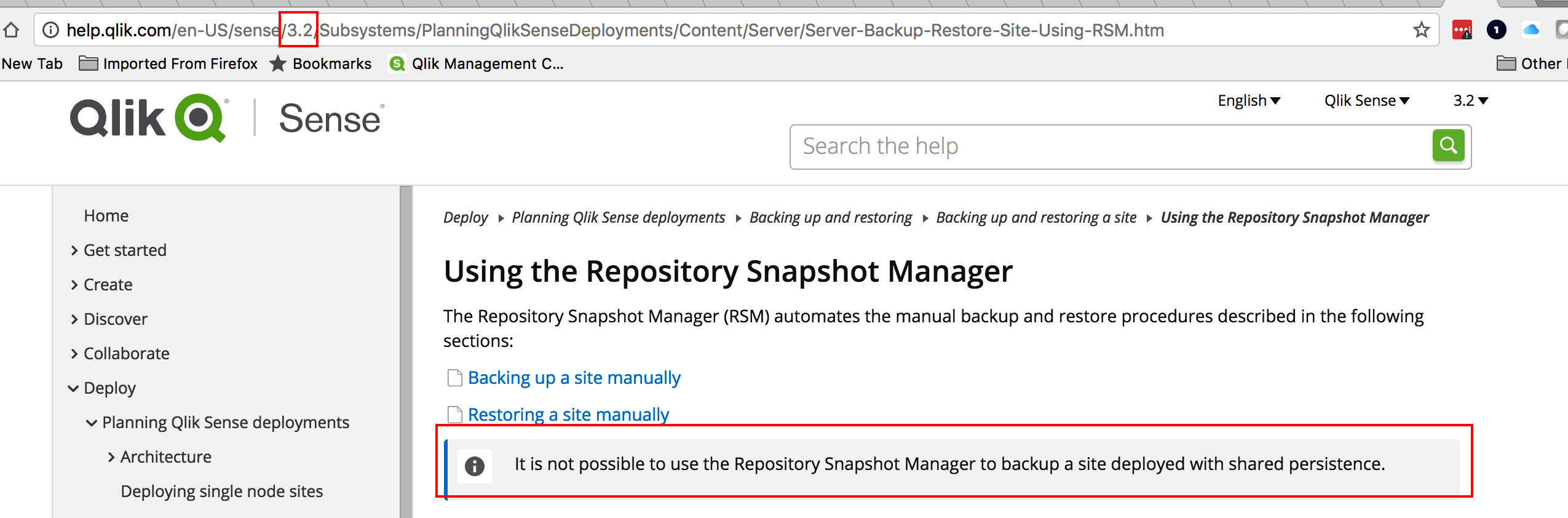
I am still trying to understand how QS changes configuration during the upgrade.
I did not receive any prompt during the installation, so I am assuming it did not change the config and system remained in Synchronized mode.... So RSM is running on my system too, but it's because the mode was not updated, I've assumed...
Need more time to clarify it....
VK
- Mark as New
- Bookmark
- Subscribe
- Mute
- Subscribe to RSS Feed
- Permalink
- Report Inappropriate Content
vegar.lie.arntsen I am usually waiting for SR1 release to upgrade, but jumped into 3.2 release because of the bug that was killing me for some time...
Anyway, please check my other reply above. I am still not convinced that RSM is working in "Shared Persistence" mode....
VK
- Mark as New
- Bookmark
- Subscribe
- Mute
- Subscribe to RSS Feed
- Permalink
- Report Inappropriate Content
Maybe not supported [yet], but using the RSM backup feature with Shared Persistence will skip a few folders formerly backed up with Sync Persistence. However, these appear to be the same folders you consolidate to a shared directory when setting up Shared Persistence and may be included in the RSM backup process using the "-supportingContentLocation" RSM option.
Would need a good test by restoring to a new VM to verify, but it looks like all the data is there.
- « Previous Replies
-
- 1
- 2
- Next Replies »