Unlock a world of possibilities! Login now and discover the exclusive benefits awaiting you.
- Qlik Community
- :
- All Forums
- :
- Deployment & Management
- :
- Re: It is not possible to uninstall Sense and make...
- Subscribe to RSS Feed
- Mark Topic as New
- Mark Topic as Read
- Float this Topic for Current User
- Bookmark
- Subscribe
- Mute
- Printer Friendly Page
- Mark as New
- Bookmark
- Subscribe
- Mute
- Subscribe to RSS Feed
- Permalink
- Report Inappropriate Content
It is not possible to uninstall Sense and make another install on same server?
I uninstalled working Sense server and then re-installed it succesfully.
When i try to log on to qmc i get:
This page can’t be displayed
- Make sure the web address is correct.
- Look for the page with your search engine.
- Refresh the page in a few minutes.
The same happens also in hub section.
When i try to look into the logs where i should start investigating?
There are many different logs for Sense..
- Tags:
- sense
Accepted Solutions
- Mark as New
- Bookmark
- Subscribe
- Mute
- Subscribe to RSS Feed
- Permalink
- Report Inappropriate Content
The Sense uninstall leaves behind the repository under c:\programdata\qlik\sense
It also leaves behind 3 certificates.
You need to remove all of these 4 items BEFORE reinstalling
Just delete the aforementioned folder after the uninstall and use these steps to remove the certificates:
Steps to remove certificates:
1. Open Microsoft Management Console (MMC). Important: Run this as the account configured to run the services (Run as... )
2. Add snap-in for Certificates: My user account and Local Computer account
3. In Certificates - Current User > Trusted Root Certification Authorities > Certificates, delete the certificate created by QlikSense, issued by your computer, computer.domain-CA
4. In Certificates > Current User > Personal > Certificates, delete the certificate named QlikClient
5. In Certificates (Local Computer) > Personal > Certificates, delete the certificate issued by computer.domain-CA.
- Mark as New
- Bookmark
- Subscribe
- Mute
- Subscribe to RSS Feed
- Permalink
- Report Inappropriate Content
The Sense uninstall leaves behind the repository under c:\programdata\qlik\sense
It also leaves behind 3 certificates.
You need to remove all of these 4 items BEFORE reinstalling
Just delete the aforementioned folder after the uninstall and use these steps to remove the certificates:
Steps to remove certificates:
1. Open Microsoft Management Console (MMC). Important: Run this as the account configured to run the services (Run as... )
2. Add snap-in for Certificates: My user account and Local Computer account
3. In Certificates - Current User > Trusted Root Certification Authorities > Certificates, delete the certificate created by QlikSense, issued by your computer, computer.domain-CA
4. In Certificates > Current User > Personal > Certificates, delete the certificate named QlikClient
5. In Certificates (Local Computer) > Personal > Certificates, delete the certificate issued by computer.domain-CA.
- Mark as New
- Bookmark
- Subscribe
- Mute
- Subscribe to RSS Feed
- Permalink
- Report Inappropriate Content
Somehow i am not able to find any c:\programdata\qlik\sense folder after uninstallation, but when i start installation it says that there is an existing Repository.
Also when i delete these certificates they appear again when i reboot the machine.
- Mark as New
- Bookmark
- Subscribe
- Mute
- Subscribe to RSS Feed
- Permalink
- Report Inappropriate Content
Hi Joonas - just making sure - you have the view hidden folders option enabled correct?


Mike
Mike Tarallo
Qlik
- Mark as New
- Bookmark
- Subscribe
- Mute
- Subscribe to RSS Feed
- Permalink
- Report Inappropriate Content
Hello Mike,
After i switched the hidden folders option to show, there is still not any QLIK/SENSE folder in program files,
and still:
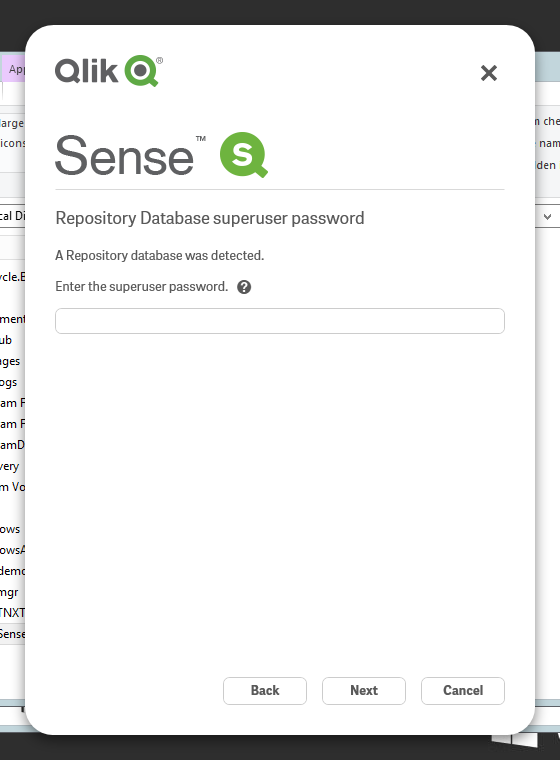
- Mark as New
- Bookmark
- Subscribe
- Mute
- Subscribe to RSS Feed
- Permalink
- Report Inappropriate Content
I tried searching in program files, not in programdata, and now i found the qlik sense folder ![]()
- Mark as New
- Bookmark
- Subscribe
- Mute
- Subscribe to RSS Feed
- Permalink
- Report Inappropriate Content
OK Let us know - if you h ave any more issues and we will be happy to help you.
Mike
Mike Tarallo
Qlik