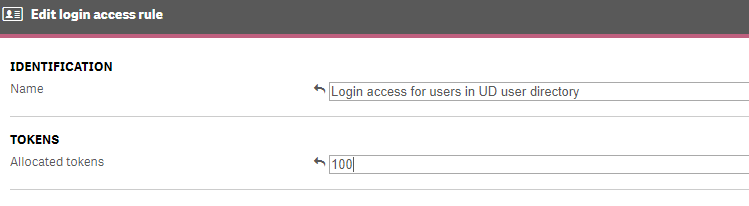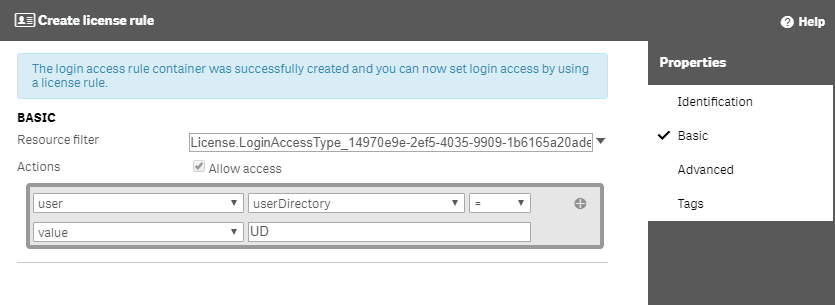Unlock a world of possibilities! Login now and discover the exclusive benefits awaiting you.
- Qlik Community
- :
- All Forums
- :
- Deployment & Management
- :
- Re: Login Access rule for user directory not worki...
- Subscribe to RSS Feed
- Mark Topic as New
- Mark Topic as Read
- Float this Topic for Current User
- Bookmark
- Subscribe
- Mute
- Printer Friendly Page
- Mark as New
- Bookmark
- Subscribe
- Mute
- Subscribe to RSS Feed
- Permalink
- Report Inappropriate Content
Login Access rule for user directory not working
Hi,
We are setting up a Qlik Sense production environment for a customer.
Their intended setup:
- Qlik Sense Enterprise November 2017 is installed.
- We sync users from AD using LDAP, these users belong to a user directory called 'UD'
- We have set up a virtual proxy where the users login with SAML
- The SAML attribute for user directory is also set to 'UD'
- We want to create a pool of tokens for login access for the 'UD' user directory, letting these users share 100 tokens
So far everything works fine for users to access the hub, they get identified properly and we can manage stream/app access setting rules on attributes fetched via the LDAP connection.
However we have not been able to get the login access rule to work yet.
The rule is set up like this:
This rule does not work. Users do not get a login access pass when opening apps, they just get an error message saying they don't have an access pass.
Can someone please advice me on what might be wrong or how to set this up properly.
Thankful for any help
Best regards
Petter Grundström
Accepted Solutions
- Mark as New
- Bookmark
- Subscribe
- Mute
- Subscribe to RSS Feed
- Permalink
- Report Inappropriate Content
For some reason the rule started working after removing the prefix from the virtual proxy the users acessed the hub from.
What we did was to add a prefix 'login' to the default virtual proxy and then remove the prefix from the non-default virtual proxy.
To me this sounds like a bug in Qlik Sense. If no, please explain why it didn't work.
- Mark as New
- Bookmark
- Subscribe
- Mute
- Subscribe to RSS Feed
- Permalink
- Report Inappropriate Content
For some reason the rule started working after removing the prefix from the virtual proxy the users acessed the hub from.
What we did was to add a prefix 'login' to the default virtual proxy and then remove the prefix from the non-default virtual proxy.
To me this sounds like a bug in Qlik Sense. If no, please explain why it didn't work.