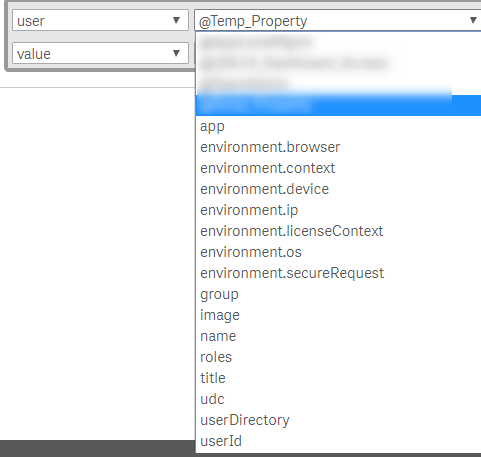Unlock a world of possibilities! Login now and discover the exclusive benefits awaiting you.
- Qlik Community
- :
- All Forums
- :
- Deployment & Management
- :
- Re: Missing SAML attributes in dropdown
- Subscribe to RSS Feed
- Mark Topic as New
- Mark Topic as Read
- Float this Topic for Current User
- Bookmark
- Subscribe
- Mute
- Printer Friendly Page
- Mark as New
- Bookmark
- Subscribe
- Mute
- Subscribe to RSS Feed
- Permalink
- Report Inappropriate Content
Missing SAML attributes in dropdown
Hi Guys,
I have a problems seeing SAML attirbutes when creating new rules in the QMC.
Today I performed an integration with OKTA SAML and qlik sense with new attributes.
Everything is configured well, and the attributes I pass from the OKTA can be usable in the sense side.
However, I can only access them manually, i.e when I create a new rule, I don't see them on the list where they should appear (user.environment.SAMLattribute#1).
When I write them manually, the rule is working well, the only part missing is the appearance in the drop down.
Any help will be appreciated,
Eliran.
- Mark as New
- Bookmark
- Subscribe
- Mute
- Subscribe to RSS Feed
- Permalink
- Report Inappropriate Content
Hey @eliran ,
Session Attributes are not persisted anywhere, so they cannot be available in the drop-down. Here's an old primer on the matter: https://community.qlik.com/t5/Qlik-Design-Blog/User-Environment-What-Session-Attributes-in-Qlik-Sens...
To answer the obvious question about why there are some user.environment options, it's because those attributes are implicitly present on all user sessions (https://help.qlik.com/en-US/sense/February2019/Subsystems/ManagementConsole/Content/Sense_QMC/availa...).
So in terms of next steps, you will need to write them after getting a SAML assertion with the session attributes mapped so that you can have some basis to write the rules.
Hope that helps.