Unlock a world of possibilities! Login now and discover the exclusive benefits awaiting you.
- Qlik Community
- :
- All Forums
- :
- Deployment & Management
- :
- Modify my Data Model
- Subscribe to RSS Feed
- Mark Topic as New
- Mark Topic as Read
- Float this Topic for Current User
- Bookmark
- Subscribe
- Mute
- Printer Friendly Page
- Mark as New
- Bookmark
- Subscribe
- Mute
- Subscribe to RSS Feed
- Permalink
- Report Inappropriate Content
Modify my Data Model
Hi all,
I have a data model working fine in my Qlik App. But now, I have a new requirement that I believe (not really sure) will need a modify my current model:
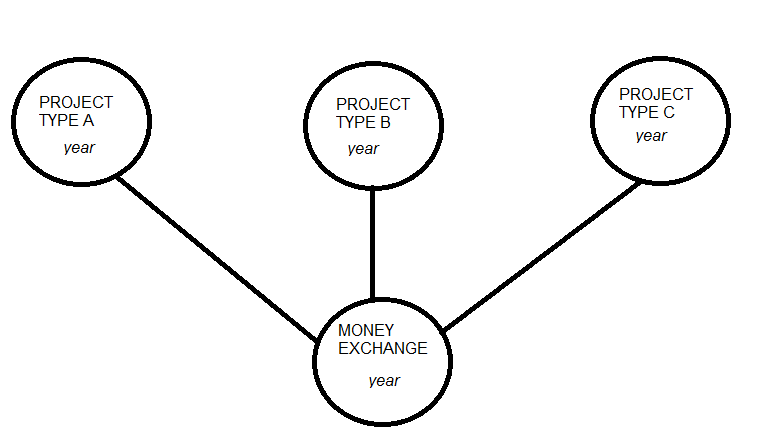
The new requirement is create a consolidation pie chart with all types of Projects (A + B + C), I want unify in a new dimension: "Group", alowin navigation from Group to different Projects.
A new relationship between Projects is not possibble because a circular reference will appears. Neither is it possible unify
projects cause they have different data. So, I think to modify my model this way:
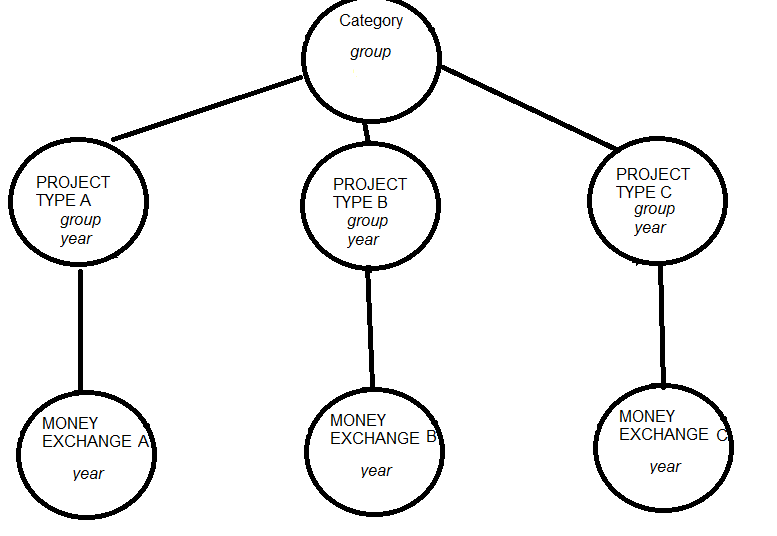
All Money Exchange will have the same data, but i don't know another wave to do it. Anybody can check my solution or give me a better idea?
Thanks for advance.
Jorge
- Mark as New
- Bookmark
- Subscribe
- Mute
- Subscribe to RSS Feed
- Permalink
- Report Inappropriate Content
Hi Erebits,
You can:
1) Concatenate the project fact tables in one table.
Use the Concatenate command.
2) Create a LinkTable to do that in Qlik. In general, linktable it´s a table that link the common fields in the fact table.
FactTable1:
Load <fields>,
<common field1> &'/'& <common field2> as key_link
From <...>;
FactTable2:
Load <fields>,
<common field1> &'/'& <common field2> as key_link
From <...>;
LinkTable:
Load key_link, <common field1>, <common field2>, ...
Resident FactTable1;
LinkTable:
Load key_link, <common field1>, <common field2>, ...
Resident FactTable2;
DROP FIELDS <common field1>, <common field2> FROM FactTable1, FactTable2;
Depending the size and the use, you can choose the better way to do that.
See more in http://www.qliktips.com/2011/05/rules-for-creating-keylink-table-in.html
Good Luck,
Pedro