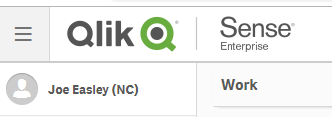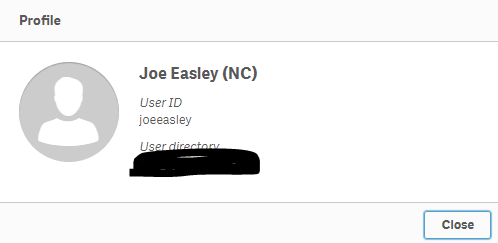Unlock a world of possibilities! Login now and discover the exclusive benefits awaiting you.
- Qlik Community
- :
- All Forums
- :
- Deployment & Management
- :
- Profile Photo - QS Hub
- Subscribe to RSS Feed
- Mark Topic as New
- Mark Topic as Read
- Float this Topic for Current User
- Bookmark
- Subscribe
- Mute
- Printer Friendly Page
- Mark as New
- Bookmark
- Subscribe
- Mute
- Subscribe to RSS Feed
- Permalink
- Report Inappropriate Content
Profile Photo - QS Hub
How does one go about configuring the user profile photos for qlik sense enterprise? i presume that the blank user headshot icon is a placeholder for a real photo:
Accepted Solutions
- Mark as New
- Bookmark
- Subscribe
- Mute
- Subscribe to RSS Feed
- Permalink
- Report Inappropriate Content
That would be pretty cool to have but at this time it is just a user symbol.
Submitted as an idea, thanks for posting.
- Mark as New
- Bookmark
- Subscribe
- Mute
- Subscribe to RSS Feed
- Permalink
- Report Inappropriate Content
That would be pretty cool to have but at this time it is just a user symbol.
Submitted as an idea, thanks for posting.
- Mark as New
- Bookmark
- Subscribe
- Mute
- Subscribe to RSS Feed
- Permalink
- Report Inappropriate Content
Hi Eddie,
Where is the idea, I would like to vote this up please?
Is it possible to show other information on that profile pop up?
Thinking about AD groups or in my case being able to show your privileges via a custom property.
- Mark as New
- Bookmark
- Subscribe
- Mute
- Subscribe to RSS Feed
- Permalink
- Report Inappropriate Content
The Idea is an internal project called Ideation and unfortunately its not public.
Other profile information is located in the QMC Users and the name of the user has a little 'i' symbol for 'information'. Clicking that little icon shows AD Group data for that user. Generally these can be rather extensive and largely outside the role of the Hub. Profile data outside what attributes are needed for Qlik purposes would likely be overkill. 🙂
Thanks again,
Eddie
- Mark as New
- Bookmark
- Subscribe
- Mute
- Subscribe to RSS Feed
- Permalink
- Report Inappropriate Content
The user icon suggests there is a possibility to put a picture. If that is not possible the icon should be omitted.