Unlock a world of possibilities! Login now and discover the exclusive benefits awaiting you.
- Qlik Community
- :
- All Forums
- :
- Deployment & Management
- :
- Re: QRS error: Connector is not responding
- Subscribe to RSS Feed
- Mark Topic as New
- Mark Topic as Read
- Float this Topic for Current User
- Bookmark
- Subscribe
- Mute
- Printer Friendly Page
- Mark as New
- Bookmark
- Subscribe
- Mute
- Subscribe to RSS Feed
- Permalink
- Report Inappropriate Content
QRS error: Connector is not responding
Hi all,
I have installed Qlik Sense 3.2 SR 2 to a Windows 2016 server.
Receive the following errors for Monitor application tasks.
Due to policy issues connection to internet from the server is blocked.
Could someone please help me to solve this issue?
Operations Monitor:
2017-03-29 18:22:42 1768 CALL QRS
2017-03-29 18:22:42 1769
2017-03-29 18:22:42 0799 LET NumRowsQRS = 0
2017-03-29 18:22:42 0802 For each endpoint in 'qrs_user','qrs_app','qrs_appobject','qrs_task'
2017-03-29 18:22:42 0803
2017-03-29 18:22:42 0803 CALL qrs_user
2017-03-29 18:22:42 0804
2017-03-29 18:22:42 0825 LIB CONNECT TO ***
2017-03-29 18:23:12 Error: Connector is not responding
2017-03-29 18:23:12 Execution Failed
2017-03-29 18:23:12 Execution finished.
License Monitor:
2017-03-29 18:22:27 1044 CALL QRS
2017-03-29 18:22:27 1045
2017-03-29 18:22:27 0457 LET NumRowsQRS = 0
2017-03-29 18:22:27 0458 SET QRS_RowCounts = 'QRS Row Counts: '
2017-03-29 18:22:27 0460 For each endpoint in 'qrs_userAccess','qrs_loginAccess','qrs_user','qrs_licenseSummary','qrs_stream'
2017-03-29 18:22:27 0461
2017-03-29 18:22:27 0461 CALL qrs_userAccess
2017-03-29 18:22:27 0462
2017-03-29 18:22:27 0482 LIB CONNECT TO ***
2017-03-29 18:22:57 Error: Connector is not responding
2017-03-29 18:22:57 Execution finished.
QMC: Data Connections:
qrs_user
sa_repository (INTERNAL\sa_repository)
CUSTOM CONNECT TO "provider=QvRestConnector.exe;
url=https://localhost/qrs/user/full;
Thank you in advance for any assistance!
- « Previous Replies
-
- 1
- 2
- Next Replies »
Accepted Solutions
- Mark as New
- Bookmark
- Subscribe
- Mute
- Subscribe to RSS Feed
- Permalink
- Report Inappropriate Content
Option 1(Recommend): Editing the Connector configuration file:Stop all Qlik Sense services on all nodes
1. Open the config file in the connector folder in C:\Program Files\Common
Files\Qlik\Custom Data\
for instance C:\Program Files\Common Files\Qlik\Custom
Data\QvOdbcConnectorPackage\QvOdbcConnectorPackage.exe.config
2. Add the following values before the closing </configuration> tag:
<runtime>
<generatePublisherEvidence enabled="false"/>
</runtime>
3. Repeat steps 2 and 3 for all nodes and all .config files
C:\Program Files\Common Files\Qlik\Custom
Data\QvOdbcConnectorPackage\QvOdbcConnectorPackage.exe.config
C:\Program Files\Common Files\Qlik\Custom
Data\QvDataMarketConnector\QvDataMarketConnector.exe.config
C:\Program Files\Common Files\Qlik\Custom
Data\QvSalesforceConnector\QvSalesforceConnector.exe.config
C:\Program Files\Common Files\Qlik\Custom
Data\QvRestConnector\QvRestConnector.exe.config
Option 2: Editing the .Net Framework's machine.config file
1. Edit C:\Windows\Microsoft.NET\Framework64\v4.0.30319\config\machine.config
a) If there is a <runtime/> tag, change it to
<runtime>
<generatePublisherEvidence enabled="false"/>
</runtime>
b) If there is other stuff in the <runtime> section, then change it to look like this:
<runtime>
<some other="stuff">
<...>
<generatePublisherEvidence enabled="false"/>
</runtime>
2. Save machine.config
3. Repeat on all nodes (if applicable)
- Mark as New
- Bookmark
- Subscribe
- Mute
- Subscribe to RSS Feed
- Permalink
- Report Inappropriate Content
be sure the user you're using for the installation and the user set to run the Qlik services is local Admin
- Mark as New
- Bookmark
- Subscribe
- Mute
- Subscribe to RSS Feed
- Permalink
- Report Inappropriate Content
Hi Vincenzo,
thanks for your response.
Installation was made with same "MasterUser" crendentials that is running the Qlik Sense services
(with one excemption. Qlik Sense Repository Database is run by Local System).
This MasterUser is set as RootAdmin in QMC.
Also set in Computer Management --> Administrators and in Qlik Sense Service Users Groups
After setup had problems to get the services running.
This was fixed by changing ServicesPipeTimeout setting in Registry Editor to two minutes.
I receive the following error (twice) when accessing Load Editor for a test app.
After this shows the standard log folders on the right.
Any other ideas to check?
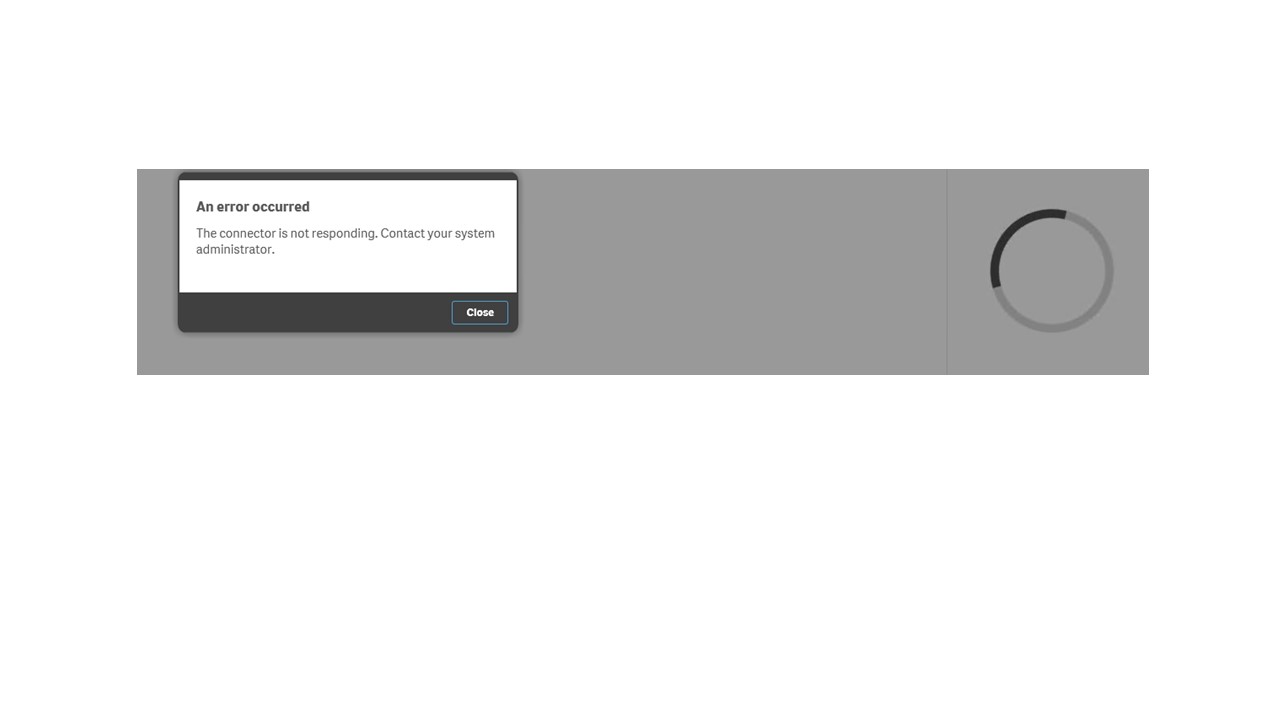
- Mark as New
- Bookmark
- Subscribe
- Mute
- Subscribe to RSS Feed
- Permalink
- Report Inappropriate Content
Is this a multi-node environment? What happens if you change the data connection url to node name.
- Mark as New
- Bookmark
- Subscribe
- Mute
- Subscribe to RSS Feed
- Permalink
- Report Inappropriate Content
Hi Jai,
This is Single Node environment.
I modified the Data connection string for qrs_uers and qrs_userAccess connections
by replacing localhost with fullserver name and then restarted all Qlik sense services.
Reloaded tasks for both monitors. No changes, still same error.
sa_repository user I have given RootAdmin rights,
so gave RootAdmin access rights for sa_scheduler as well.
Based on Log files reload is executed by sa_scheduler...but still, no changes.
"Reload Executed By UserDirectory=INTERNAL; UserId=sa_scheduler"
- Mark as New
- Bookmark
- Subscribe
- Mute
- Subscribe to RSS Feed
- Permalink
- Report Inappropriate Content
Hi,
According to Qlik Sense 3.2 Help software is compatible with Windows 2016 server.
Has anyone made such installation successfully?
- Mark as New
- Bookmark
- Subscribe
- Mute
- Subscribe to RSS Feed
- Permalink
- Report Inappropriate Content
Could you please follow to C:\ProgramData\Qlik\Custom Data\QvRestConnector\Log
There we'll have more informations about this issues.
Check this folder C:\Program Files\Common Files\Qlik\Custom Data make sure all Connectors Files it's there.
This issue may be associated with Windows UAC.
And check if your server has internet access as suggested here:
- Mark as New
- Bookmark
- Subscribe
- Mute
- Subscribe to RSS Feed
- Permalink
- Report Inappropriate Content
Hey there,
I faced the same issue this morning upgrading to QS 3.2.3.
I hope you have already solved it, otherwise you can find the solution in this post: Connectors not responding
Cheers
- Mark as New
- Bookmark
- Subscribe
- Mute
- Subscribe to RSS Feed
- Permalink
- Report Inappropriate Content
Try to use a Microsoft Loopback Adapter
- Mark as New
- Bookmark
- Subscribe
- Mute
- Subscribe to RSS Feed
- Permalink
- Report Inappropriate Content
Option 1(Recommend): Editing the Connector configuration file:Stop all Qlik Sense services on all nodes
1. Open the config file in the connector folder in C:\Program Files\Common
Files\Qlik\Custom Data\
for instance C:\Program Files\Common Files\Qlik\Custom
Data\QvOdbcConnectorPackage\QvOdbcConnectorPackage.exe.config
2. Add the following values before the closing </configuration> tag:
<runtime>
<generatePublisherEvidence enabled="false"/>
</runtime>
3. Repeat steps 2 and 3 for all nodes and all .config files
C:\Program Files\Common Files\Qlik\Custom
Data\QvOdbcConnectorPackage\QvOdbcConnectorPackage.exe.config
C:\Program Files\Common Files\Qlik\Custom
Data\QvDataMarketConnector\QvDataMarketConnector.exe.config
C:\Program Files\Common Files\Qlik\Custom
Data\QvSalesforceConnector\QvSalesforceConnector.exe.config
C:\Program Files\Common Files\Qlik\Custom
Data\QvRestConnector\QvRestConnector.exe.config
Option 2: Editing the .Net Framework's machine.config file
1. Edit C:\Windows\Microsoft.NET\Framework64\v4.0.30319\config\machine.config
a) If there is a <runtime/> tag, change it to
<runtime>
<generatePublisherEvidence enabled="false"/>
</runtime>
b) If there is other stuff in the <runtime> section, then change it to look like this:
<runtime>
<some other="stuff">
<...>
<generatePublisherEvidence enabled="false"/>
</runtime>
2. Save machine.config
3. Repeat on all nodes (if applicable)
- « Previous Replies
-
- 1
- 2
- Next Replies »