Unlock a world of possibilities! Login now and discover the exclusive benefits awaiting you.
- Qlik Community
- :
- All Forums
- :
- Deployment & Management
- :
- Re: Qlik Sense Desktop 2.0.1 installation fails
- Subscribe to RSS Feed
- Mark Topic as New
- Mark Topic as Read
- Float this Topic for Current User
- Bookmark
- Subscribe
- Mute
- Printer Friendly Page
- Mark as New
- Bookmark
- Subscribe
- Mute
- Subscribe to RSS Feed
- Permalink
- Report Inappropriate Content
Qlik Sense Desktop 2.0.1 installation fails
I had Qlik Sense Desktop 1.1.0 working fine, so when I heard about 2.0, I uninstalled 1.1.0, downloaded 2.0.1, and ran the installer.
Part way through the install, I get this error:
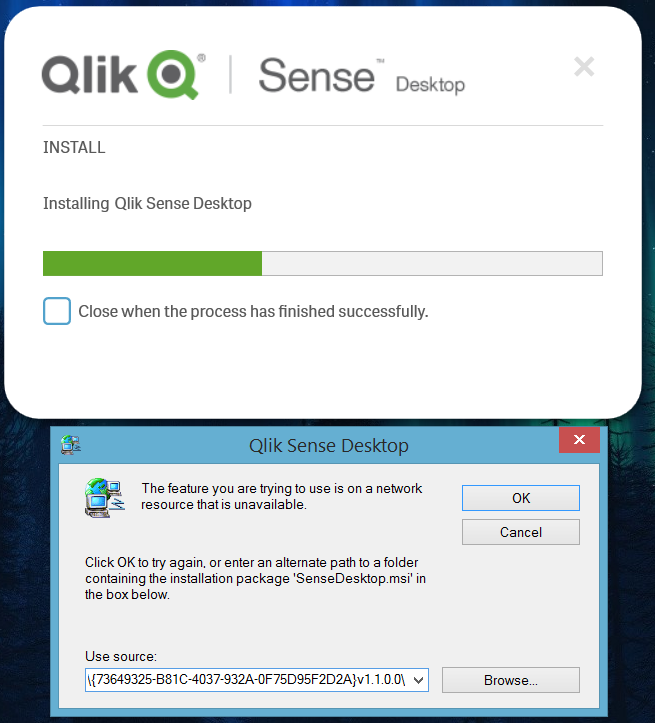
The string at the bottom makes a cryptic reference to version 1.1.0.0, which doesn't exist, and I did perform a reboot after uninstalling 1.1.0.
Here's the full string:
C:\Users\cliu\AppData\Local\Package Cache\{73649325-B81C-4037-932A-0F75D95F2D2A}v1.1.0.0\
I've also attached the log files. Running Windows 8.1 64-bit.
Thanks for any help.
Accepted Solutions
- Mark as New
- Bookmark
- Subscribe
- Mute
- Subscribe to RSS Feed
- Permalink
- Report Inappropriate Content
Hi Chester,
usually it is not necessary to uninstall the previous version first. The new installer will upgrade that one.
Can you please make sure that you uninstall what you have again, if there is still something left. Then download the installer once again because it could happen that you haven't downloaded the full package for some reasons.
Let me know how your environment looks like after the uninstall and then trying to install the 2.0.1 version again.
Thomas
Senior Product Manager - Cloud Native Platform
- Mark as New
- Bookmark
- Subscribe
- Mute
- Subscribe to RSS Feed
- Permalink
- Report Inappropriate Content
Hi Chester,
usually it is not necessary to uninstall the previous version first. The new installer will upgrade that one.
Can you please make sure that you uninstall what you have again, if there is still something left. Then download the installer once again because it could happen that you haven't downloaded the full package for some reasons.
Let me know how your environment looks like after the uninstall and then trying to install the 2.0.1 version again.
Thomas
Senior Product Manager - Cloud Native Platform
- Mark as New
- Bookmark
- Subscribe
- Mute
- Subscribe to RSS Feed
- Permalink
- Report Inappropriate Content
Hi Thomas,
As a workaround, I reinstalled 1.1 (thank goodness I saved the previous installer!) and installed 2.0.1 over it. That worked great. Thanks for your help.
Chester