Unlock a world of possibilities! Login now and discover the exclusive benefits awaiting you.
- Qlik Community
- :
- All Forums
- :
- Deployment & Management
- :
- Re: Qlik Sense Desktop 3.0 installation failure!!
- Subscribe to RSS Feed
- Mark Topic as New
- Mark Topic as Read
- Float this Topic for Current User
- Bookmark
- Subscribe
- Mute
- Printer Friendly Page
- Mark as New
- Bookmark
- Subscribe
- Mute
- Subscribe to RSS Feed
- Permalink
- Report Inappropriate Content
Qlik Sense Desktop 3.0 installation failure!!
I upgraded Qlik Sense Desktop from 2.2.4 to 3.0.0. It seems everything is OK.
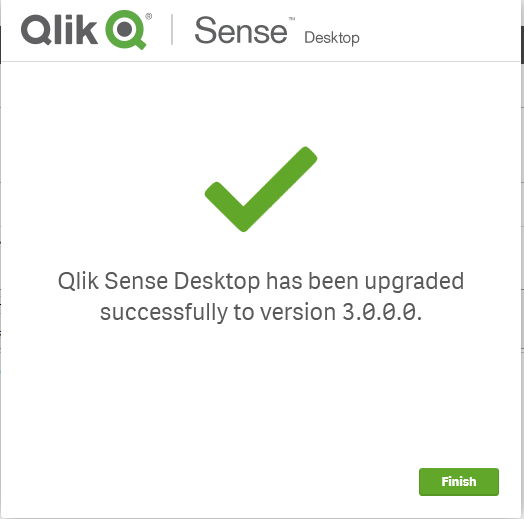
But when I opened the hub, it appears nothing as below:
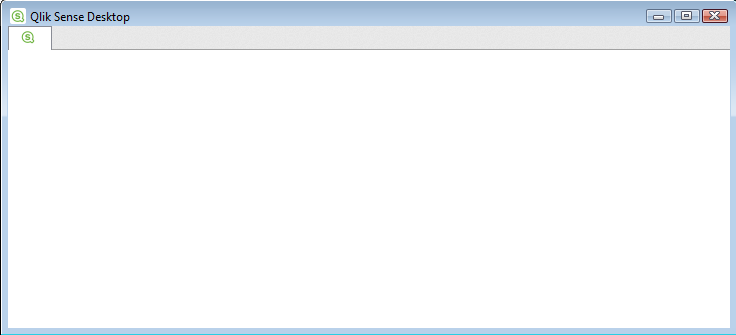
I have tried to repair the installation, failed.
I have uninstalled the Qlik Sense Desktop and re-installed it, failed.
How shall I fix this issue? So far the only thing I can do is to roll back to 2.2.4.
Background information:
OS: WIN7
Username: Junlong Chen(There is a blank between two words, and somebody said the issues is caused by the blank. I don't know whether it's right or wrong.)
- « Previous Replies
- Next Replies »
- Mark as New
- Bookmark
- Subscribe
- Mute
- Subscribe to RSS Feed
- Permalink
- Report Inappropriate Content
Hey Dominic.
Can you try the following:
1. Locate the QS Desktop installation, it's normally something like C:\Users\user_name\AppData\Local\Programs\Qlik\Sense. You can perhaps find the location by right clicking on your QS Desktop icon and choose "Open File Location".
2. In that folder, open the file "services.conf" for editing
3. In the top of the file you should see a section [globals] where it says LogPath="${HOMEDRIVE}${HOMEPATH}\Documents\Qlik\Sense\Log"
4. In your case it looks like this resolves to "H:\Documents\QlikSense\Log" and I suspect you don't have write access in that folder. Try to change this path to a path where you know you have write access. I would hard set it to where you found the Qlik Sense Engine logs.
5. Restart your Qlik Sense Desktop and hope for the best.
Please let us know if this resolved your issue.
- Mark as New
- Bookmark
- Subscribe
- Mute
- Subscribe to RSS Feed
- Permalink
- Report Inappropriate Content
Anders,
It looks like you have found the issue. I have made the change and restarted my machine. All now looks ok.
Many Thanks to you, Johan & Ola for your support.
Dominic
- Mark as New
- Bookmark
- Subscribe
- Mute
- Subscribe to RSS Feed
- Permalink
- Report Inappropriate Content
Hello,
Is this the most common cause and solution of QS desktop installation failure ? Could you please provide further guidance with problematic installation on a company PC ?
Thanks
- « Previous Replies
- Next Replies »