Unlock a world of possibilities! Login now and discover the exclusive benefits awaiting you.
- Qlik Community
- :
- All Forums
- :
- Deployment & Management
- :
- Qlik Sense desktop blown up (in size it is)
- Subscribe to RSS Feed
- Mark Topic as New
- Mark Topic as Read
- Float this Topic for Current User
- Bookmark
- Subscribe
- Mute
- Printer Friendly Page
- Mark as New
- Bookmark
- Subscribe
- Mute
- Subscribe to RSS Feed
- Permalink
- Report Inappropriate Content
Qlik Sense desktop blown up (in size it is)
Hi,
Today I updated to Qlik Sense Desktop R2. I've updated the server too. I use the desktop for creating apps which I can deploy to users on the server. Since the update my sheets in the desktop environment have a huge font size.
I've included a screen shot. My screen resolution is 2736x1824 so why is Qlik Sense showing it soo huge? It wasn't a problem with the previous release.
I've read something on CSS-sheets and mashups but what do I have to do to change the size of sheets? I want to read what I've made.
Any help is welcome.
Kind regards,
Martin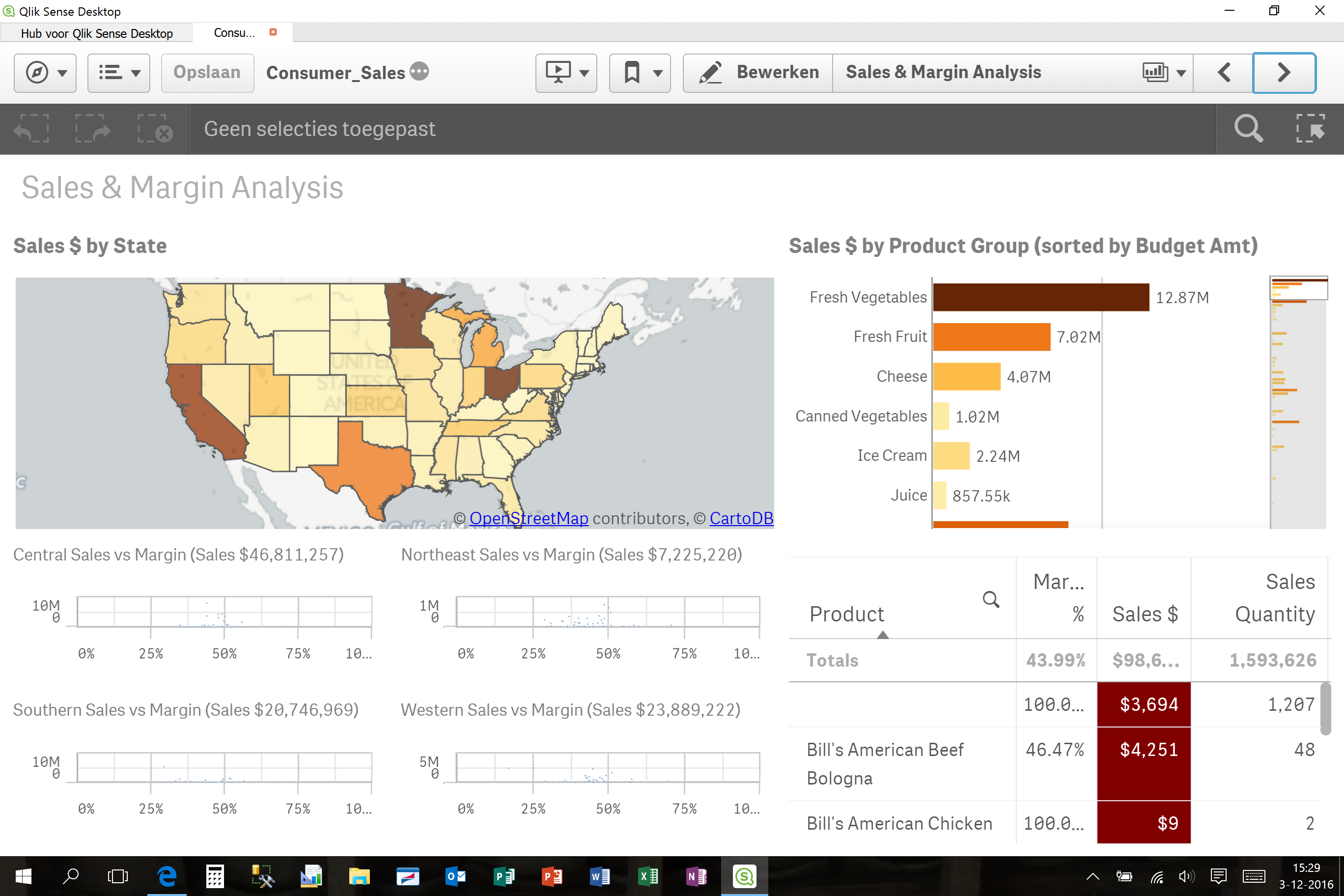
- Mark as New
- Bookmark
- Subscribe
- Mute
- Subscribe to RSS Feed
- Permalink
- Report Inappropriate Content
Try Zooming out the browser.
- Mark as New
- Bookmark
- Subscribe
- Mute
- Subscribe to RSS Feed
- Permalink
- Report Inappropriate Content
It's Qlik Sense Desktop. I'm unaware what to do with your suggestion. For the HUB-environment you're right.
- Mark as New
- Bookmark
- Subscribe
- Mute
- Subscribe to RSS Feed
- Permalink
- Report Inappropriate Content
Apparently more people experience this: Qlik Sense Desktop - Screen Resolution Issue. So, it's not simply a browser setting.
talk is cheap, supply exceeds demand
- Mark as New
- Bookmark
- Subscribe
- Mute
- Subscribe to RSS Feed
- Permalink
- Report Inappropriate Content
It looks like it's part of the problem. I had a 110% zooming level in the browser and bringing it down to 100% helped a bit.