Unlock a world of possibilities! Login now and discover the exclusive benefits awaiting you.
- Qlik Community
- :
- All Forums
- :
- Deployment & Management
- :
- Re: Qliksense server QMC + Hub open only with loca...
- Subscribe to RSS Feed
- Mark Topic as New
- Mark Topic as Read
- Float this Topic for Current User
- Bookmark
- Subscribe
- Mute
- Printer Friendly Page
- Mark as New
- Bookmark
- Subscribe
- Mute
- Subscribe to RSS Feed
- Permalink
- Report Inappropriate Content
Qliksense server QMC + Hub open only with localhost
I finished a fresh install on Qliksense server 3.2 SR4 with local Administrator account (synchronised persistence, full install, central node etc)
the install finished, the services started without problems, but when i open the QMC or the hub, I put the correct creditentials, I have this:
PLEASE NOT: I try to open HUB + QMC from the server (not from the outside)
and the server is hosted on OVH with windows server 2012 r2
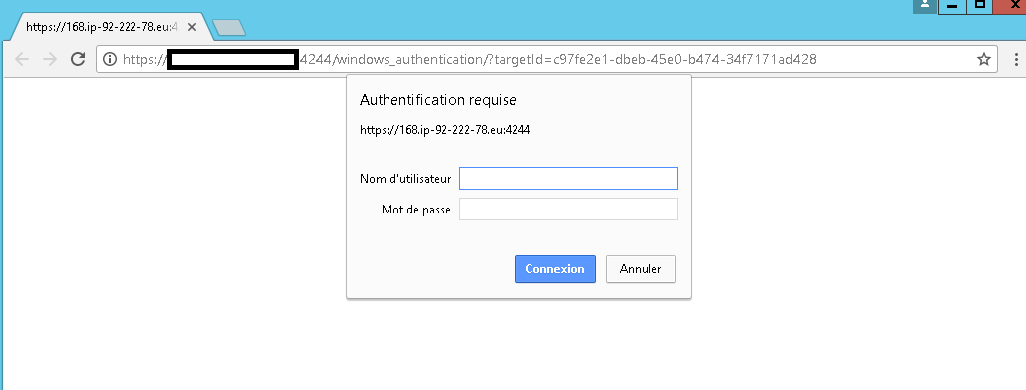
the service don't accept or don't recognize my creditentials (for the hub and the qmc it is the same)
If i take the reverse dns (blurred part, it is automatic, i didn't choose to use the reverse dns, i didn't even use it during the install) and replace it with localhost, the qmc and the hub open directly:
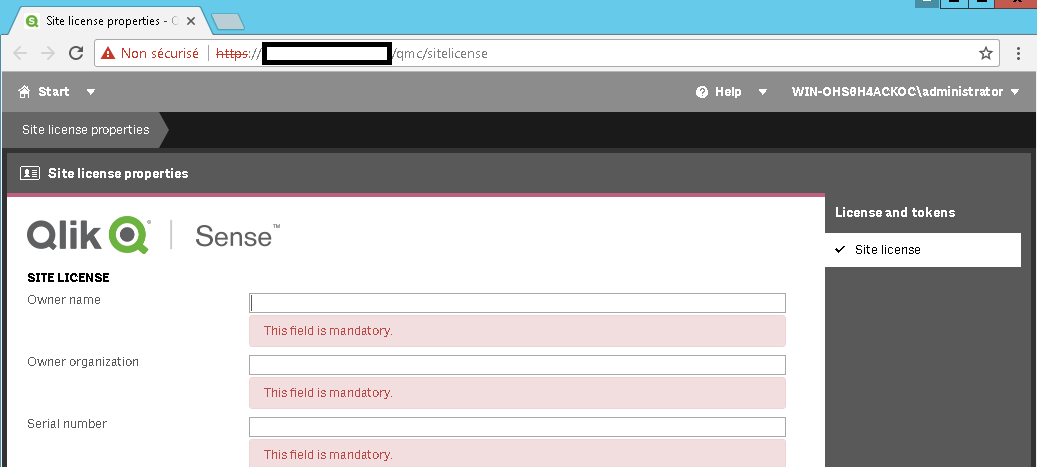
How can i do to solve this problem ?
even if I add the url with localhost on the browser and add it as a favorite, at the first start I have always the IMAGE 1, i should always replace the reverse dns with localhost to open the hub and the qmc..
Can someone guide me please ?
Thank you
Accepted Solutions
- Mark as New
- Bookmark
- Subscribe
- Mute
- Subscribe to RSS Feed
- Permalink
- Report Inappropriate Content
Hi,
What I feel is the proxy is not allowing you to do it.
Do this.
1. Login to QMC using Localhost.
2. Go to Virtual Proxy and Add the Server name (Hostname) and IP address in the white-list and Apply.
3. Then close the entire browser.
4. Try opening with Hostname or IP and check.
Regards,
Kaushik Solanki
- Mark as New
- Bookmark
- Subscribe
- Mute
- Subscribe to RSS Feed
- Permalink
- Report Inappropriate Content
Hi,
What I feel is the proxy is not allowing you to do it.
Do this.
1. Login to QMC using Localhost.
2. Go to Virtual Proxy and Add the Server name (Hostname) and IP address in the white-list and Apply.
3. Then close the entire browser.
4. Try opening with Hostname or IP and check.
Regards,
Kaushik Solanki
- Mark as New
- Bookmark
- Subscribe
- Mute
- Subscribe to RSS Feed
- Permalink
- Report Inappropriate Content
Hi Kaushik,
Thank you for your reply, it is working ![]()
I followed the steps decribed above and actually I can open QMC + Hub with servername (hostname) and the Public ip address.
I have more questions related to the install:
1. On the creditential step during the install (when the install ask you for DOMAIN\USER), when I don't have a domain on the server, I put the HOSTNAME\USER, is it correct ? I thought that maybe because of this I can't directly open QMC+HUB without changing the virtual proxy..
2. During previous installations, I always can connect directly to the HUB+QMC launching the green shortcuts. I change always the virtual proxy adding the IP¨public address of the server + the domain name just to connect from the outside. this time why i should change it even if I'm on the server ?
- Mark as New
- Bookmark
- Subscribe
- Mute
- Subscribe to RSS Feed
- Permalink
- Report Inappropriate Content
Hi,
1. Yes it is correct, at times you may not have domain in such cases you can use local computer as domain and its admin user.
The user config has nothing to do with the virtual proxy, it depends on what we allow in virtual proxy.
2. At times it depends on what you give as a host name while installation. It may also be because of version change.
Regards,
Kaushik Solanki
- Mark as New
- Bookmark
- Subscribe
- Mute
- Subscribe to RSS Feed
- Permalink
- Report Inappropriate Content
Thanks again ![]()
- Mark as New
- Bookmark
- Subscribe
- Mute
- Subscribe to RSS Feed
- Permalink
- Report Inappropriate Content
Hello, mr Solanki, I have the same issue.
I have added the host name and the IP address, but it doesn't work again.
Can you provide some insight?
I have added the Hostname and IP in the whitelist section of the central node virtual proxy
- Mark as New
- Bookmark
- Subscribe
- Mute
- Subscribe to RSS Feed
- Permalink
- Report Inappropriate Content
HI Angel,
Can you please open a new post and describe your problem with screenshot and Tag me, so that I get notified.
Regards,
Kaushik Solanki