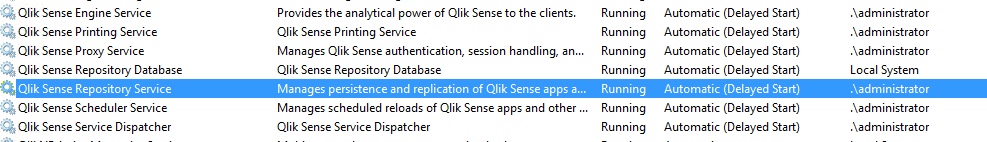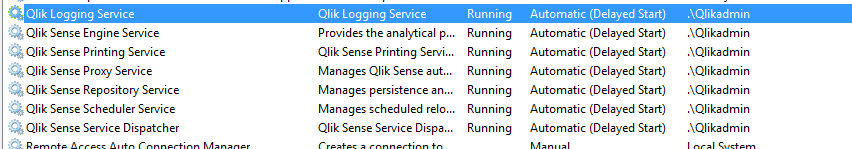Unlock a world of possibilities! Login now and discover the exclusive benefits awaiting you.
- Qlik Community
- :
- All Forums
- :
- Deployment & Management
- :
- Re: Run reload task on central node and rim node
- Subscribe to RSS Feed
- Mark Topic as New
- Mark Topic as Read
- Float this Topic for Current User
- Bookmark
- Subscribe
- Mute
- Printer Friendly Page
- Mark as New
- Bookmark
- Subscribe
- Mute
- Subscribe to RSS Feed
- Permalink
- Report Inappropriate Content
Run reload task on central node and rim node
Hi all,
We have created the reload task on central node server and all generated qvd will be stored in central node server.
How could we reload task by other rim node and those node can access the qvd?
Thanks a lot.
Best Regards,
Louis
- Mark as New
- Bookmark
- Subscribe
- Mute
- Subscribe to RSS Feed
- Permalink
- Report Inappropriate Content
Hello,
If you want to reload the tasks on a rim node instead of the central node you will need to:
- Setup the Central node scheduler service as Master only in the QMC
- Have a rim node with Scheduler and Engine service enabled
- Setup the rim node to be Slave in the QMC
As per the QVD, you should store them on a shared drive with full access permission of the service account running Qlik Sense.
Hope this helps!
If a post helps to resolve your issue, please mark the appropriate replies as CORRECT.
- Mark as New
- Bookmark
- Subscribe
- Mute
- Subscribe to RSS Feed
- Permalink
- Report Inappropriate Content
Hi,
Thank you for reply!
for the service account, do you mean the highlighted in attached image?
Central Node:
Rim Node:
Best Regards,
Louis
- Mark as New
- Bookmark
- Subscribe
- Mute
- Subscribe to RSS Feed
- Permalink
- Report Inappropriate Content
Hello,
Correct, that it was I meant.
But I see that you are running a local user on each node. This will be a problem to create a shared folder.
I would recommend instead to have a single dedicated active directory account to run the services on both nodes.
If a post helps to resolve your issue, please mark the appropriate replies as CORRECT.
- Mark as New
- Bookmark
- Subscribe
- Mute
- Subscribe to RSS Feed
- Permalink
- Report Inappropriate Content
How I can run a task in the central node? After install a rim node the task is running by default in the rim node, and I only obtain errors.
I would prefer run the task in central node.
Thank you.
- Mark as New
- Bookmark
- Subscribe
- Mute
- Subscribe to RSS Feed
- Permalink
- Report Inappropriate Content
Finally, I disabled the rim node like failover and after I disabled rim-node to don't run like engine, (in QMC- Nodes - rim node - service activation).
- Mark as New
- Bookmark
- Subscribe
- Mute
- Subscribe to RSS Feed
- Permalink
- Report Inappropriate Content
The you need to make the central node to be "master /Slave" ( QMC > schedualer > select central node > edit > type > master slave" ) Then you need to go to QMC > nodes > select the RIM > edit > disable / unchecked "scheduler", and this point all task will reload to your central node.However, @Bastien_Laugiero explain to you before, the conflict you will have with service account being local account, you will have the issue to provide the shared folder trust and rights among central and RIM service, so it would be best to use a Active directory account for the services. IF in the future you want to make those changes, here are some of the instructions to switch:
https://help.qlik.com/en-US/sense-admin/September2019/Subsystems/DeployAdministerQSE/Content/Sense_D...
BR
Gio
Principal Technical Support Engineer @ Qlik
- Mark as New
- Bookmark
- Subscribe
- Mute
- Subscribe to RSS Feed
- Permalink
- Report Inappropriate Content
Hi,
I this case you need your cluster :
Central node : all services installed, go to QMC / Scudulers / type : master and slave
Rim node : QSS, QRS installed, go to central node QMC / Scudulers / type : slave
Path to QVD are handled by QRS, and if you are in shared persistance the problem don't exits.
If you rim can't communicat with the central node, chek your certicates and ports 5050, 5151
Regards,
Otmane