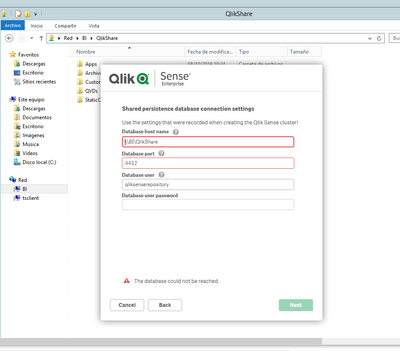Unlock a world of possibilities! Login now and discover the exclusive benefits awaiting you.
- Qlik Community
- :
- All Forums
- :
- Deployment & Management
- :
- Re: Shared persistence database connection doesn't...
- Subscribe to RSS Feed
- Mark Topic as New
- Mark Topic as Read
- Float this Topic for Current User
- Bookmark
- Subscribe
- Mute
- Printer Friendly Page
- Mark as New
- Bookmark
- Subscribe
- Mute
- Subscribe to RSS Feed
- Permalink
- Report Inappropriate Content
Shared persistence database connection doesn't run
Good morning,
I have installed Qlik Sense enterprise version september 2019 as a central node and it works.
Now I want to install a rim node in another server. Both of these servers are in the same LAN and the connection between them is ok. I am using the same version of Qlik Sense. The SO on central node is Windows Server 2016 and the SO on rim node is Windows Server 2012 R2.
When I am in the screen "Shared persistence database connection settings" I only obtain errors.
I am writing the data from the image below, but doesn't run.
Thank you very much.
Accepted Solutions
- Mark as New
- Bookmark
- Subscribe
- Mute
- Subscribe to RSS Feed
- Permalink
- Report Inappropriate Content
The solution was in
Thank you for your help.
- Mark as New
- Bookmark
- Subscribe
- Mute
- Subscribe to RSS Feed
- Permalink
- Report Inappropriate Content
did you use the same user on rim for services?
Can you open the shared folder in windows explorer for test?
Regards
- Mark as New
- Bookmark
- Subscribe
- Mute
- Subscribe to RSS Feed
- Permalink
- Report Inappropriate Content
Hello Martinpohl,
First of all, thank you for your answer.
1. I am installing the rim node with the Administrator count; and for the Shared persistence database I used the predefined database user how it said in the Qlik community page.
2. Yes, I can open the shared folder in Windows explorer. It can be seen in the back image of the attached image.
- Mark as New
- Bookmark
- Subscribe
- Mute
- Subscribe to RSS Feed
- Permalink
- Report Inappropriate Content
The issue is not resolved... any ideas?
Thank you!!
- Mark as New
- Bookmark
- Subscribe
- Mute
- Subscribe to RSS Feed
- Permalink
- Report Inappropriate Content
Hi,
Are you sur that \\BI\Qlik\Share is the right hostname ?
Tath seems to be the path for the shared persistence for the AppContent and static content SharedFile.
Try something like the postreSQL servername ( the full URL to your repository database)
Regards,
Otmane
- Mark as New
- Bookmark
- Subscribe
- Mute
- Subscribe to RSS Feed
- Permalink
- Report Inappropriate Content
The solution was in
Thank you for your help.