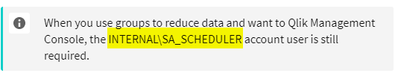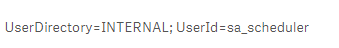Unlock a world of possibilities! Login now and discover the exclusive benefits awaiting you.
- Qlik Community
- :
- All Forums
- :
- Deployment & Management
- :
- Re: Task Failed on QMC
- Subscribe to RSS Feed
- Mark Topic as New
- Mark Topic as Read
- Float this Topic for Current User
- Bookmark
- Subscribe
- Mute
- Printer Friendly Page
- Mark as New
- Bookmark
- Subscribe
- Mute
- Subscribe to RSS Feed
- Permalink
- Report Inappropriate Content
Task Failed on QMC
Dear all
My issue is that one of my app failed during a reload through the QMC
I did that successfully in the Hub (Open the App -> Reload it)
But when I tried to do that via the QMC : I had this error "Failed", but the log is not very helpfull.
How I can investigate on it ? I have other applications , and I did not have this issue
I had the June 2019 Version
2019-09-25 14:42:00 Execution Failed
2019-09-25 14:42:00 Execution finished.
thanks a lot for your help
Accepted Solutions
- Mark as New
- Bookmark
- Subscribe
- Mute
- Subscribe to RSS Feed
- Permalink
- Report Inappropriate Content
I did not read the F......g manual !!!
I had the Qlikview service account into my section access but not the SA_SCHEDULER
I found it after playing with the function OsUser() in the loading script
99% of the errors are between the chair and the keyboard !!!! ^^
- Mark as New
- Bookmark
- Subscribe
- Mute
- Subscribe to RSS Feed
- Permalink
- Report Inappropriate Content
I did not read the F......g manual !!!
I had the Qlikview service account into my section access but not the SA_SCHEDULER
I found it after playing with the function OsUser() in the loading script
99% of the errors are between the chair and the keyboard !!!! ^^